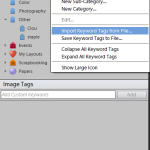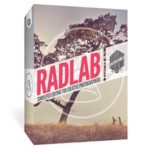Get Organized: Supplies takes you from a download folder overflowing with zip files, to a zen organized stash which you have designed to work hand in hand with the way you scrap. In five lessons, I show you how organizing doesn’t have to be time consuming or fussy. [Continue reading]
How to Manage Keyword Tags in Photoshop Elements Organizer 2018
Have you ever wondered why you can’t drag and drop keyword tags in Photoshop Elements? In this tutorial I will show you how to manage keyword tags in Photoshop Elements Organizer 2018. [Continue reading]
The Great Stash Bash
Does your scrapbooking need a spring cleaning? Whether you’re drowning in too much paper, have filled multiple hard drives or just need support to organize your workspace, The Great Stash Bash will help you take real action and see immediate results. [Continue reading]
Is Organizing Killing Your Creativity?
So if you want to have more time to scrapbook, come join me for the fresh, new edition of Get Organized: Supplies. [Continue reading]
Import Keyword Tags into Photoshop Elements Organizer
Learn how to import keyword tags into Photoshop Elements Organizer. To start organizing, your digital scrapbooking supplies, I recommend downloading the Starter Keyword Pack. [Continue reading]
Fix your Photos with RadLab
RadLab is a plugin for Photoshop & Photoshop Elements that allows you to make creative edits to your photos using a simple visual editor. I love that I can just use a few clicks to get a consistent, professional look for my photos. It’s simple to take your photos from so-so to wow with Radlab. Watch and see how… [Continue reading]
Get Organized: Photos – Work Along Day 5
Inside today’s video I show you how to search with Photoshop Elements with the new/old advanced search. [Continue reading]
Get Organized: Photos – Work Along Day 4
In Get Organized: Photos the challenge today is to get stop creating folders and let the PSE Organizer do the heavy lifting for you. Use metadata to document the locations and events of your photos. Inside today’s video I tackle some common issues you may find when you have imported your photos into Photoshop Elements: How to switch… [Continue reading]
Get Organized: Photos – Work Along Day 3
Inside today’s video I tackle some common issues you may find when you are tagging faces in Photoshop Elements: Fix an incorrectly named photo How set a profile picture for people Watch the Video Get Started Here’s 15 minutes to blitz your photo library and get it into shape! Share your progress today… See my… [Continue reading]
Get Organized: Photos – Work Along Class
Do you need a little bit of hand-holding while you take the plunge and sort out your photos once and for all? You’re in luck! [Continue reading]