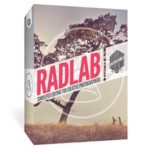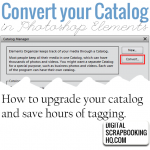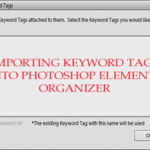Have you ever wondered why you can’t drag and drop keyword tags in Photoshop Elements? In this tutorial I will show you how to manage keyword tags in Photoshop Elements Organizer 2018. [Continue reading]
Fix your Photos with RadLab
RadLab is a plugin for Photoshop & Photoshop Elements that allows you to make creative edits to your photos using a simple visual editor. I love that I can just use a few clicks to get a consistent, professional look for my photos. It’s simple to take your photos from so-so to wow with Radlab. Watch and see how… [Continue reading]
Get Organized: Photos – Work Along Day 5
Inside today’s video I show you how to search with Photoshop Elements with the new/old advanced search. [Continue reading]
Get Organized: Photos – Work Along Day 4
In Get Organized: Photos the challenge today is to get stop creating folders and let the PSE Organizer do the heavy lifting for you. Use metadata to document the locations and events of your photos. Inside today’s video I tackle some common issues you may find when you have imported your photos into Photoshop Elements: How to switch… [Continue reading]
Get Organized: Photos – Work Along Day 3
Inside today’s video I tackle some common issues you may find when you are tagging faces in Photoshop Elements: Fix an incorrectly named photo How set a profile picture for people Watch the Video Get Started Here’s 15 minutes to blitz your photo library and get it into shape! Share your progress today… See my… [Continue reading]
Get Organized: Photos – Work Along Class
Do you need a little bit of hand-holding while you take the plunge and sort out your photos once and for all? You’re in luck! [Continue reading]
Don’t Retag: How to Convert Your Old Photoshop Elements Catalog
I took your class on organizing supplies. I learned a few things from the class… but I am sure I missed something. I appreciate the help as I am retagging 13 years of photos and 30,000 plus items because I moved PSE 11 and it WILL not recognize my catalogs from PSE 10. UGH! Thank you,… [Continue reading]
How to import keyword tags from your photos
Are you coming from another organizing system? Would you like to preserve your keyword tags? When you import files into Photoshop Elements Organizer it will see the keyword tags from any other system that write to the Metadata of your Photos (eg Picasa, Windows Live Photo Gallery, Lightroom) you then get an option to import… [Continue reading]
How to ensure all your files are in Photoshop Elements Organizer
If you are having problems with your files being dis-connected or unavailable in Photoshop Elements Organizer, here’s a few tips and tricks to get everything working again. Not sure if you’ve imported all the files from your camera? Seeing duplicates of files in Organizer? Rearranged your digital scrapbooking supplies and now your files can’t be… [Continue reading]