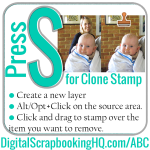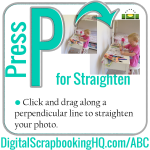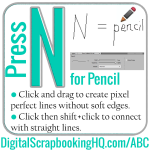Did you know PSE has some different tools to full Photoshop and different keyboard shortcuts? Stop the confusion with the ABCs of PSE! Press S for the Clone Stamp Tool. Paint a copy the pixels from another area of the image to cover up parts of your photo. Watch me remove a photo bombing rellie… [Continue reading]
ABCs of PSE: R is for Blur
Type R for Blur in PSE. Find out how to use it today! [Continue reading]
ABCs of PSE: Q is for Cookie Cutter
Type Q for Cookie Cutter in PSE. Find out how to use it today! [Continue reading]
ABCs of PSE: P is for Straighten
Did you know PSE has some different tools to full Photoshop and different keyboard shortcuts? Stop the confusion with the ABCs of PSE! Press P for the straighten tool. Click and drag along a perpendicular line to straighten up your photos. It’s that simple. Want to get rid of the white edges when you straighten?… [Continue reading]
ABCs of PSE: O is for Sponge
Did you know PSE has some different tools to full Photoshop and different keyboard shortcuts? Stop the confusion with the ABCs of PSE! Press O for the Sponge tool. Then press it again for the Dodge tool – that’s the one you’ll really want to use! Photoshop Guru Deke McClelland says never use the sponge… [Continue reading]
ABCs of PSE: N is for Pencil
Did you know PSE has some different tools to full Photoshop and different keyboard shortcuts? Stop the confusion with the ABCs of PSE! N is for the Pencil tool. This creates a sharp line with no anti-aliasing (or softness). PENCIL TIP: First click a point, then shift click another location on the layer – this… [Continue reading]
ABCs of PSE: M is for Marquee
Did you know PSE has some different tools to full Photoshop and different keyboard shortcuts? Stop the confusion with the ABCs of PSE! M is for Marquee. Use the marquee tool to create a selection. MARQUEE TIP: Press M again to use the elliptical marquee. MARQUEE TIP: Once you’ve selected part of your image you… [Continue reading]
ABCs of PSE: L is for Lasso
Did you know PSE has some different tools to full Photoshop and different keyboard shortcuts? Stop the confusion with the ABCs of PSE! L for the Lasso tool. Click to start the selection and move the mouse around the edge of the item you want to select. Click again to end the selection. Watch all… [Continue reading]
ABCs of PSE: K is for Paint Bucket
Did you know PSE has some different tools to full Photoshop and different keyboard shortcuts? Stop the confusion with the ABCs of PSE! Press K for the Paint Bucket tool. Click once to fill the current layer or selection with a flat colour. Use tool options to control how the Paint Bucket behaves. Choose a… [Continue reading]
ABCs of PSE: J is for Spot Healing
Did you know PSE has some different tools to full Photoshop and different keyboard shortcuts? Stop the confusion with the ABCs of PSE! J is for Spot Healing. Click on small imperfections in your photos to heal them instantly. J is for Spot Healing. Click on small imperfections in your photos to heal them instantly.… [Continue reading]