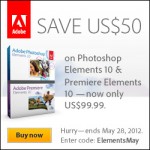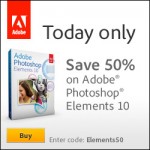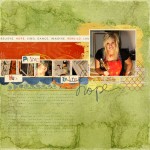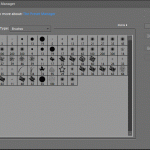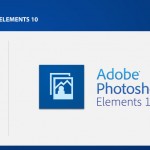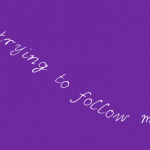Photoshop Elements 10 Dads and Grads Sale Use the coupon code ELEMENTSMAY for $20 off Photoshop Elements or $50 off Photoshop Elements & Premiere Elements Bundle. Upgrade to Photoshop Elements 10 to enjoy text on a path, quick photo fixes, masking and more. Want to learn more about PSE10? Check out my Photoshop Elements 10… [Continue reading]
50% off Photoshop Elements 10 today only!
Photoshop Elements 10 is half price! One day only – 50% off Premiere Elements 10 with promo code ELEMENTS50. So for around $50 you can enjoy text on a path, quick photo fixes, masking and more. Want to learn more about PSE10? Check out my Photoshop Elements 10 Review here. This sale ends 15th of… [Continue reading]
How to print 4×6 Photos with a Border
Michelle wrote in with a question about Photoshop Elements… I was wondering how to print white borders on 4×6 photos in PSE. I see the option to print borders when I select print, but they never come out even no matter what # I choose. Thanks, Michelle It seems there’s a bug with printing borders… [Continue reading]
Free Photoshop Elements Brushes: Spray Mists
Looking for free Photoshop Spray Mist Brushes? Here’s a selection of free spraypaint brushes- perfect for adding a dash of “super-quick-drying” spray mist to your digital layouts! See my favourite things in the Digi Scrap HQ Store at Amazon. I am an Amazon affiliate so may receive a commission if you make a purchase.
How to add brushes to Photoshop Elements
How to install brushes, how to use the preset manager, how to save a brush set. [Continue reading]
Move your styles from PSE 8 to 10
Do you use styles or actions in your scrapbooking? I love the coordinating styles that some with some digital kits, such as Flerg’s glitter styles. When upgrading your version of Photoshop Elements the styles and actions generally need to reinstall them, but I’ve got a shortcut for those of you upgrading from version 8 or 9. All… [Continue reading]
5 Awesome Photoshop Elements Tutorials
Check out these tutorials for awesome things that you can do in Photoshop Elements that CS5 can’t do! (Well not without LOTS of work!) From Tip Squirrel: Photoshop Elements 9: Scene Cleaner Photoshop Elements 10: Depth of Field Effects From Lynda.com Guided Photo Edits in Photoshop Elements 10 Adjusting Lighting in Photoshop Elements 10 From… [Continue reading]
Text on a Path in Photoshop Elements 9 and earlier
Just because you don’t have Photoshop Elements 10 doesn’t mean you have to miss out on text on a path. In today’s tutorial I walk you through how to use pre-made text paths and text box shapes in Photoshop Elements 9 or earlier. See how you can resize, rotate and use the paragraph alignment settings… [Continue reading]
Making Sense of the Jargon
Digital scrapbooking uses terms from graphic design, paper scrapbooking, and art. Here are explanations of a few key terms: Alpha An alphabet made up of PNG files, one for each letter Layout Refers to the whole scrapbooking page Embellishments/Elements PNG files that looks like a flower, ribbon, button or other decoration for your layout Flatten… [Continue reading]