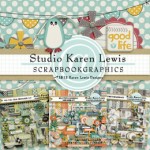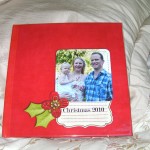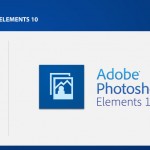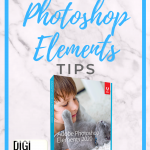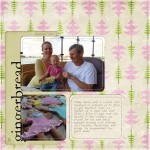There are various ways to search for your supplies in Organizer and I’d like to share with you yet another quick and easy way by creating Albums, or Smart Albums. Follow along and I show you just how to do this and how it works. We’ll create a Smart Album that will contain all our… [Continue reading]
Back Up the Catalog in Photoshop Elements Organizer
Backing Up The Catalog Backing up the catalog in Photoshop Elements Organizer is a very important step in our organization process. Here are the steps to take to do just that. Click on File>Backup Catalog to CD, DVD, or Hard Drive Choose Full Backup (you will see that you need to choose a full backup… [Continue reading]
August Perth Workshop
Come and join the digi-scrappers of Perth for an in-person workshop with me. See my favourite things in the Digi Scrap HQ Store at Amazon. I am an Amazon affiliate so may receive a commission if you make a purchase.
9 July: Perth Scrapbooking Workshop sponsored by Karen Lewis Designs
It’s just over a week until our next Perth workshop, and I would love you to join us all in my studio for a night of scrappy fun, learning, and of course, great coffee! During this workshop you’ll meet fellow Perth scrapbookers, be introduced to digital scrapbooking with Photoshop Elements and we’ll create a gorgeous… [Continue reading]
Learn easy fixes to common photo problems using Photoshop Elements
Did you know you can use Photoshop Elements to clarify and and brighten your photos in just a few seconds? Using the levels adjustment in the Guided Edit mode you can fix your dull photos and bring true life colours to your photos. No need for actions, filters apps or gadgets! Levels adjustments can help… [Continue reading]
Free Christmas Fun: Digital Scrapbooking
To celebrate Christmas I’m providing my next workshop in Perth free of charge. If you want to get ready to document Christmas without the fuss, join me to learn how to create a Christmas scrapbook layout. 12th December 7pm-8:30pm Christmas fun: Get ready to easily scrapbook memories from that wonderful time of the year. Want… [Continue reading]
Photoshop Elements 10: My first look
I bought Adobe Photoshop Elements 10 & Adobe Premiere Elements 10 a couple of weeks ago. I have been using Photoshop Elements 8, which doesn’t have the easy masking features or text on a path so I was looking forward to this upgrade. I was excited to get it up and running! Installation The first thing I… [Continue reading]
My Top 10 Photoshop Elements Tutorials
I’m sharing my top 10 Photoshop Elements and digital scrapbooking tutorials today, some are videos, some tutorials with screen shots, but all of them teach you in minutes what took me hours to learn! Click on the headings or images below for the full tutorial. Learn how to Fix your Photos in less than 2… [Continue reading]
Create a digital scrapbook page: online
Have you ever wondered how to create a digital scrapbook layout from a template? Would you like the tips on how to get your photos and elements looking great when the layout is complete Do you want to see how you can customise templates? Come along and watch as I create a page. Are you… [Continue reading]