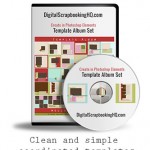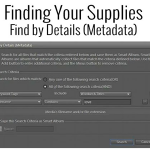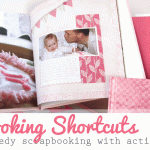How Do I Begin the Organization Process? You’ll begin by creating tags or keyword tags to organize your digital supplies. Once this is done, Photoshop Elements Organizer makes it quick and easy to find just the right paper or element to complete your layouts. You should start off small, with maybe just importing a couple… [Continue reading]
Creating Albums in Photoshop Elements Organizer
There are various ways to search for your supplies in Organizer and I’d like to share with you yet another quick and easy way by creating Albums, or Smart Albums. Follow along and I show you just how to do this and how it works. We’ll create a Smart Album that will contain all our… [Continue reading]
Back Up the Catalog in Photoshop Elements Organizer
Backing Up The Catalog Backing up the catalog in Photoshop Elements Organizer is a very important step in our organization process. Here are the steps to take to do just that. Click on File>Backup Catalog to CD, DVD, or Hard Drive Choose Full Backup (you will see that you need to choose a full backup… [Continue reading]
Simple Template and December Word Art Digi Grab Savings
Want to get a head start on scrapbooking an album? Do you feel overwhelmed at the thought of creating a whole album? Do you want to create photo-centric layouts without the fuss of lots of layering? Are you new to digital scrapbooking and ready to start creating pages? I’ve created just what you need! In… [Continue reading]
How to find a needle in a haystack
How can I search for my supplies and what is metadata? I know it sounds really technical, but don’t let the word metadata scare you off. It is what will be making it easy for you to find your supplies at the click of a button! Photoshop Elements Organizer creates a database of your files,… [Continue reading]
Import your photos or supplies without lifting a finger
You can have Organizer notify you when there are new supplies or photos to be imported. If you are running Photoshop Elements Organizer on a PC, you can easily set up a Watch Folder in Elements Organizer that will actually watch for any new digi supplies or photos you have added since last time you… [Continue reading]
Last day to save on Scrapbooking Shortcuts Workshop
Today is the last day to get the special free photobook offer with this workshop – so buy now and save $29! Frustrated as a slow scrapper? Want to be more comfortable in Photoshop Elements? I can help! Want to scrapbook more quickly? Want perfect photobooks every time? Tired of resizing to share online? Wish… [Continue reading]
Scrapbooking Shortcuts Workshop
Frustrated as a slow scrapper? Want to be more comfortable in Photoshop Elements? I can help! Want to scrapbook more quickly? Want perfect photobooks every time? Tired of resizing to share online? Wish you knew all the insider shortcuts? Join me to learn about shortcuts, scripts and actions that will get you finishing pages in… [Continue reading]
Scrapbooking Shortcuts: Register now!
Do you know what Ctrl+[ does? How about Ctrl+Alt+Shift+E? Want to take your scrapboooking productivity to the next level? Join me for Scrapbooking Shortcuts! There’s just a couple more days to register for my March workshop… you don’t want to miss it. As I’ m presenting at True Scrap will be on in April, and… [Continue reading]
Free online workshop: Scrapbooking Shortcuts
Frustrated as a slow scrapper? Want to be more comfortable in Photoshop Elements? I can help! March Free Workshop: Scrapbooking Shortcuts Want to scrapbook more quickly? Want perfect photobooks every time? Tired of resizing to share online? Wish you knew all the insider shortcuts? Join me to learn about shortcuts, scripts and actions that… [Continue reading]