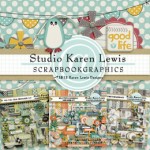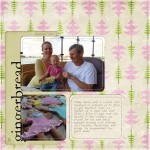You can have Organizer notify you when there are new supplies or photos to be imported. If you are running Photoshop Elements Organizer on a PC, you can easily set up a Watch Folder in Elements Organizer that will actually watch for any new digi supplies or photos you have added since last time you… [Continue reading]
Top Ten Text Tips Workshop
This workshop will cover one of your most requested topics, text techniques for digital scrapbooking Want a sneak peek of Top 10 text techniques? Here’s how you can cut out text to reveal the paper below. This is just one of the 10 techniques I’ll be sharing in the upcoming workshop See my favourite things… [Continue reading]
August Perth Workshop
Come and join the digi-scrappers of Perth for an in-person workshop with me. See my favourite things in the Digi Scrap HQ Store at Amazon. I am an Amazon affiliate so may receive a commission if you make a purchase.
The Primer is Here: Save $50 today
THIS COURSE IS NO LONGER AVAILABLE. CHECK OUT Get Started Digital Scrapbooking. Many of you have emailed me wanting to know how to get started scrapbooking. I know many of you have made a few layouts, but it just isn’t as easy for you as you’d hoped. I’ve spent 5 years honing my digital scrapbooking… [Continue reading]
9 July: Perth Scrapbooking Workshop sponsored by Karen Lewis Designs
It’s just over a week until our next Perth workshop, and I would love you to join us all in my studio for a night of scrappy fun, learning, and of course, great coffee! During this workshop you’ll meet fellow Perth scrapbookers, be introduced to digital scrapbooking with Photoshop Elements and we’ll create a gorgeous… [Continue reading]
Find Any Untagged Supplies in Organizer
Have you been tagging your supplies in Organizer yet? If so, you’re probably wondering how in the world you know if you’ve got them all tagged. Well, there’s a couple ways to find out. So easy Use the shortcut Control+Shift+Q on a PC or Command+Shift+Q on a Mac, OR Go up to the top menu… [Continue reading]
Learn easy fixes to common photo problems using Photoshop Elements
Did you know you can use Photoshop Elements to clarify and and brighten your photos in just a few seconds? Using the levels adjustment in the Guided Edit mode you can fix your dull photos and bring true life colours to your photos. No need for actions, filters apps or gadgets! Levels adjustments can help… [Continue reading]
I’ll be there with bells on!
This just in from Lain Ehmann of True Scrap fame I have just finished uploading all the goodies for the True Scrap digital goodie bag, and boy are there some fantastic freebies! ALL True Scrap attendees will receive: A coupon code to EllenHutson.com A coupon code to HappytoCreate.com A digital download from BasicGrey A gorgeous… [Continue reading]
Create a digital scrapbook page: online
Have you ever wondered how to create a digital scrapbook layout from a template? Would you like the tips on how to get your photos and elements looking great when the layout is complete Do you want to see how you can customise templates? Come along and watch as I create a page. Are you… [Continue reading]