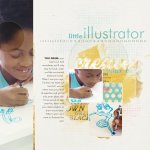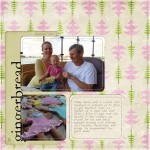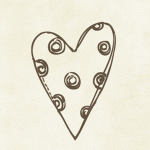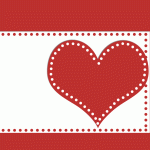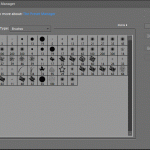Terri asked me how to find PNG brushes in Photoshop Elements Organizer. Brushes are grayscale images with transparent backgrounds that digital scrapbookers use in a similar way to stamps. Learn how to quickly find your brushes! [Continue reading]
Free Class: Pixel Perfection: Using Digital Stamps to Pump Up Your Projects!
FREE CLASS: Time to learn about digital stamps for digital and hybrid scrapbooking. [Continue reading]
Add stitching to a digital scrapbook layout
Did you know that brushes can create stitching on your layout? Yes, it’s true! I’ll show you how I helped Martine create stitched edges on her scrapbook page. Hi Melissa Thank you for a great newsletter & site where I learn so much with your help. However, I have a request for help & would… [Continue reading]
Stamp using the Brush Tool
Stamp using the Brush Tool Install your brush as above. I used the The Daily Digi’s 10 Reason’s Brushes Select your brush Resize using the [ or ] keys to make them smaller or larger Click once to stamp the brush Adjust the opacity or blend mode of your layer until you are happy with the… [Continue reading]
Create a Dotted Border in Photoshop Elements
A question from Tania: I have been driving myself nuts trying to figure out if it’s possible to do dot borders in Photoshop Elements. They don’t have to be this shape specifically but any of the tutorials I have been able to find online don’t seem to work out as they should. Is it possible… [Continue reading]
How to print 4×6 Photos with a Border
Michelle wrote in with a question about Photoshop Elements… I was wondering how to print white borders on 4×6 photos in PSE. I see the option to print borders when I select print, but they never come out even no matter what # I choose. Thanks, Michelle It seems there’s a bug with printing borders… [Continue reading]
How to add brushes to Photoshop Elements
How to install brushes, how to use the preset manager, how to save a brush set. [Continue reading]