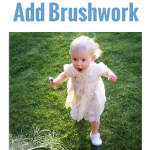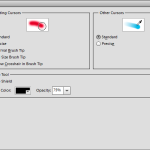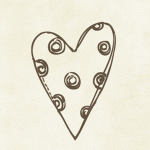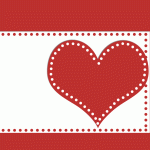Keep those brushes where you need them in Photoshop Elements [Continue reading]
Add Brushwork to a Photo
Today I want to show you how you can add brushwork or a frame to your photograph. Have you seen thousands of gorgeous Photoshop brushes online? Did you know you can use them in Photoshop Elements? Use brushes to add personality, distressing and even a title spot to your photo. Add Brushwork to a Photo… [Continue reading]
ABCs of PSE: B is for Brush
Did you know PSE has some different tools to full Photoshop and different keyboard shortcuts? Stop the confusion with the ABCs of PSE! B is for Brush. Stamp, paint, distress, play! My favorite brush is the Watercolor Loaded Wet Flat tip. (You don’t even need to download it it comes pre-installed). Speaking of installing brushes: Here’s… [Continue reading]
How to change the shape of the Brush Icon in Photoshop Elements
One of my subscribers, Amit wrote with a question last week: I have lost the shape of my brush Icon. When I move my mouse over the screen, there is a target and not a round or square shape, what am I doing wrong? How can I get the shape back? Great question! To handle… [Continue reading]
Stamp using the Brush Tool
Stamp using the Brush Tool Install your brush as above. I used the The Daily Digi’s 10 Reason’s Brushes Select your brush Resize using the [ or ] keys to make them smaller or larger Click once to stamp the brush Adjust the opacity or blend mode of your layer until you are happy with the… [Continue reading]
Create a Dotted Border in Photoshop Elements
A question from Tania: I have been driving myself nuts trying to figure out if it’s possible to do dot borders in Photoshop Elements. They don’t have to be this shape specifically but any of the tutorials I have been able to find online don’t seem to work out as they should. Is it possible… [Continue reading]