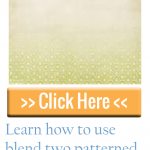Learn how to use a mask and the gradient tool to blend one layer into the background in Photoshop Elements. Blend Patterned Paper Into the Background Open your two patterned papers in Photoshop Elements. Create a new blank document by going to File-New-Blank File. Make the file 12″ x 12″ and 300 pixels/inch. Drag your… [Continue reading]
 |   |  | ||
 |  |  | ||
  |   | |||
 |
|  |