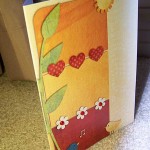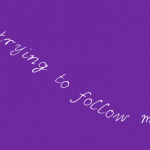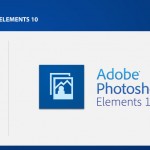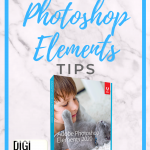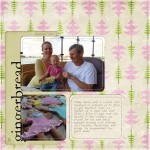Check out these tutorials for awesome things that you can do in Photoshop Elements that CS5 can’t do! (Well not without LOTS of work!) From Tip Squirrel: Photoshop Elements 9: Scene Cleaner Photoshop Elements 10: Depth of Field Effects From Lynda.com Guided Photo Edits in Photoshop Elements 10 Adjusting Lighting in Photoshop Elements 10 From… [Continue reading]
New Workshop: Cards and More
Would you like to make your own greeting cards, invitations and poster in Photoshop Elements? Join me and digital scrapbookers from around the globe, to learn to create digital and hybrid cards, posters and more using Photoshop Elements. How to scale you digital scrapbooking supplies to work on a card or poster Learn to… [Continue reading]
Text on a Path in Photoshop Elements 9 and earlier
Just because you don’t have Photoshop Elements 10 doesn’t mean you have to miss out on text on a path. In today’s tutorial I walk you through how to use pre-made text paths and text box shapes in Photoshop Elements 9 or earlier. See how you can resize, rotate and use the paragraph alignment settings… [Continue reading]
Photoshop Elements 10: My first look
I bought Adobe Photoshop Elements 10 & Adobe Premiere Elements 10 a couple of weeks ago. I have been using Photoshop Elements 8, which doesn’t have the easy masking features or text on a path so I was looking forward to this upgrade. I was excited to get it up and running! Installation The first thing I… [Continue reading]
My Top 10 Photoshop Elements Tutorials
I’m sharing my top 10 Photoshop Elements and digital scrapbooking tutorials today, some are videos, some tutorials with screen shots, but all of them teach you in minutes what took me hours to learn! Click on the headings or images below for the full tutorial. Learn how to Fix your Photos in less than 2… [Continue reading]
Make cards and more using Photoshop Elements: Online
Would you like to make your own greeting cards, invitations and poster in Photoshop Elements? On Monday the 16th of October you can join me and digital scrapbookers from around the globe, to learn to create digital and hybrid cards, posters and more using Photoshop Elements. When: Sunday, October, 16 2011 9:30 PM to… [Continue reading]
Just One More Day!
Would you like to have a full scrapbook album ready in 5 days? Valarie did! More on her story later. I’ve been working hard on creating a set of digital scrapbook templates for you, so that you can create a scrapbook album with less fuss and more fun. I’ve even thrown in 2 video tutorials… [Continue reading]
Create a digital scrapbook page: online
Have you ever wondered how to create a digital scrapbook layout from a template? Would you like the tips on how to get your photos and elements looking great when the layout is complete Do you want to see how you can customise templates? Come along and watch as I create a page. Are you… [Continue reading]
Making Sense of the Jargon
Digital scrapbooking uses terms from graphic design, paper scrapbooking, and art. Here are explanations of a few key terms: Alpha An alphabet made up of PNG files, one for each letter Layout Refers to the whole scrapbooking page Embellishments/Elements PNG files that looks like a flower, ribbon, button or other decoration for your layout Flatten… [Continue reading]
Getting Started with the Photoshop Elements Organizer
So if you know about digital scrapbooking stores or freebies, you’ve likely got a growing collection of digital scrapbooking supplies on your computer. The question is: WHAT TO DO WITH ALL THE STUFF? How do you find what you want the mess of folders? What should you do with the zip files? You don’t need to… [Continue reading]
- « Previous Page
- 1
- …
- 7
- 8
- 9