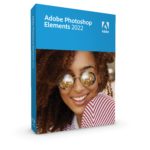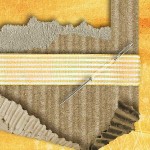How to create a sticker from any layer in Photoshop Elements [Continue reading]
December Down Under: Telling the Story
For my 2020 December Down Under pages I used Nettio’s Holiday Faves to structure my album, plus I added in a few extra pages. Today I’m sharing a few of the fabulous filler pages that helped me tell the story of our December. I’ll be interspersing these pages with my faves – mostly to make sure I keep all the Faves pages together or when I need to move a fave to another page when it comes time to print the book. [Continue reading]
December Down Under: Christmas Eve
On Christmas Eve we spend time together as a family. We have a couple of traditions, but as always life throws the occasional spanner in the works. [Continue reading]
December Down Under: Friends Catch Ups
In 2020, catch ups with friends were few and far between. So I documented this one for our December album. [Continue reading]
Save Big on Photoshop Elements 2022 Today!
I was just browsing Amazon today and saw there’s a BIG DISCOUNT on Photoshop Elements 2022… it’s just $59.99 USD today! See all the options for purchase here. Hurry! I don’t know how long this deal will last! See my favourite things in the Digi Scrap HQ Store at Amazon. I am an Amazon affiliate… [Continue reading]
Review: What’s New in Photoshop Elements 2022
Photoshop Elements is celebrating its 20th birthday this year and Adobe has released the new version. As usual, I’m here to walk you through the new features. You can watch my full video review here. [Continue reading]
Join Me at the 2021 Paper Craft Summit
40+ classes all for free! Find out more about the Paper Craft Summit today [Continue reading]
How can I use the dodge and burn tools?
I’ve been gathering some questions from you – so let’s jump straight in and answer one! One way I use the burn tool is to “ink” the edges of papers that I’ve clipped to a template. For example on this template from The Daily Digi, I’ll use it on the scallops: Before: After burning the edges at… [Continue reading]
$50 off Photoshop & Premiere Elements 11 today only!
Save $50 off Photoshop & Premiere Elements 11 ! One Day Only! Save $50 on Adobe Photoshop Elements & Premiere Elements Bundle. Enter code: ONEDAYDEAL Buy today and you can enjoy a new lighter inteface, much improved Organizer text on a path, quick photo fixes, masking and more. PLUS you’ll have the Premiere Elements video editing… [Continue reading]
How to Write Metadata in Photoshop Elements Organizer
It’s easy to save your work and write your metadata to file in Photoshop Elements [Continue reading]
- « Previous Page
- 1
- 2
- 3
- 4
- …
- 9
- Next Page »