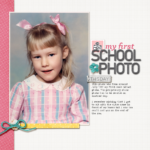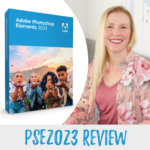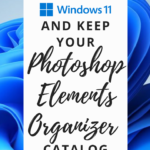Today’s layout follows the same formula as the past few days, a journalling strip, doily and patterned paper with a photo collage. It doesn’t have to be different every day! [Continue reading]
Week in the Life Down Under: Tuesday
I used my favorite techniques today for my Week in the Life pages in Photoshop Elements [Continue reading]
Inside My Album: Easter with the Family
Each week I share a scrapbook layout to give you a little sneak peek into what I’m scrapping, and inspire you to play with pretty pixels too. Today I’m sharing a layout all about our Easter! [Continue reading]
Get Organized Supplies with Kim Edsen
Kim found Get Organized Supplies helpful in her digi scrapping this year, and I asked her to share a little bit about her experience. [Continue reading]
Start Digital Scrapbooking Class Now Available
Start Digital Scrapbooking will take you from just your photo and blank screen in Photoshop Elements and walk you step-by-step through the process of building a layout. You’ll follow along using the supplied files and in the end you’ll print out your finished page! You’ll be thrilled at how simple it is to create your own digital scrapbook page. [Continue reading]
Photoshop Elements 2023 Review: See All the New Features
Today Adobe released a brand new version of Photoshop Elements and I’m here to walk you through the new features. [Continue reading]
How to Reduce the Size of Your Photoshop File
Are your PSD files getting to big for your storage space? Learn how to reduce the size of your photoshop file with this video tutorial. [Continue reading]
Zoom Zoom
Are you trying to make a selection and need to zoom in? Don’t despair, just press Ctrl and + to Zoom in. Repeat as needed. The shortcut is Cmd+ on a Mac. [Continue reading]
Inside my Album: 10 Years of Digi Scrap HQ
Each week I share a scrapbook layout to give you a little sneak peek into what I’m scrapping, and inspire you to play with pretty pixels too. Today I’m sharing a page from my All About Me album. It’s a page about Digi Scrap HQ that I made to celebrate 10 years. I love how… [Continue reading]
Upgrade to Windows 11 with Photoshop Elements Organizer
How to keep your Photoshop Elements Organizer Catalog when upgrading to Windows 11. [Continue reading]
- « Previous Page
- 1
- …
- 3
- 4
- 5
- 6
- 7
- …
- 22
- Next Page »