
Every day millions of photos are taken, edited with cool apps and shared online via Facebook, Instagram and all kinds of social media.
If you want to do more than just add text to a photo, or collage a few photos together, digital scrapbooking is for you.
Learn how to start digital scrapbooking using the same ideas that you use daily on your smart phone.
How Do I Start Digital Scrapbooking?
The first thing you'll need to start digital scrapbooking is a computer. You likely already have one that you have been storing your photos on. If your computer seems slow and frustrating I have an article that may help. Learn why your photos aren't slowing down your computer.
Software
Though apps like the Project Life App and Rhonna Designs app make it possible to create simple pages on your phone or tablet
There are a variety of software options you can use to start digital scrapbooking. Personally I recommend Photoshop Elements. If you'd like to give PSE a try you can download a free trial for 30 days.
Photoshop Elements is the program I use for all my digital scrapbooking, and I love it! It is powerful and not as difficult to learn as some other software. If you don't have Photoshop Elements yet - it will set you back between US$60 up to $150 depending on where you live in the world. You can buy the software on Amazon or directly through Adobe.
Templates
One easy way to get started scrapbooking is with templates. A template takes the guess work out of scrapbooking. All the sections are decided for you, but you can still choose your photos and papers. Think of it like guided scrapbooking. If you want to give templates a go, I have a free tutorial. It even comes with a template!
If you'd rather start right off creating your own pages from scratch, I have a beginners class that will help.
Start with Help from Me
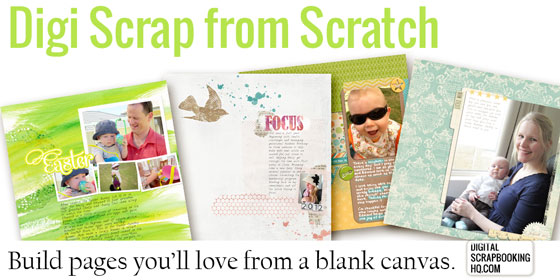
Inside Digi Scrap from Scratch, you'll sit right alongside me as I show you:
- the tools you need to get started
- how you can create layouts all on your own, without templates!
- some design basics so you'll be thrilled with the finished pages
This class includes everything you need to create pages you'll love:
- 6 mini kits from some of my favorite digital designers
- 16 crystal-clear videos
- 16 comprehensive step-by-step handouts
I started without
Digital Scrapbook Supplies
Usually

Digital scrapbook kits cost around $10 each and can be bought online from a number of consignment stores. But then you do have the benefit of being able to reuse the files! I used one kit to create each of my children's
All that to say, it can be very cost effective to buy a digital kit compared to $1 dollar per piece of patterned paper or cardstock in the real world! 
Where to Print your Pages
Printing your pages professionally does add some cost. It can be about $2 per layout depending on the size you print (I do 12x12) or you can collect them all and print them in a photobook using Forever, Snapfish, Shutterfly or your local department store.
Why I Love Digital
I love digital scrapbooking because there's no mess you just save your work, close it, and little hands can't get to it. I hope this answers some of your questions about digi-scrapping
Or drop me a comment below!
Happy Scrapping!

I am an Amazon affiliate so may receive a commission if you make a purchase.
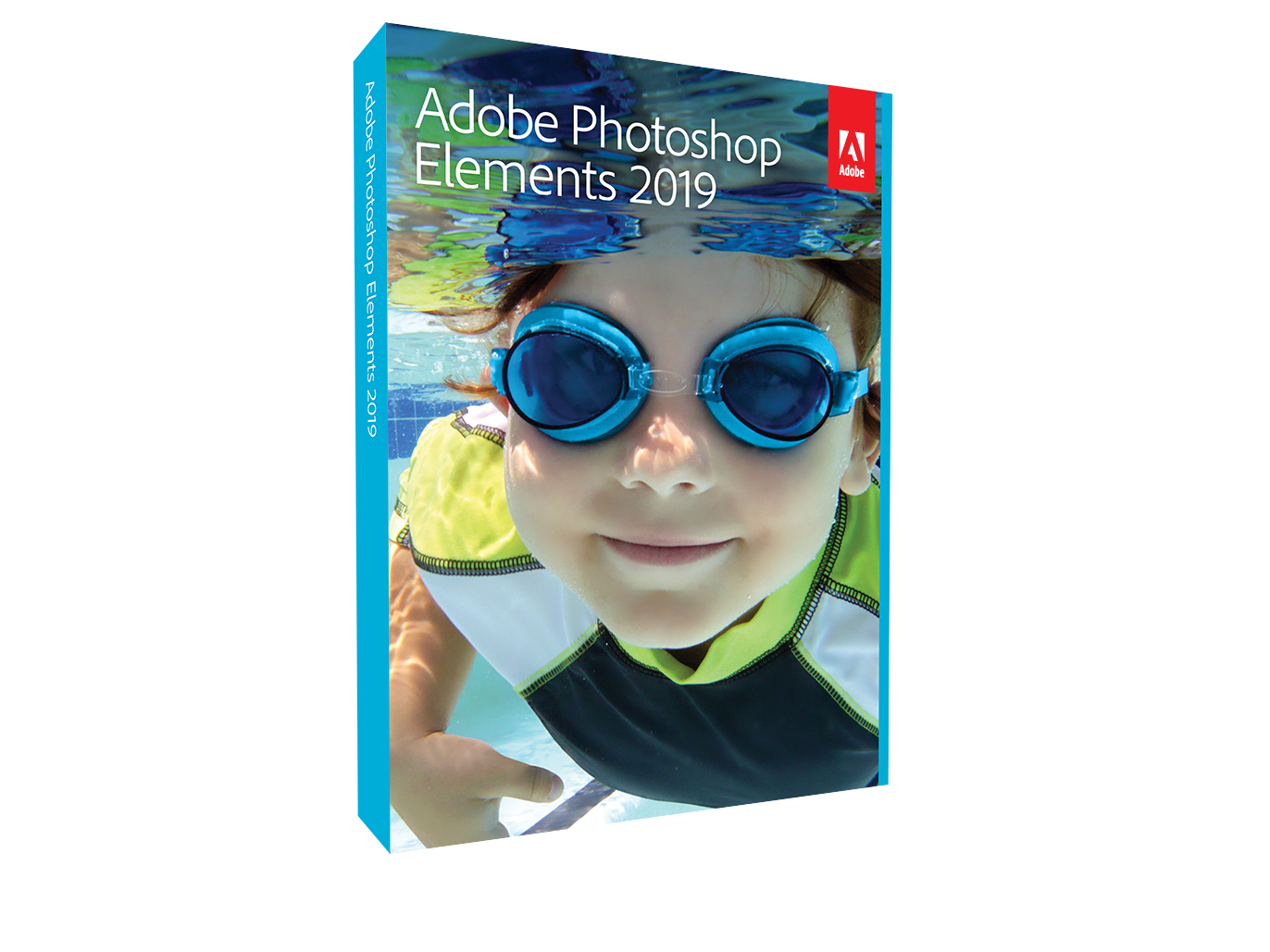
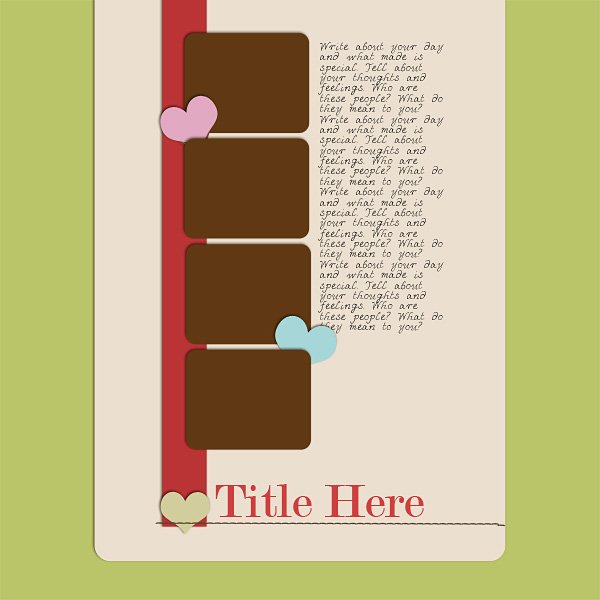
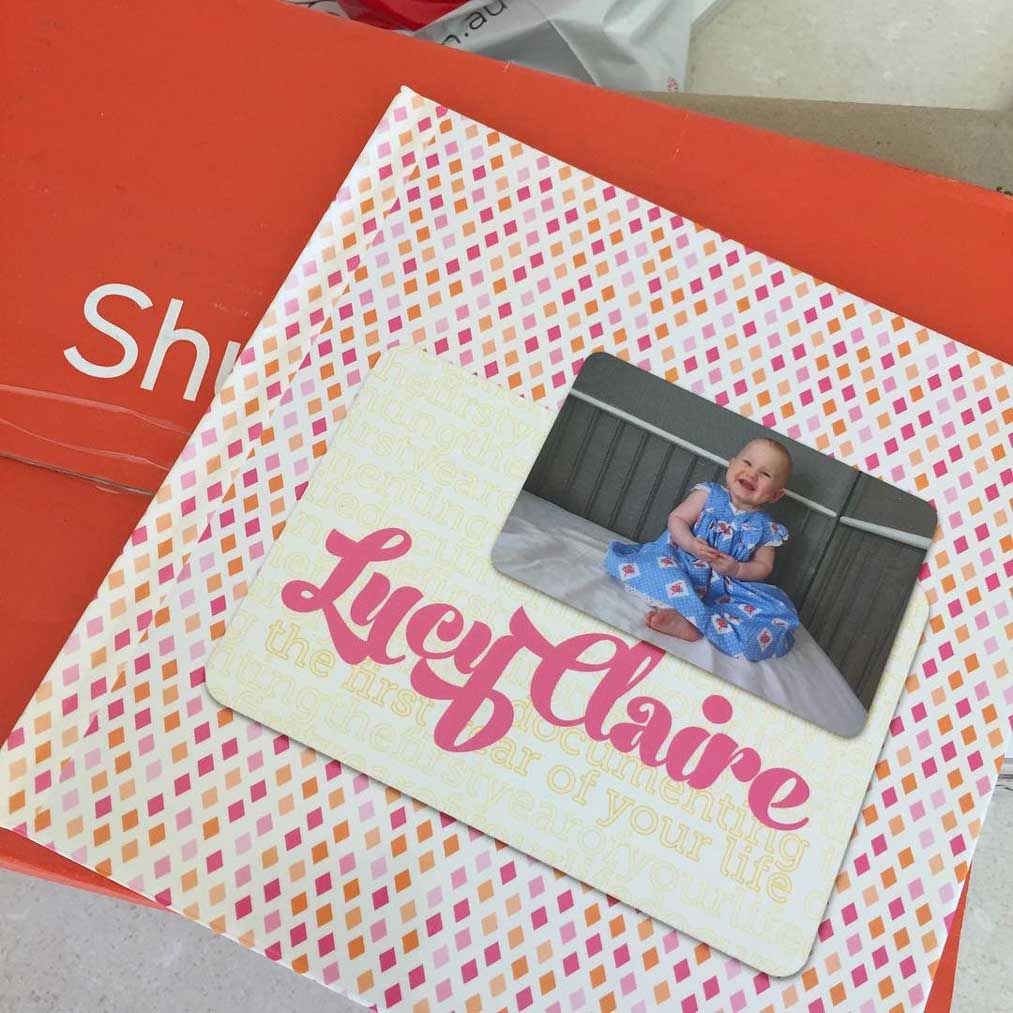
Leave a Reply