But what are layers?
Layers. This one word stops many would-be digi scrappers in their tracks.
But, I'd argue that layers are almost the best part of digital scrapbooking (SPOILER ALERT: the best part is the Undo button!)
First, the classic Adobe definition...
Layers are like stacked, transparent sheets of glass on which you can paint images. You can see through the transparent areas of a layer to the layers below. You can work on each layer independently, experimenting to create the effect you want.
So, a layer is simply one image that can be stacked on top of another one.
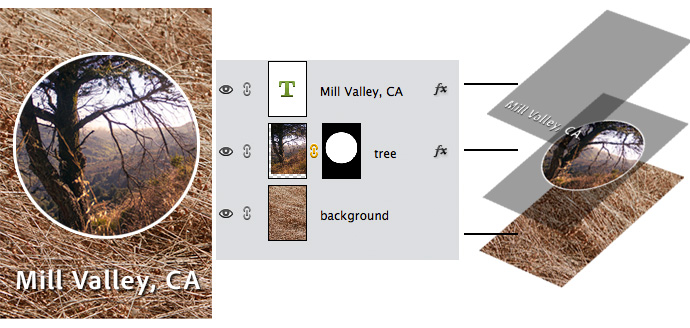
Let’s think about a paper scrapbook page.
There’s the background paper at the bottom, then the photos, embellishments and other items are stacked on top. Before you glue them down, you can move these around and rearrange the order of the layers.
Image that instead of items on your work table, each item is one layer in Photoshop Elements layers panel.
That is it! The concept of layers is that simple.
In our example, you’d see the paper at the bottom, then the photo, then, say, a ribbon or flowers. Each layer stacks on top of the previous one.
How do layers work in Photoshop Elements?
In Photoshop Elements, you can click and drag your layers around, resize them and even add other special effects. Photoshop Elements’s layers panel is a powerful tool that allows you to get creative with your supplies and photos.
Watch this video, as I explain the practical aspects of working with layers, for scrapbookers.
I also show you how to:
Move your layers in the layer stack so that you can see them
Just like you can't see a button that has slipped underneath a photo in real life, you need to be sure to stack your layers carefully in the layers panel.
Make your layer icons big enough to be useful
Do you want to be able to tell which photo is which in the layers panel? Here's how to stop squinting and see what's what on your page.
If you would like to learn more about digital scrapbooking and Photoshop Elements, I'd like to invite you to join me in Digi Scrap from Scratch.
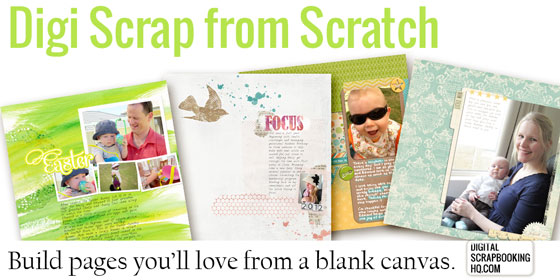
Digi Scrap from Scratch is designed for all levels of scrapbookers, who want to create their own unique pages in Photoshop Elements. You'll love using technology, art, and design to create digital layouts in Photoshop Elements.
The class includes 16 videos (and colourful handouts) that take you from the very basics of shopping and unzipping supplies, through the tools you need to know, to some core design principles that will take your pages from 'okay' to 'WOW!'
Need Help?
Do layers bamboozle you?
I'd love to help out, please leave your Photoshop Elements questions in the comments.

I am an Amazon affiliate so may receive a commission if you make a purchase.
thank you did help
I’m glad it helped Kay 🙂