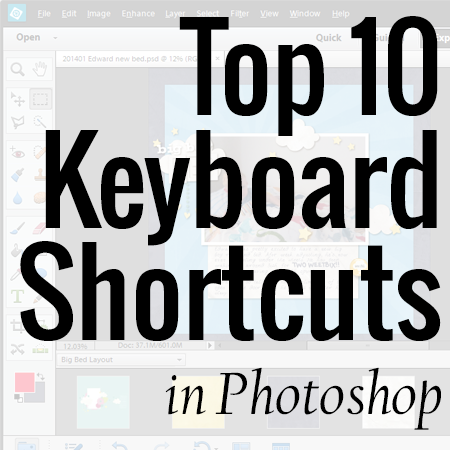
It's no secret that I love my shortcuts. Every time a new tool or feature is added to Photoshop Elements, I'm hoping for a new shortcut key to make my life easier. In the years since the release of Photoshop Elements 15, one big change has happened to keyboard shortcuts. Due to adding the ability to use layer groups (with the shortcut Ctrl+G or Cmd+G on a Mac), the Scrapper's Best Friend - aka clipping mask shortcut has been changed. Ctrl+Alt+G (Cmd+Alt+G for Mac) is now the shortcut for creating a clipping mask.
So I thought it was time to share my (updated) favorite keyboard shortcuts for scrapbookers.
Windows
- Ctrl+N Create a new file
- Ctrl+S Save your work (all the time!)
- Ctrl+Alt+G Create clipping mask, clips your paper to a shape
- Ctrl and + Zoom In. Ctrl and - Zoom Out
- Ctrl + 0 Fit your whole image on the screen
- Hold down space bar - Switches you temporarily to the hand tool to move around in your image while zoomed in
- Ctrl+Z Undo your last action
- Ctrl+T To transform a layer (resize, rotate etc)
- Ctrl+Shift+] Move the selected layer to the top of layer stack (great for when your paper vanishes!) Ctrl+Shift+[ moves it to the bottom
- Ctrl+Shift+Alt+S Save image for the web (no risky flattening!)
Mac
- Cmd+N Create a new file
- Cmd+S Save your work (all the time!)
- Cmd+Opt+G Create clipping mask, clips your paper to a shape
- Cmd and + Zoom In. Cmd and - Zoom Out
- Cmd + 0 Fit your whole image on the screen
- Hold down space bar - Switches you temporarily to the hand tool to move around in your image while zoomed in
- Cmd+Z Undo your last action
- Cmd+T To transform a layer (resize, rotate etc)
- Cmd+Shift+] Move the selected layer to the top of layer stack (great for when your paper vanishes!) Ctrl+Shift+[ moves it to the bottom
- Ctrl+Shift+Alt+S Save image for the web (no risky flattening!)
Free Printables
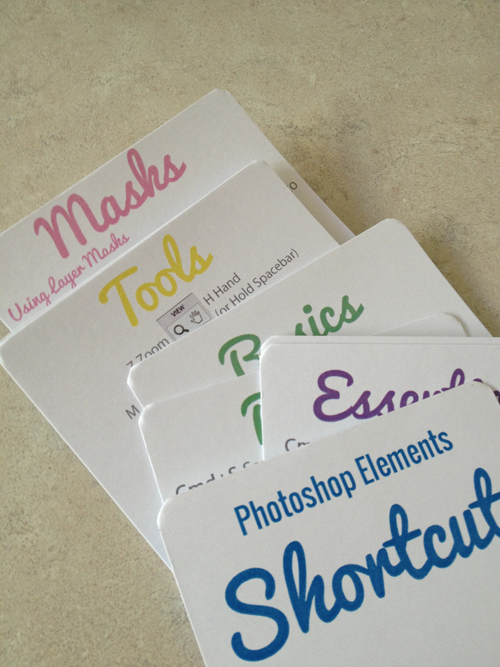
If you'd like a quick reference to help you learn these and more shortcuts, you can print and cut out the shortcut cards to keep them on hand. Download them here.
What's your favorite shortcut? I'd love to hear in the comments below.

I am an Amazon affiliate so may receive a commission if you make a purchase.
Your keyboard shortcut #9 for windows says Ctrl+Shift+
[ Move the selected layer to the top of layer stack (great for when your paper vanishes!)
Ctrl+Shift+ moves it to the bottom.
Am I reading this right and the code is the same to move the layer to the top and to the bottom?
Oooh good catch! It’s Ctrl+Shift+[ (move to bottom of stack) Ctrl+Shift+] (move to top of stack)