
Day 4: Your Computer
Do you know how much RAM your computer has or how free space is left? Here's how to find out!
Mac
To find this information: Click on the Apple Menu, then About this Mac

You can find your hard drive space under the storage tab.
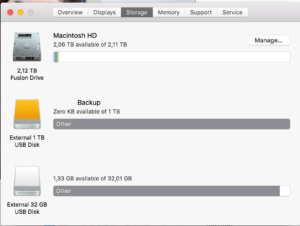
You can click on the images above to zoom in.
PC
Windows 7 & 10
Click on the Windows menu then type About, click on the About this PC.
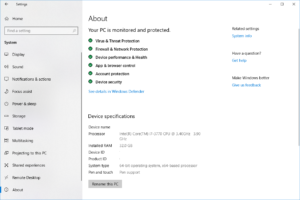
Then click Storage to see your hard drive space.
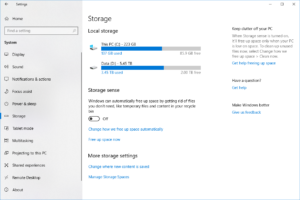
You can click on the images above to zoom in.
Earlier versions of Windows
To find out the RAM or Memory
- Click Start, then right-click on My Computer and select Properties.
To find out your free space.
- Click Start and then click Computer.
- Right-click the hard drive, and click Properties.
-
Click the General tab, and find the amount of free space that is available on the hard disk drive.
Take Note
Take your scavenger hunt sheet and record how much Memory or RAM you have and how much free hard drive space you have.
To learn more about RAM and hard drive space, you can read about Why your photos aren't slowing down your computer.
Don't worry if you don't understand all the terms, I can help decipher all that for you!
The Event
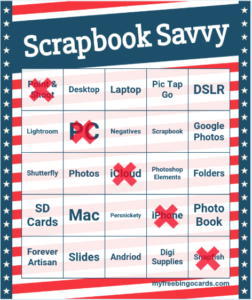 In our live event, we'll all gather to learn some fun and creative ways that we can bring our photos into our lives. Plus we'll have a game of bingo too!
In our live event, we'll all gather to learn some fun and creative ways that we can bring our photos into our lives. Plus we'll have a game of bingo too!
The Prize
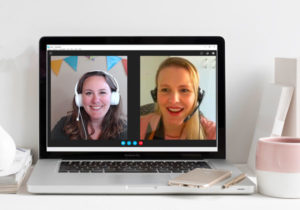

I am an Amazon affiliate so may receive a commission if you make a purchase.
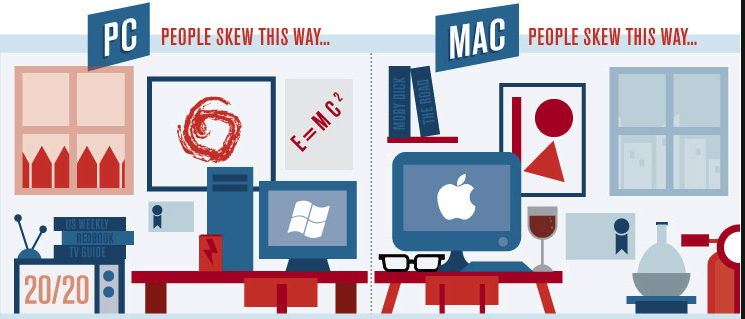
I’m out of town and did not bring my laptop with me so I can’t say exactly how much RAM I have. I bought a new laptop two years ago Black Friday. I specifically looked for as much RAM and hard drive that I could afford. Years ago I had Photoshop on a desktop computer and I had memory issues. The few times that I have used PS on the laptop it has been fine so I guess I did good.
I’m sure you did GREAT! 😀
Have no idea where the Windows button is. Searched and searched. Plus, I can’t read the example you provided. Sorry, I don’t have a lot of computer experience!
Here’s the Windows key https://uploads.disquscdn.com/images/f40bdb60d32d91089a2694c08b1115d00c1bb824a7112391abd113412260be0c.jpg
No worries! The Windows Key is on the bottom row of your keyboard. Or click the Windows menu (used to be called the Start menu)
I hope this helps 🙂 https://uploads.disquscdn.com/images/0ff9f4144a79fab3764e398eae702443c1003ba64f6fe89d03c4f699d1dbb971.jpg