Are your PSD files getting to big for your storage space? Learn how to reduce the size of your photoshop file with this video.
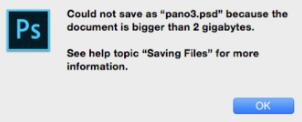
If you love creating digital scrapbook pages, you may find that your hard drive is filling up! Or perhaps you've created an intricate layout, only to get the "Could not save as ... .psd because the document is bigger than 2 gigabytes" message.
How to Save Space in Your PSD File
- Delete invisible layers
- Flatten or merge layers
- Simplify smart objects
Delete Invisible Layers

When you are creating your layout you may try different papers embellishments or alphas and instead of deleting them you may have just used the Eye icon to hide them.
Select the layers that you want to merge in the Layers Panel then right click and choose Delete Layers...
Merge Layers
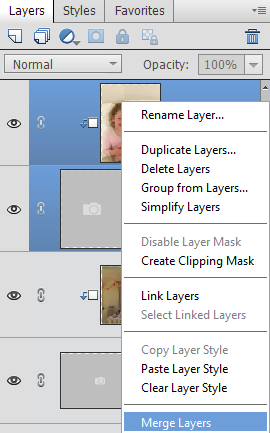
If you want to save more space, merging layers to the template spots they are clipped to will help.
Select the layers that you want to merge in the Layers Panel then right click and choose Merge Layers.
If you want to preserve your layer style, you can copy and paste them back later.
Simplify Layers
If you are using lots of smart objects, you can save space by simplifying them. Simplifying a layer means converting it into an image layer without the 'smarts' of a smart object.
Smart Objects are handy for resizing layers without losing pixel data, but when you have finished your page, you won't need those extra pixels.
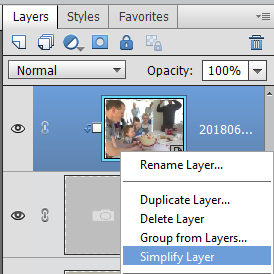
Simplify them by right-clicking on the layer name and click Simplify Layer.
You can also Simplify layers with Layer Masks to save space.
I don't recommend simplifying text layers as you won't be able to edit it after simplifying.
How Much Space Does this Save?
In my example layout, the original file was 1.2Gb. After simplifying and merging some layers, it went down to just 164Mb. That saves over 1Gb and 90% of the space! It's amazing!
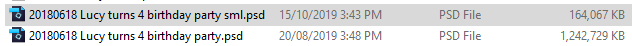
Do you still need more hard drive space? Check out my Amazon store for my favorite External Hard Drives to buy a bit of space!
Happy Scrapping!

PS Pin this for later

I am an Amazon affiliate so may receive a commission if you make a purchase.
This post contains affiliate links. This means that if you click through that link and purchase an item, I may receive a commission for referring the sale.
I only recommend classes and products that I know and trust. Thank you for using my link if you decide to purchase.
Melissa Shanhun is a participant in the Amazon Services LLC Associates Program, an affiliate advertising program designed to provide a means for me to earn fees by linking to Amazon.com and affiliated sites. As an Amazon Associate I earn from qualifying purchases.
Leave a Reply