Photoshop Elements is celebrating its 20th birthday this year and Adobe has released the new version. As usual, I'm here to walk you through the new features. You can watch my full video review here, or scroll down to read my written summary.
Updated Look and Feel
Photoshop Elements 2022 bring you an updated look with color changes across the application. PSE now comes with a lighter, brighter and a cleaner user interface. In Photoshop Elements 10 and earier we had a dark interface, like Photoshop CC has nowadays. PSE is heading into even lighter colors this year. What do you think? Are you loving the light and bright look or do you want to head back to the 'dark ages'?
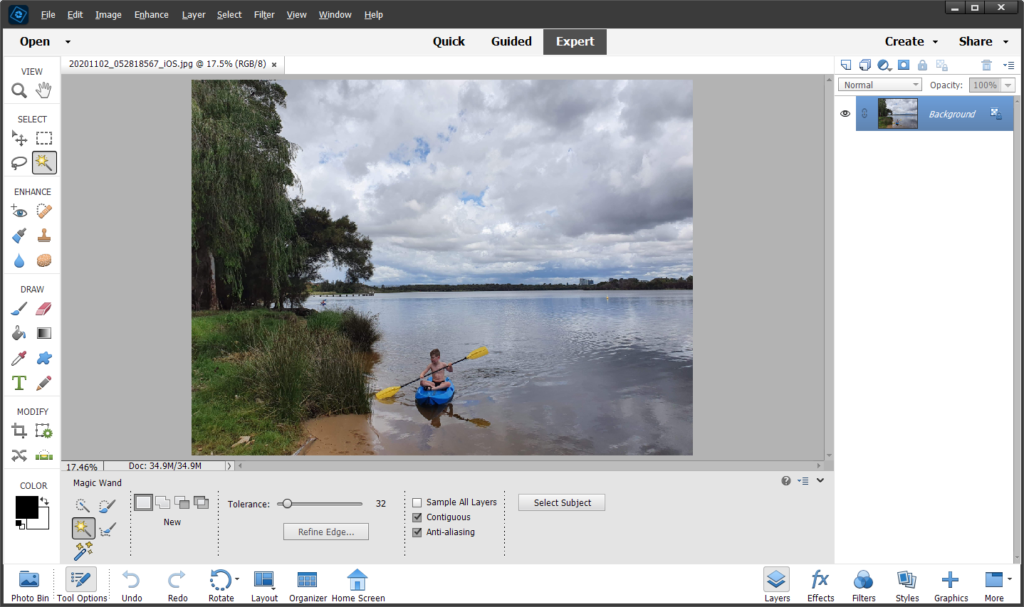
Warp Tool

After many years of requests, Adobe has added the ability to manually warp images in Photoshop Elements!
Head to the Transform menu then click Warp to change your layer to any shape you like. You can drag the outside handles, the grid inside the image or adjust the Bezier hands to adjust the corners.

You can also use Warp Button on the Tool Options to access the Warp tool.
Perfect Pet Guided Edit

Photoshop Elements 2022 introduces to you a new guided edit Perfect Pet. It's about time that your furry or feathered friend has their very own Guided Edit.
This Guided Edit allows you to enhance your Pet photos with tools to do basic crop, remove eye glare, remove small distractions and add some effects. It also allows you to apply adjustments selectively on
subject and background.
Here's how to use it:
- Open Photoshop Elements Editor.
- Go to File> Open to open your image in the application.
- Open any photo and switch to the Guided mode.
- Navigate to the Perfect Pet Guided Edit under the Special Edits category.
Extend Background Guided Edit

Photoshop Elements 2022 introduces to you a new guided edit Extend Background. This
Guided Edit gives you the ability to extend the background of the image by:
- cloning the surroundings using Auto Fill, or
- by expanding them using Expand tool (which is similar to the recompose tool)
This will be done making sure that the subject is not distorted.
How to use it:
- Open Photoshop Elements Editor
- Go to File> Open to open your photo
- Switch to Guided tab
- Under Special Edits tab, find Extend Background and click on it
Moving Images

In Photoshop Elements 2021, we saw Adobe add moving photos and quote graphics which you could export at GIF files. In 2022, Adobe builds on these features by adding the ability to export your moving images as MP4 files.
Elements 2022 also adds Moving Overlays, a feature that will help you adding moving content to your photos. There are three categories, Overlays, Essentials, and Frames. Fine tune the results with Protect Subject, Opacity, and Refine Area.
Find this new feature under the Enhance Menu > Moving Overlays.
Artistic Effects

Add modern artistic effects to your photo. Transfer styles of 12 iconic images to your own photo. Adobe have curated some amazing presets for you. You can adjust the intensity and color preservation to fine tune the effects to suit your own photo.
Find it in Quick edit mode under Effects Panel > Artistic tab.
Premiere Elements
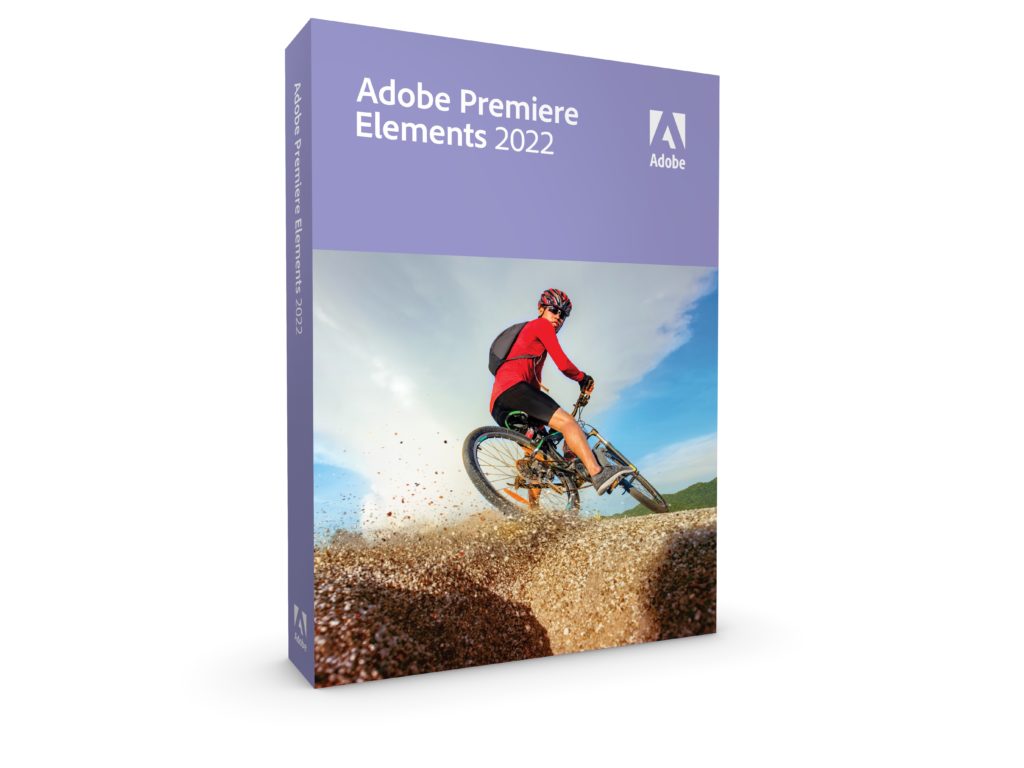
Premiere Elements is Adobe's video editing tool, and this year's version includes several new features:
- Support for vertical and square projects
- Adjust Shadows and Highlights Guided Edit
- Animated Overlays Guided Edit
- Reduce file size with an easy to use slider
- Auto reframe to keep your action in the frame at any aspect ratio
If you want to do more with your videos buying Premiere Elements and Photoshop Elements as a bundle is a great deal!
Slideshow Themes
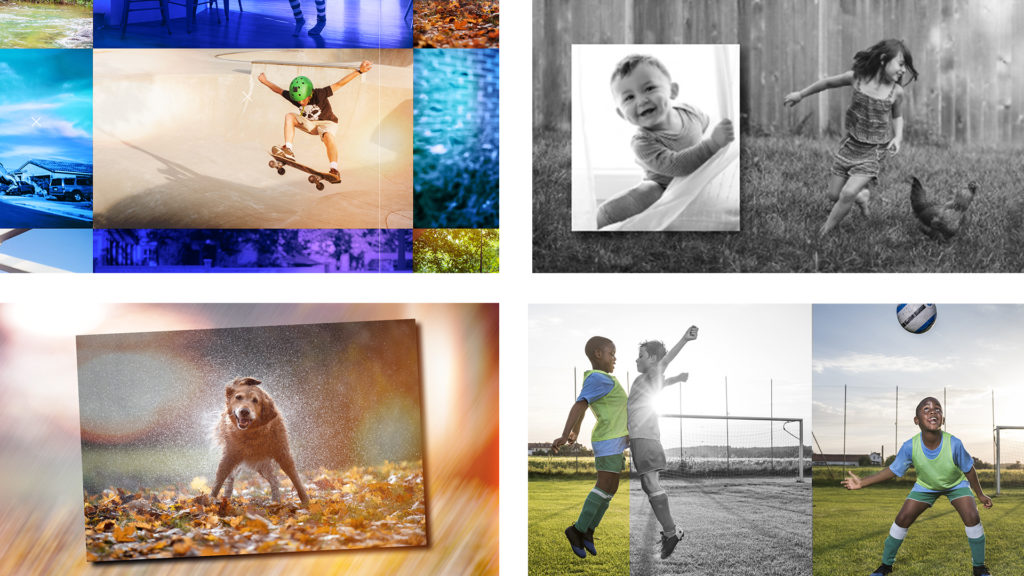
There are four new video slideshow themes in Photoshop Elements Organizer, so if you have ever wanted to jazz up a simple slideshow - go check them out.
Photoshop Elements Organizer
This version of Organizer continues to improve performance, automate backups. You can now view animated GIFs in the Organizer as well as videos and photos.
Smart tags for videos has reached a new high, now when you search for a smart tag the video results will play the relevant section of the video, so you don't need to hunt through the entire video to find what you are looking for.
Automatic Updates
Photoshop and Premiere Elements now have silent updates. You’ll always have the latest updates for your current version of Photoshop Elements - no need to deal with dialog boxes!
Are you Ready to Buy?
You can purchase Photoshop Elements from Amazon here. If you aren't quite ready, here's my post with a break down of whether you should upgrade.
Happy Scrapping!

PS Pin this for later!
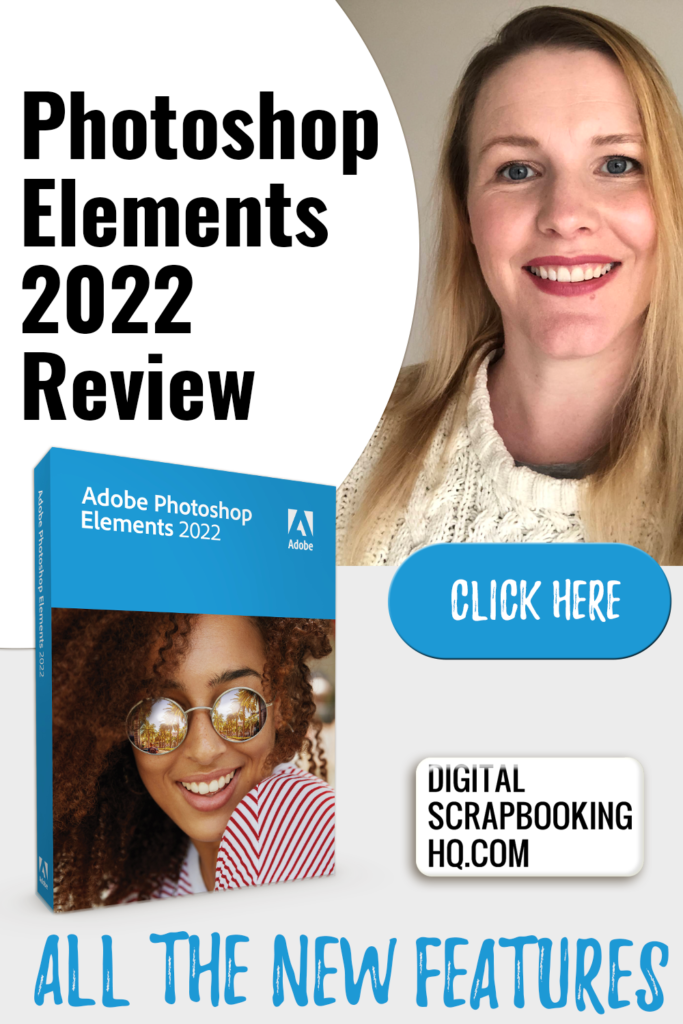
I am an Amazon affiliate so may receive a commission if you make a purchase.
This post contains affiliate links. This means that if you click through that link and purchase an item, I may receive a commission for referring the sale.
I only recommend classes and products that I know and trust. Thank you for using my link if you decide to purchase.
Melissa Shanhun is a participant in the Amazon Services LLC Associates Program, an affiliate advertising program designed to provide a means for me to earn fees by linking to Amazon.com and affiliated sites. As an Amazon Associate I earn from qualifying purchases.
Leave a Reply