Did you know that most people visit Digital Scrapbooking HQ looking for a replacement for Storybook Creator? Yes, it's true!

Even though I mostly teach about Photoshop Elements, many of your found me when Creative Memories closed and their Storybook Creator and Memory Manager software was no longer supported.
Google sends thousands of people to this older post, but since that post was written in 2013, a few things have changed!
If you have been hit by the Creative Memories closure and can't activate your software to open or print your old Storybook Creator files, what can you do?

Upgrade to Artisan
The simplest solution, that will get all your supplies and pages up and running in no time is to purchase Artisan today.
If you need more help with your old supplies - this post has more details about moving from Storybook Creator to Artisan!
It's just a one-off cost (no subscription required) of $79.95, but if you sign up here, you'll receive a $10 off coupon!
You'll be able to print your square format books with Forever.
If you have retangular shaped books, you can still export and print them elsewhere.
Printing Storybook Creator Pages
If you want to print your Storybook Creator pages, but don't want to continue with Artisan, you'll need to have a working copy of Storybook Creator.
You'll need to save your project as JPG files. Click File > Save As > Export Multiple Pages.
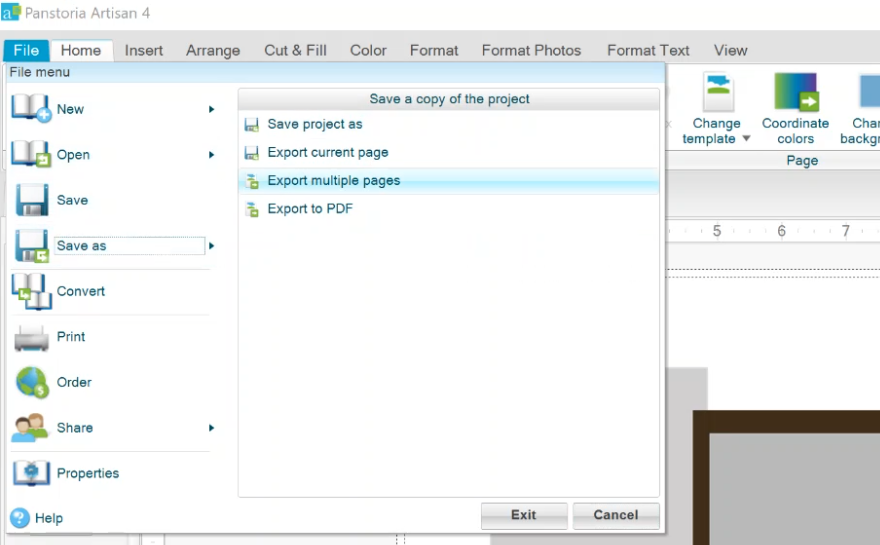
Then you'll be able to select the folder for your pages
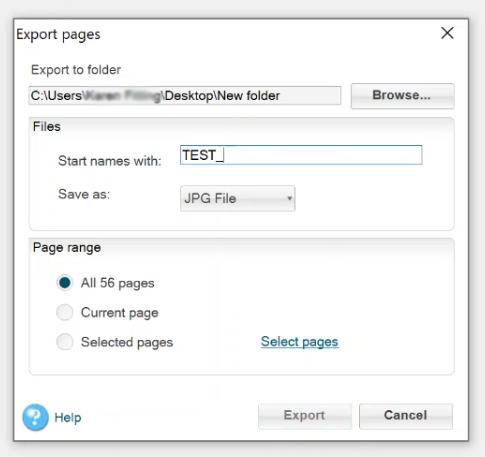
Then you will need to change the resolution to 300 dpi (best).
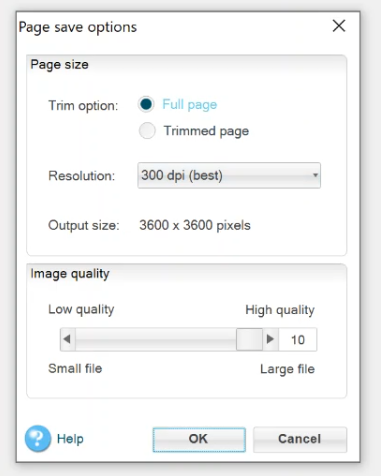
It will take a moment to process all the pages, but then your whole album will be ready to print!
Upload those jpg files as you would any photos to a photo book site. Then create a book with one photo to the edge of each page (also called full-bleed photos). I show how to do it with Shutterfly here, but most other photo book printers have a similar feature.
I hope this help you rescue those old pages!

PS Pin this for later
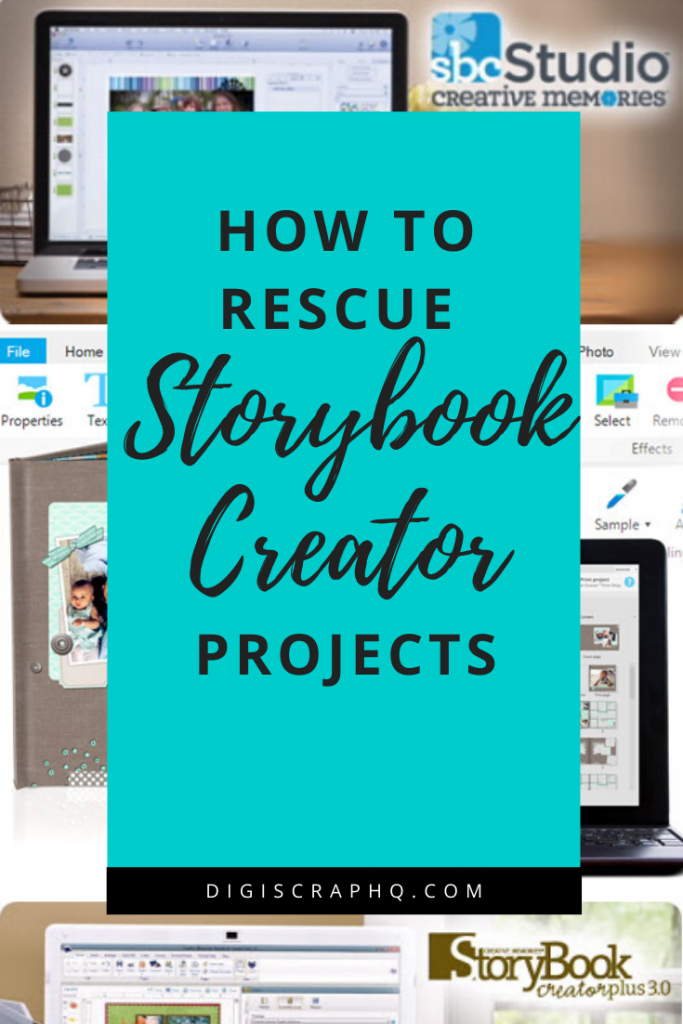
I am an Amazon affiliate so may receive a commission if you make a purchase.
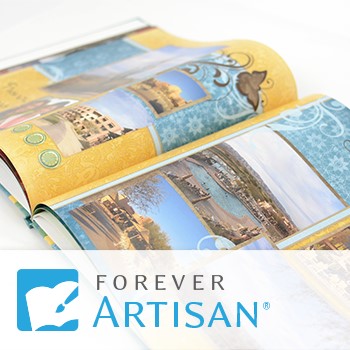



Leave a Reply