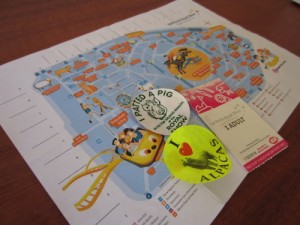 Do you struggle to add memorabilia to your scrapbook pages?
Do you struggle to add memorabilia to your scrapbook pages?
As a digital scrapbooker, sometimes I'm not sure how to add all that life stuff to my pages.
Sometimes, it just doesn't fit in my the photos, other memorabilia or designs.
In my video today, I'm going to share a simple way to remove a clashing colour from your memorabilia. The fluoro yellow didn't match my layout, see how I changed it.
Steps to Change a Colour
- Select the layer you want to change
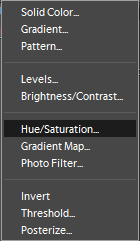 Add Hue/Saturation an adjustment layer
Add Hue/Saturation an adjustment layer- Ctrl+G to clip it to the layer below (that you are changing)
- Select the colour group closest to your target colour
- Move the sliders to change either the brightness, saturation or hue of the target colour.
- Enjoy your beautifully matched memorabilia item
Interested in learning more about how I incorporated memorabilia in my layout?
Head over to Simple Scrapper to read my top tips on using memorabilia and watch me add memorabilia to my layout.
[s2If !is_user_logged_in()]
Learn 2 more easy ways to add memorabilia to your project with my Memorabilia Workshop
I am an Amazon affiliate so may receive a commission if you make a purchase.
This post contains affiliate links. This means that if you click through that link and purchase an item, I may receive a commission for referring the sale.
I only recommend classes and products that I know and trust. Thank you for using my link if you decide to purchase.
Melissa Shanhun is a participant in the Amazon Services LLC Associates Program, an affiliate advertising program designed to provide a means for me to earn fees by linking to Amazon.com and affiliated sites. As an Amazon Associate I earn from qualifying purchases.
Leave a Reply