If you've purchase a deal from DigiGrab and don't know what to do next you are in the right place!
How to redeem your coupon
Watch this video for the full step by step demo
http://screencast.com/t/OzrEtQ0TiHVE
- First, download the coupon PDF and open it up.
- Then use the code you got from DigiGrab to buy the workshop in the store here: https://digitalscrapbookinghq.com/store/
- To purchase the workshop - just click on the add to cart button under the workshop you purchased
- Type the coupon code in the box beneath Add your coupon code:
- Click apply and a green line of text will appear stating that the discount applied successfully
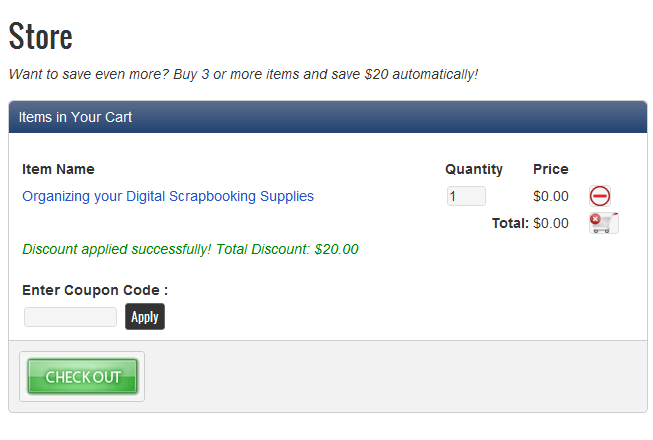
Make sure the discount is applied - then check out
- Click the green checkout button
- Fill in your details on the grey order page.
- You will not be charged. If you get to a PayPal window, most likely the coupon was not entered correctly, just click back and try again.
- Once your purchase is processed you'll get an email with a link to the page to view the workshop, handouts, etc
Need more help?
Email me!
melissa@mshanhun.com
Your Guarantee

30-day money back guarantee:
If you are not satisfied with the workshops in the first 30 days, for WHATEVER reason, just email me and you will get a FULL REFUND.
No Physical Products Will be Shipped
- Please note these workshops are available 24/7 online.
- They are compatible with Mac or PC
- No physical products will be shipped.
Leave a Reply