Since Creative Memories went out of business, I've had many of you writing to me asking for help. You are looking for advice about how to get your photo books printed and what to do now that Storybook Creator is no longer available.
Panstoria, the company that developed Creative Memories Storybook Creator and Memory Manager, has released replacement programs, Artisan and Historian. For those of you wanting to use those programs, pixels2Pages is the place to go.
I've invited Jan, from pixels2Pages to share more about the training they provide.
Thanks, Melissa, for inviting me to be your guest blogger today!

My name is Jan McCallum, and I am the "Mothership" of pixels2Pages.net, which is a website that trains people how to use several related digital scrapbooking programs. We provide inspiration, motivation, and training, from novice to expert, on the following software programs:
- Panstoria Artisan (digital scrapbooking)
- Panstoria Historian (digital photo organizing, editing, and album planning)
- myStory Designer, powered by Panstoria Artisan
- StoryBook Creator, formerly sold by Creative Memories
- Memory Manager, formerly sold by Creative Memories
The pixels2Pages team is made up of eleven women, most of whom were Creative Memories Consultants for some time. Believe it or not, we all "met" on Facebook! Six of us live all over the United States, from New York City to California, Florida to North Carolina, and two in Texas; five of us live in Australia - two in Sydney, and one each in Tathra, Melbourne, and Geelong. That said, two of the Aussies are getting ready to move abroad for a time, and through the miracle of the internet, they will still be p2P team members!
The internet is an amazing thing, isn't it? We really did 'meet' on Facebook; in fact, when I first had the idea for pixels2Pages, I only knew two of my future team members personally! In summer 2009, I travelled to Australia and spoke at the CM Showcase event in Sydney so that I could meet the women whom I hoped would join me in this crazy venture. Really - it was so they could meet me, because I didn't think they would up and try something this risky (we all had to give up our CM businesses eventually) with someone they'd never met! I didn't meet most of the Americans for months after we launched the website. To this day, we have not all been in the same place at the same time, although we meet via conference call every single week!
Having begun in April 2010, pixels2Pages has recently celebrated its fourth birthday. The website was started as a resource for Creative Memories Consultants and customers who wanted more information on how to use StoryBook Creator (SBC) and Memory Manager (MM). For almost two years, we were volunteers, and eventually, we became a CM product in the US and Canada, but not in Australasia. In September 2012, we were on our own, while still partnering with CM, and in July 2013, we were able to extend memberships to Australians and New Zealanders. By that time, though, Creative Memories had already declared bankruptcy and had ceased operations in Australasia, leaving many SBC and MM users out in the cold with no where to turn for support.
In North America, it became clear that CM's future would not include digital scrapbooking, so we parted ways with Creative Memories in August 2013 and joined forces with Panstoria, the company who designed and created all of the programs listed above. It was a natural fit - we had been working with Panstoria as beta testers for years!
If you are or were an SBC or MM user who thought there was no hope for continuing to use the programs and digital content in which you have invested your time and money, and where you have carefully stored your photos and pages, take heart! It is a VERY simple matter to switch to Panstoria products.
In Australia, myStory Designer is available for you and they offer the whole package - you can use your CM content, purchase content from myStory, and print directly (and only) at myStory. Artisan and Historian are globally available, and the Panstoria Print Shop ships worldwide. Panstoria is selling Creative Memories' digital content in the Panstoria store through 31 December 2014. In addition, the Panstoria store offers digital content from several talented companies and designers - Kaisercraft, Cottage Arts, Little Feet Designs by Janet Carr, Simply Kelly, Panstoria, and pixels2Pages.net - with more to come!
We invite you to have a look at our pixels2Pages Free Trial membership, and especially for you we have made available a tip about switching from CM software to Panstoria software. You can read it HERE. Please note that some of the links within this tip are p2P member-only resources, but you will have the basic information you need to get started.

One of the memberships available at pixels2Pages is our Back2Basics course, which is a set of 12 self-paced lessons designed to teach you how to use Artisan (or SBC or myStory) software even if you have just installed it. The Pixels2Pages membership offers training of all levels for Artisan and Historian, as well as the other above-mentioned programs. We have aimed our training at many different types of learners and scrapbookers. We offer:
- Weekly challenges, for those who like to learn by doing
- Weekly tips, for those who like to learn by reading
- Weekly videos, for those who like to learn by watching
- Monthly downloads of Blueprints (live page templates), for those who like things made easy
- Monthly downloads of Pixie Dust (embellishments, papers, overlays, etc.), for those who like to bling things up
- Twice weekly personal blogs, for those who like to learn how others incorporate scrapbooking into their daily lives
- p2P LIVE events, for those who like to learn straight from a teacher in the flesh and with other scrapbookers
- Quarterly virtual crops, for those who like to share their ideas and finished pages with others
- A vibrant, 24/7 global community of digital scrapbookers who love to share their pages and passions on Facebook
- A Day2Day community for those who are dedicated to taking a photo a day and making a book of their photos
- Multiple galleries of beautiful pages, for those who are inspired by the work of others
- Hundreds of answers to FAQs, for those who like to do their own research
- Handouts and checklists for those who don't want to miss a thing!
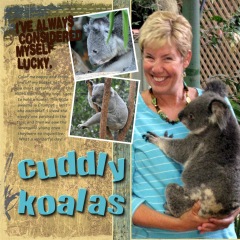
If you are considering purchasing Forever software or artwork, myStory digital content or printed products, or if you plan to print through the Forever Print Shop you can support Digtal Scrapbooking HQ by using affiliate links. We earn a commission when you purchase after clicking through our links, and it costs you nothing extra.
Are you a Creative Memories or Panstoria scrapper? Why not share a page you've created in the comments - we'd love to see your handiwork!
I am an Amazon affiliate so may receive a commission if you make a purchase.
This post contains affiliate links. This means that if you click through that link and purchase an item, I may receive a commission for referring the sale.
I only recommend classes and products that I know and trust. Thank you for using my link if you decide to purchase.
Melissa Shanhun is a participant in the Amazon Services LLC Associates Program, an affiliate advertising program designed to provide a means for me to earn fees by linking to Amazon.com and affiliated sites. As an Amazon Associate I earn from qualifying purchases.



Too many pages to pick! Here is where many can be found, though….. ALL created with SBC or Artisan. Thank goodness for Panstoria to the rescue, and to the pixies for all their tips!!! http://scrapstacks.com/lbscraps
Thanks, Lori! We at pixels2Pages agree – you are a very prolific and talented digital scrapbooker!
Wow! I’ve had fun browsing through all you pages! You are prolific!
Just an FYI. I am still using my SBC software just fine. You need to give to give me a valid reason to switch and spend more money. I am very glad that Panstoria has stepped up and assisted Creative Memory users , however, I am still not able to upload a storybook from SBC 4 to Panstoria print shop. I have been told a fix is coming. Do you know when?
Hi Laura
I’ve updated the post now. I’m glad SBC is still working for you. I’ve heard from many people that their software requested activation and they could no longer use it.
Jan would be the one who may know about the fix for the print shop, I’ll ask her to chime in on that topic!
Hi Laura,
Here are my top reasons for you to upgrade from StoryBook Creator to Artisan, including my answer to your question about uploading to the Panstoria Print Shop:
1) StoryBook Creator (and Memory Manager) are obsolete programs. The company that sold them, Creative Memories, is no longer in existence. There is no tech support, nor are there any updates, bug fixes, new or re-activations available for these programs. If they are working for you now, that’s great, and they may work for some time. But if/when they don’t, you’ll need to come up with a solution quickly.
2) If you are running the most recent version of SBC 4.0 (which allows printing at the Panstoria store), even the latest SBC4 update won’t fix the timeout error it sounds like you are experiencing. That error is related to certain end users’ ISP, router, firewall, etc. Because this error is isolated and did not affect everyone, there is not a way to provide a universal fix. The only fix for affected users is to upload from somewhere else (another physical location) or to upgrade to Artisan (which has a new uploader designed especially for uploading to the Panstoria Print Shop).
3) Artisan offers more features than StoryBook Creator did; it is not just the same program, repackaged and rebranded. Here is a link to a video that highlights some (and not all) of the improvements: http://www.pixels2pages.net/2013/09/19/video-tidbit-something-old-something-new/ (This video is free to the public, although you may need to register to view it.)
4) One copy of Artisan is $39.95 USD and can be loaded onto two personal computers (for instance, onto your laptop and onto your desktop, or onto your home computer and your work computer).
5) All of the digital content that you own that worked with SBC will work with Artisan, and there is tons of fresh new content from a variety of designers available in the Panstoria store. Your current projects can be opened easily in Artisan. There are instructions in this link that will walk you through the process of switching from CM software to Panstoria software: http://www.pixels2pages.net/2013/08/22/how-to-switch-to-panstoria-software/
If you have more questions, I’m happy to try to answer them. I encourage you to upgrade to Artisan and Historian (if needed) at your earliest convenience.
Laura, You need to download the link between SBC and Panstoria to be able to load books to Panstoria for printing. I believe you can find the update easily on the help areas of Panstoria.com. It has been available since before CM shut down. Also Panstoria is the developer of the SBC/Memory Manager programs, so switching as far as ease of use is very easy. Everything transfers over to the new software. The most important reason to switch over to Artisan/Historian is that the old programs are not supported and cannot be re-installed if your computer fails or onto a new computer. There have already been a few updates to the programs and the editing parts of Artisan are more robust than SBC 4.0. I realize you can continue to use your old software but why take the chance f getting stuck with an inoperable program when something goes wrong in the middle of a project. Believe me, you will not be sorry you switch over.
Here’s a page I did for my blog today over at pixels2Pages.net: http://www.pixels2pages.net/2014/08/06/blog-you-may-kiss-the-bride/
Photos on this page by Dana Carter Lange. Page created by Jan McCallum using Artisan software by Panstoria and Blueprint “But Wait” by Pixels2Pages. Content used is by Cottage Arts.
Here’s a page I did for my blog today on pixels2Pages.net about my daughter’s recent wedding: http://www.pixels2pages.net/2014/08/06/blog-you-may-kiss-the-bride/
Photos on this page by Dana Carter Lange. Page created by Jan McCallum using Artisan software by Panstoria and Blueprint “But Wait” by Pixels2Pages. Content used by Cottage Arts.
This is just gorgeous Jan! A great way to get a lot pf photos in there
Yep! I love the collage Blueprints!! Thanks!
Jan!! Such BEAUTIFUL pages!!! And I can’t say enough wonderful things about pixels2Pages and all of the ‘Pixies’!! Such a WONDERFUL group of very talented ladies!!! You all know how much I love you!!!!
Sharing a page I created in Artisan using the p2P Blueprints: Pixels2Pages Daily Files by Kerrianne Hobbs and March 2014 Blueprint Shopping (templates combined), p2P Challenge #209 – Layered Titles http://on.fb.me/1lDKUZB
Thanks, Janet! And we love working with you, too!! Your page even makes my pelicans look good….
Ohhhh Jan!! We LOVED your pelicans and your BEAUTIFUL home!!!! We had such a wonderful time – THANKS again sweet friend!!! We have about 1500 pictures of your pelicans!!! LOL!!! I need to get busy on scrapping the rest of our Tiki vacation pictures using p2P’s FABULOUS templates and get busy on designing a Tiki Island Digital Kit!! Just for YOU!!
I have just found this article, I bought a new computer this week and would like to know if the artisan program will allow me to print through my story
You can’t use it directly to connect to MyStory.
My Story says https://www.mystory.com.au/support/faq/orderfaq/
“If you are located in Australia or New Zealand your projects can be uploaded to myStory for printing however you will need our software myStory Designer on your computer to do the upload. Artisan cannot be configured to upload directly to myStory.
Additionally, project options/specs may vary slightly between each print provider and your project must be compatible with printed products offered by myStory, so we recommend that any project you plan to print with us also be created in myStory Designer.”
I hope this helps!