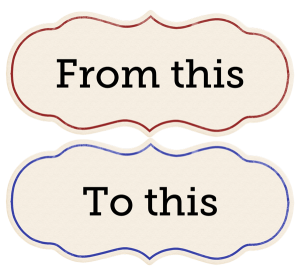 Today I'm sharing with you my answer to a question that scrapbookers have asked me.
Today I'm sharing with you my answer to a question that scrapbookers have asked me.
How do I recolour part of a digital scrapbooking element
I've included video tutorials showing the simplest method I've found for each question. It is quite possible that there are other ways to do these things, but I try to make things easy for you by showing you the quick way!
Let me know in the comments if you have any questions, I'd love to hear from you.
Recolour part of an item
- Open your tag file
- Save as a new name (so we don't break the original)
- Using the magic wand tool - set the tolerance to 50
- Click on the coloured border
- Shift click until the whole border is selected
- Press Ctrl+J to create a new layer with just the border
- Click Layer, New Fill Layer, Solid Color
- Click OK
- Click OK (yes your whole screen will be filled with colour - don't stress!)
- Press Ctrl+G so that the Solid Color Layer will clip to the border only
- Double click on the Solid Color Thumbnail
- Then use the eye dropper tool to select a colour you want to use from your layout
- Click OK
- Now the border should match the new colour you have selected.
I am an Amazon affiliate so may receive a commission if you make a purchase.
This is awesome, thank you! I would really like to be able to do this. Am going to watch them later on. Gotta sleep now:-)
🙂 Let me know how you go Sonja! 🙂
That sounds very doable. Thanks!
I did it, I did it!
WOHOO!! 🙂 Well done you!