One myth I hear a lot is that Photoshop Elements Organizer is SLOW. Well, I hate to break it to you, but it's not Organizer...it's your computer!
As of Photoshop Elements 13, Organizer is 64bit. That means it accesses more of your RAM. What is RAM? It is the working memory on your computer. It's not about how much free hard drive space you have. I explain more in this post... Why your photos aren't slowing down your computer.
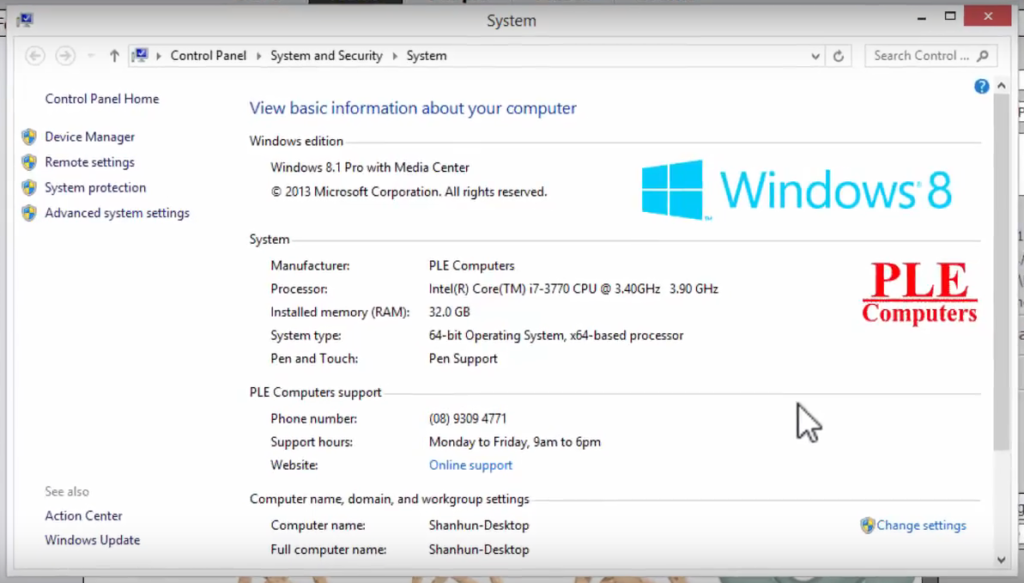
As you can see in the above video my VERY LARGE library is still quite fast in Organizer. That's because I have more RAM than the average person. I use Windows 8 and have 32 GB of RAM. To check how much RAM your computer has follow these steps.
For a PC: go to Control Panel then select System.
For a MAC: click on the Apple and then choose About this MAC.
If your installed memory, or RAM, says 8 GB or more you should be alright. If you have an older computer with less than 8 GB you might consider spending a bit to add more RAM. This is less expensive than buying a new computer and can help Photoshop Elements run faster.
Do you have more questions about Photoshop Elements Organizer? Leave me a comment! You may just see your question answered in a future post!

I am an Amazon affiliate so may receive a commission if you make a purchase.
Leave a Reply