Today Adobe announced their latest upgrade to Photoshop Elements, with Photoshop Elements 15 hitting virtual shelves around the globe. You can see my review of the PSE Organizer here. Read on for more information about the Editor.
Photoshop Elements 15 has been released! I'm excited that there's been some great new features added as well as major improvements to performance of both the Editor and the Organizer.
You can take a look at my in-depth review of the PSE15 Editor here:
In case you don't have time to watch the video I'll highlight a few of my favourite updates in this post.
eLive
Have you skipped past the eLive tiles? With the addition of a search search features, eLive is a great resource for learning about Photoshop Elements. It searches both the curated articles from experts around the web (including me!) as well as the built in help.
 Quick Edit
Quick Edit
In this round of PSE15 there has been a few tweaks to make the Quick Edit mode work more smoothly, but nothing huge in this version.
If you want to see the Quick Edit in action, check out my Fast Photo Fixes class at Big Picture Classes.
Guided Edit
Inside the Guided Edit Mode of Photoshop Elements there's several new edits:

Painterly Guided Edit

Effects Collage Guided Edit

Photo Text Guided Edit
In the video I demonstrate:
- Effect Collage
- Painterly Edit
- Frame Creator
- Photo Text
Expert Edit
Expert is the main mode that Photoshop Elements digital scrapbookers use so I'm super excited to share the new features.
For users of Photoshop CS or CC you'll be excited to hear that a few features have been brought over from the big sister program.
Layer Groups
You can finally edit and create groups of layers in PSE. Select several layers, then press Ctrl+G (Mac: Cmd+G) to create a group.
With groups you can:
- Move layers in groups all at once (as you would for linked layers).
- Collapse groups (so you don't need to see all the embellishment layers in the layers panel, for instance)
- Apply styles to the group and clear them from the group. This is very handy for adding consistent styles to everything in the group.
Clipping Mask Shortcut
Due to adding groups, the Scrapper's Best Friend - aka clipping mask shortcut has been changed. Ctrl+Alt+G (Cmd+Alt+G) is now the shortcut for creating a clipping mask.
Colour coded layers
This is a much requested feature, you can add colour coding to your layers, to make them easy to spot as you are scrolling through a long list.
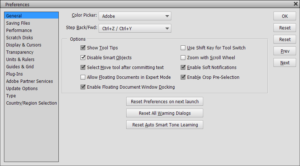 Smart Object Options
Smart Object Options
Smart Objects are a controversial topic in Photoshop Elements. I love them but not everyone does!
Smart Objects are handy for resizing layers without losing pixel data. I teach with smart objects and recommend them.
The main reason people came to dislike Smart Objects was the with the initial implementation when you rotate a transparent smart object (eg a PNG) after it has been save, closed and reopened it would get a white background. All scrappers were frustrated with this. Inconsistencies with Smart Object layer names and drag/drop inconsistencies were also annoying.
Now, in PSE15, we have an option to turn Smart Objects on or off!
 Adjust Facial Features
Adjust Facial Features
A boon for everyone who take photos of children and teens, you can now add a smile to their dial! I love this new feature, and though I'm sure we'll be seeing lots of Snapchat-like doe eyes being created, I am using it to subtly improve expressions in photos.
New and exclusive to Photoshop Elements is the adjust facial features under the Enhance menu.
New Graphics

New Content in the Graphics Library
Adobe has provided 100 new graphics in the program. You can use them to scrapbook, as I demonstrated in Create Your First Scrapbook Layout: So Easy A Child Can Do It!
Filters
The filters panel has an improved interface and you can now apply filters such as blur multiple times.
 Perspective Crop
Perspective Crop
You can now easily correct warped perspectives that are evident when you photograph buildings with the brand new perspective crop tool. Check out the video for a demonstration.
Content Aware Move
In PSE15 you can more easily select and move objects within your photos. Just select and move an item - PSE will fill in the background for you. Yes, it is as cool as it sounds!
This is just a taste of what's inside! You can purchase PSE15 here: http://www.adobe.com/au/products/photoshop-elements.html
What features are you most excited about in PSE15?

I am an Amazon affiliate so may receive a commission if you make a purchase.
This looks great-nice preview! Perspective crop looks great, make a frame looks fun. Does the newest version return the lighting effects with spotlights, etc.? I had it in version 11, but it was removed in version 13.
I don’t think so, but if you still have PSE11 kicking around you can restore them http://graphicssoft.about.com/od/pselements/ss/Lighting-Effects.htm
Thanks! I’m glad you enjoyed the review
Thanks Melissa. I have PSE13, do I have to get 14 or can I just upgrade to 15?
Hi Tracey – the upgrade will work with any prior version 🙂 So you will be fine with PSE13 as your upgrade
🙂 Melissa
Hmmm. Maybe it is time to upgrade my PSE 9?
You’ll love it!