I bought Adobe Photoshop Elements 10 & Adobe Premiere Elements 10 a couple of weeks ago. I have been using Photoshop Elements 8, which doesn't have the easy masking features or text on a path so I was looking forward to this upgrade. I was excited to get it up and running!
Installation
The first thing I noticed when I opened the box was it comes with 5 (yes FIVE!) DVDs.
Since I have Window 7 64 bit I started with disc 2 and followed the instructions.
As I walked through the installation, I was disappointed to see that Photoshop Elements tried to install into the C:\Program Files (x86) folder. For those of you who don't know, this means that Photoshop Elements is not 64bit program but runs in compatability mode in Windows 7. The upshot of this is that it can't use as much RAM and the other 64bit features in Windows.
Using a TWAIN Scanner
Photoshop Elements Editor 10 doesn't recognise older TWAIN scanners.
If you can't see your scanner under File/Import you'll need to:
- Update your scanner driver at the manufacturer's website
- Restart your computer
- Check if you can see the scanner
- If not follow the steps in the Adobe Tech Note here - but replace Photoshop Elements 9 with Photoshop Elements 10
It appears that on Windows only in the Organizer you can use your TWAIN driver, but then you can only scan within the Organizer.
Other reviews:
Photoshop Elements is discussed on the Digishow.
The Big Wins
Bigger work areas - the interface is much cleaner and there's more room to work. Always a boon when you are trying to look at the whole 12x12 scrapbook layout at once!
Masking, Guides and more - for those of use who use Grant's Tools with Photoshop Elements 8 or earlier, you'll be pleased to see most of that functionality is now built in.
New Features
Paint effects onto specific photo areas
Simply paint on any of 100 effects and patterns, including 30 new options, to enhance areas of your photos. New effects include Snow, Pencil Sketch, and Oil Pastel.
You can see the blue sky tool in effect here:

Easily create stunning photo effects
Use new Guided Edits for step-by-step assistance when you want to highlight your subject by simulating depth of field, add a diffuse glow to create a dreamlike Orton Effect, or break a photo up into a fun collage of snapshots.
Add curving, flowing text
Give photos or creations added flair with text that curves or flows any way you wish. Easily use text to outline shapes or objects, or have text follow any path you choose.

You simply create a shape or draw a custom path, click the green tick, then click again when the mouse pointer is a T, type away and voila! Text on a Path!
Hummie's review points out a few deficiencies, but I can see that for basic work, it's a great tool!
Tag faster using your Facebook Friends list
Use your Facebook Friends list to quickly tag faces in your photos and easily share them on Facebook.1
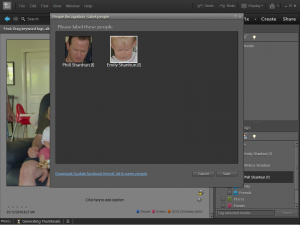
Get better composition with crop guides
Make any photo more interesting or energetic using new crop guides. Choose either the Rule of Thirds or Golden Ratio option to create the best composition for your photo.
This is a simple improvement that does help with photo cropping. Love the golden ratio!
Easily manage even the biggest photo library
Let Photoshop Elements automatically detect duplicate or near-duplicate photos so you can quickly group them or delete the ones you don't need. And count on improved search to find photos that have common content and color characteristics
Well so far I've had quite a few crashes of the organizer. HOWEVER, I do have over 80 000 images in my catalogue! Also, there's a new update for PSE10 organizer, so I'm sure that will help. Go to Help/Update to get the update.
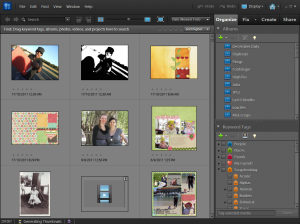
I will say that it is a lot faster than the PSE8 Organizer.
If you also have a large library, you can improve performance by turning off the Media Analysis. Since I don't need faces and blurry photos detected in my digital scrapbooking library, it turned them off.
You simple go to Edit/Preferences/Media-Analysis... and turn off all of the check marks.
If you are using the Organizer for your photos you'd probably find it helpful to leave the Analyze photos for people automatically on.
Not sure what to use the Organizer for? Check out how I Organize my templates with it and my digital supplies
It also appears that PSE10 Organiser has some issues with .MTS files. If you have a AVCHD camera, follow the steps below if you have issues with the video files.
The issue seems to be non-registration of AVCHD codecs on your machine.
Please do the following steps:
1) Close PSE and Organizer.
2) Go to C:/Program Data/Adobe/Common/ Adobe/ARA/10.0/ and delete the Repository file present at that location.
3) Re-launch PSE Organizer.
4) Import an MTS file. A 'User Account Control' dialog may pop up. Click 'YES'
5) Launch Organizer and play 'MTS' files.
Upload to YouTube
Upload your video clips to YouTube directly from the Organizer.1
This is simple and effective. A great addition that was previously only in Premiere Elements (the video editing software)
Save photo creations with greater flexibility
Enjoy the flexibility to print, upload, and share your photo creations just about anywhere thanks to the ability to save to JPEG and PDF file formats.
This isn't new at all, but yes Adobe we can save as JPEG and PDF for at least the last 4 versions!
So what's the verdict?

Short and sweet: I think if you have version 9 wait until next year to upgrade, but version 8 or below, upgrade for the improved performance, Photo editing, masking and type features!
![]()
I am an Amazon affiliate so may receive a commission if you make a purchase.
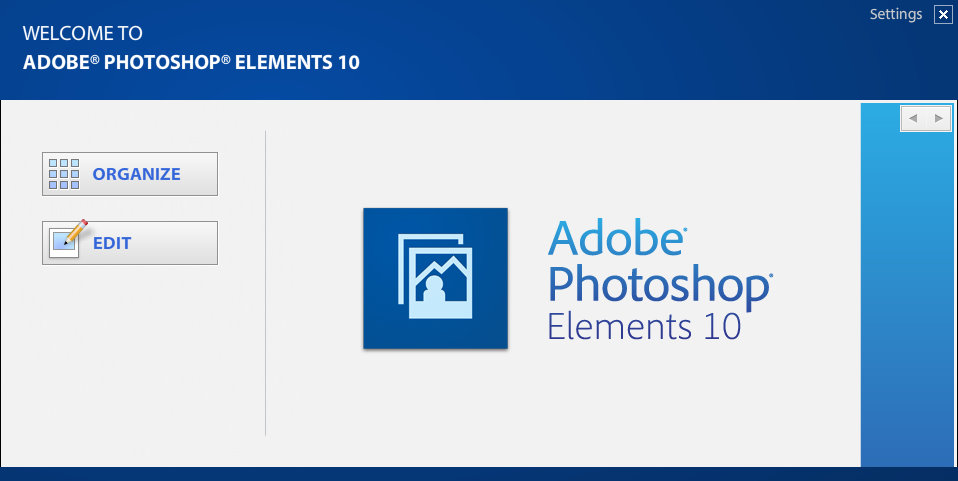







Thanks so much for this review. I’ve only had PSE9 for a few months, saw the upgrade to 10 and was on the fence as to what to do. I now think I’ll just continue getting used to PSE and take your recommendation to wait til next year. Great post!
I just bought version 9 last November, after using version 5 for so many years, so even though I’m excited about text paths I can’t bring myself to upgrade so soon. Thank you so much for the review and the link to the video about text paths!
Well, I couldn’t resist getting PSE10 and Premier at 50% off, so I bit the bullet and got it!
Thanks for letting us know about the deal and I did use your link to get there. 🙂
🙂 Thanks Cheryl – I’m sure you’ll enjoy it!