
A few months ago we welcomed a new little girl into our family. Today I’m sharing a page from my baby Lucy's album. Each month I'm writing a quick little blog post about Lucy on my personal blog and then I'm creating a digital pocket page with a few photos I love from the month.
Today I'm also joining in the Make it Monday blog hop. You may have came from my friend Beth who is creating labels for our crafting space today but if not, be sure to check out her post too.
Layout: Lucy at 3 Months

Create the Look
I've recorded a quick video to show how I created this Project Life page from scratch without a template.
Start with a blank 12x12 300dpi file (using the Scrapbooking presets
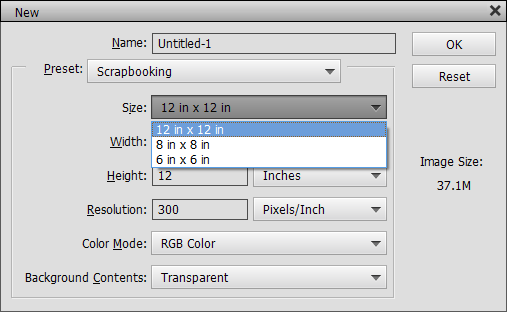
Open the cards and photos you want to use and drag them onto your layout.
Clip each photo to a journaling card.
Add journaling with the Type tool ![]() .
.
Journaling
Lucy this month you have really started to smile a lot more. You are happy to see each family
member on waking and even in the night you smile at me after a feed! You are trying so hard to
laugh, and just a day after your 3m birthday you laughed.
Trying to roll. Getting a little chatty. Eyes clearing up. Some 000s are getting small. Sleeping in the cot. You have chubby little leggies. Loving the new playgym. Waking at around 4am for a feed. 3 hourly during the day.
Lifting your head easily for tummy time
You hold tightly to our hands and try to sit up.
Credits
Becky Higgins Project Life Baby for Her Kit
Make it Monday
Your next stop on the blog hop is Kristie Sloan: Create a simple customized necklace with minimal supplies! I know I need some more bling in my life, so I'm off to check it out.
Care to Share?
I’d love to see what you are working on this week. Do you have a layout or two to share? You can add a picture to the comments below.
Happy Scrapping!

PS Here's the rest of the Make it Monday hop:
Connie Hanks: Cupcake Toppers
Karen Fitting: Using Panstoria Artisan to make a 3D frame from your pictures.
Alison Day: Take your layouts from 'meh' to 'Marvellous' with these simple framing ideas!
Alice Boll: Learn how to use your artwork on a scrapbook layout.
Kristie Sloan: Create a simple customized necklace with minimal supplies!
I am an Amazon affiliate so may receive a commission if you make a purchase.
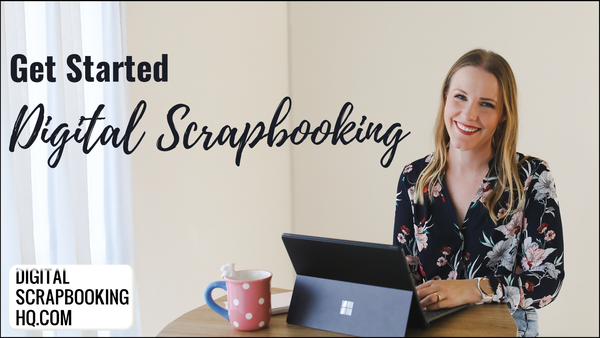
Learn to Scrapbook today - Click Here
I think even I could manage click and drag in addition to the already mastered clipping process. You make it look so simple!! Thanks for sharing.
Give it try Libby! I’d love to hear how you go with it.
Maybe an experiment for LOAD? If I can find the cards I downloaded… I really need to do that organizing class I signed on for, but since I haven’t, thought I’d look into PSE13 first. Maybe time to upgrade from 10 and then really dig in this winter??
It would totally work for LOAD Quick and easy!
Quick and easy!
Such sweet subjects to be scrapping. This looks so clean and pretty.
Thanks Gina – Lucy is a real blessing!
Fantastic video, Melissa! You make it all look so easy Love seeing your beautiful family growing <3 Thanks for playing along with the Make It Monday hop!
Love seeing your beautiful family growing <3 Thanks for playing along with the Make It Monday hop!
Hi Melissa, I am also thinking of upgrading from PE 10 to 13 – just wondered when 14 was expected and if I should wait? Thanks for your help
Historically a new version of Photoshop Elements comes around September each year.
By the way, loved the tutorial!! so informative!!