
If you want to make the most of your photos you may find yourself trying to resize, use ruler or guides to fit your photos on your pages. Today I'm going to show you how you can get perfectly sized photos every time and print multiple photos on one sheet!
- Create a new file the dimensions of your photo paper.
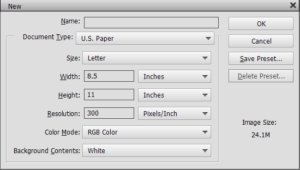
- Choose the sizes that you want your photos to be.
- Click on the Shape tool.

- Select Fixed from the drop-down menu in the Tool Options box at the bottom of the screen.
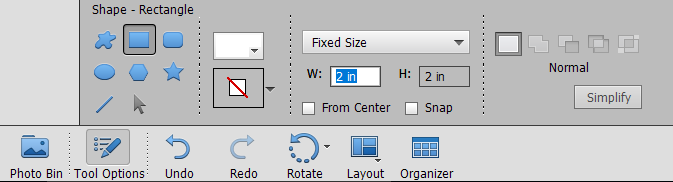
- Type in the dimensions you want your photos to be.
- Click once to create the shape.
- Add more photo spots as needed.
- Clip the photos to the shapes.
- Resize your photos as needed.
- Print!
Watch the video to see how to do this!
You can download the template here.
Happy scrapping!

PS Yes, I will be doing an A4 template too!
I am an Amazon affiliate so may receive a commission if you make a purchase.
Leave a Reply