Please give a warm welcome to Linda Tieu, who will show us how and why to print our very own scrapbooking supplies! - Melissa
Although there are many sources for scrapbooking supplies, I find it easiest to print digital supplies right at home. For me it's the fastest, easiest and most cost-efficient option. Let me explain...

The Advantages of Printing Your Own Supplies at Home
The number one complaint with printing at home is the use of ink and I completely understand the concern. Printing your own supplies, depending on what the design might be, does use up ink - but it's a matter of printing only what you will use and ultimately saving more in the long run. How often do we hear about de-stashing and using old product? It means that we have a lot of physical supplies that we simply do not use.
The advantage of digital, is that files take up no physical space besides your hard drive and you only will print what you need. You can pick and choose what is fitting for your particular project and keep your space clean and uncluttered!
In addition, you can also edit, combine and add journaling onto digital supplies before you even print them out, so it's even more custom for your particular project. You have a lot of power in your hands when taking advantage of digital tools.
Finally, you can use and re-use a favorite supply, again and again! Although I still buy my favorite IRL papercrafting supplies, I've found that taking advantage of digital supplies enables me to get what I want with instant downloads. I print them from the comfort of my own home and ultimately save money and space. It's really a win-win, so I recommend trying it out and exploring the possibilities.
Tips for Printing Digital Supplies at Home
Most people are shy to jump into printing supplies as they are unsure of quality. But let me assure you that you can get extremely good quality from your home printers. I have an All-in-one Canon PIXMA printer and it's not professional in any way. Just a regular printer bought for the household that does a great job! It really only takes a bit of experimentation to find the sweet spot for the particular tools you have.
Printer Settings
Be sure to take a look into your printer settings dialog and familiarize yourself with the options available to you. Usually the default settings are for regular document printing. When you want to print color at the highest quality, it usually means changing your settings to high or fine quality. That way, you can get the best results.
Paper Quality
Another big factor is the paper you use. Using bright white cardstocks, high resolution paper and photo papers will make a big difference in the print quality. They absorb ink differently and will give you brighter, bolder colors. I've had good results printing on regular white cardstock, but also matte photo paper, high resolution paper and glossy photo papers. I usually buy the Canon brand as well as Ilford for photo papers. You might even consider printing digital supplies on matte photo paper (or even glossy) because you know it will come out nice!
Checklist Before Hitting Print
Before hitting the print button just be sure to check these options/settings:
- Number of copies correct?
- Paper size (LETTER, 4x6, A4, etc)
- Paper orientation/layout (borderless or margins?)
- Are you wanting to print actual size, percentage, fit on paper?
- Paper type (Photo paper, high resolution paper...)
- Print quality setting (High, Fine, etc)
- Check preview of your printout to see if it's what you expect
I hope that you will try using digital supplies in the real world by printing them out sometime as there are so many beautiful digital designs to take advantage for your scrapbooking and papercrafting in general. There are many times when printing at home can be the fast, easy and convenient option. Try it out!

I wanted to share a set of FREE Springtime cards that I have designed - great for journaling and adding to your designs and layouts. I've included a ZIP of the high-resolution image files as well as PDFs for LETTER and A4 paper sizes, which is the option I like to take, so I can just click print and go crafting.
Enjoy and please share your printing tips as well! Happy printing!
Linda is a graphic designer and creator of HappyPrintClub.com - a library of digital printables for paper lovers, snail mailers and crafters. You can follow her creative adventures on tortagialla.com where she shares printable downloads and fun crafty tutorials.
PS Pin this for later!
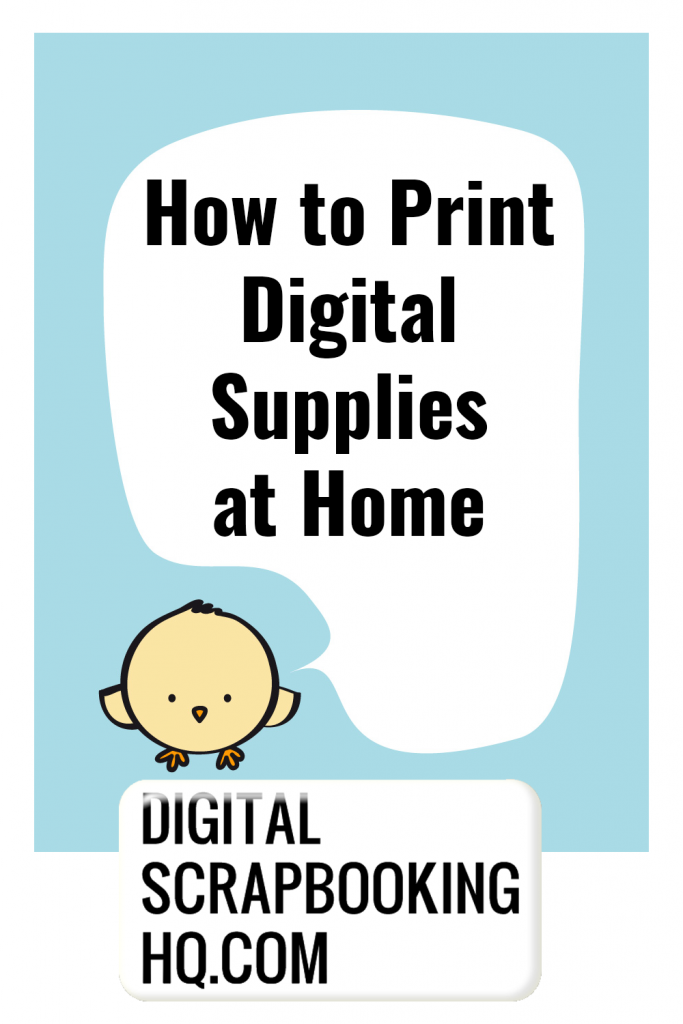
I am an Amazon affiliate so may receive a commission if you make a purchase.

Thanks for this. I really like some of the Disney related digital supplies but as a paper scrapper I’m never sure if I can print them. If I don’t have any of the Photoshop family of products, what software do most digi files need to open?
You can usually open PNG and JPEG files with Windows or Macs built in software
Thanks … it’s probably worth buying something and testing it out!