
Edward: Our little bundle of joy!
As you know babies come with their own long list of items that they need... nappies, itty bitty clothes, blankies, wipes, cream, powder, baby wash, and untold kilowatt hours to power our dryer in the Perth winter.
Many of your know this story, as you have had your own children and know what it's like to be a mum to a newborn. So if you want to help me out with offsetting the cost of this tiny little blessing, I've got my best ever digital scrapbooking offer for you.
Until midnight Monday (21st May) you can get my entire catalogue of Digital Scrapbooking Workshops for HALF OFF.
Each workshop is between 40 minutes and an hour long and includes handouts, resource links and some even include bonus videos or an ebook. These workshops usually retail for $20 but i'm discounting this whole bundle of Photoshop Elements workshops to just $80 $130 for you.
That's 50% off!
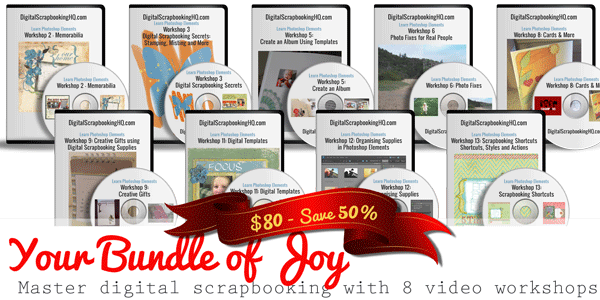
Receive all of these workshop for only $80 $130
- Create a Digital Scrapbook Page using a Template: A great start if you are new to digital scrapbooking or want to expand your skils with templates.
- Photo Fixes for Real People: Four ways to make your photos shine.
- Scrapbooking Secrets: Cutting, Misting, Stamping and Inking Digital Style.
- Scrapbooking Shortcuts: Scrap faster with workflow tips, keyboard shortcuts, styles, actions and scripts.
- Organizing your Digital Scrapbooking Supplies: Easily find your supplies for speedy scrapbooking
- Create an Album from Templates: How I create great looking albums every time.
- Memorabilia: Two ways to add memorabilia to your digital scrapbook pages.
- Digital Gifts Workshop: Gift ideas using your digital scrapbooking stash.
- Create Cards and More with Photoshop Elements: How to create a unique masculine card with photo effects and how to create your own hybrid card.
Buy Now
Sorry this sale is over - but you can buy the bundle for $130... $30 off regular price.
Or read on for more details.
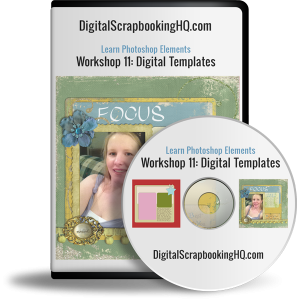 Create a Digital Scrapbook Page using a Template
Create a Digital Scrapbook Page using a Template
Learn how to create pages you love in this introduction to digital scrapbooking in Photoshop Elements.
- Have you ever wondered how to create a digital scrapbook layout from a template?
- Would you like the tips on how to get your photos and elements looking great when the layout is complete
- Do you want to see how you can customise templates?
Photo Fixes for Real People
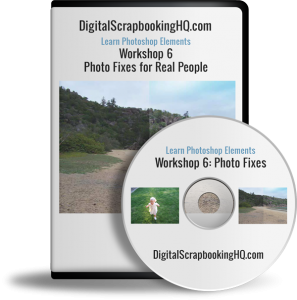
Go from bland to brilliant using just Photoshop Elements.
- Turn your overcast skies blue
- Clean away food from your baby’s face
- Create a perfect group shot – where everyone is smiling & has their eyes open!
- Get rid of red eyes.
I’ll teach you how to fix your photos using Photoshop Elements in less than 40 minutes
Digital Scrapbooking Secrets: Stamping, Misting and More
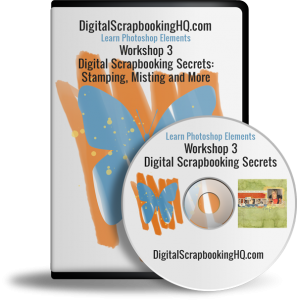 Are you inspired by all the fun paper scrapbookers have with their misting, stamping, embossing and more?
Are you inspired by all the fun paper scrapbookers have with their misting, stamping, embossing and more?
Do you want to learn techniques to use them on a digital page?
Join me for a fun and (digitally) messy hour-long workshop! During this class you’ll have a chance to see digital techniques in action.
- Using paint on your pages
- Painting within selections
- Inking the edges of your paper
- Cutting your paper
- Creating a mist (various techniques)
- Creating your own custom brushes
- Stamping with the brush tool
Scrapbooking Shortcuts: Styles, Actions, Workflow and Keyboard Shortcuts
Frustrated as a slow scrapper? Want to be more comfortable in Photoshop Elements? I can help!
- Want to scrapbook more quickly?
- Want perfect photobooks every time?
- Tired of resizing to share online?
- Wish you knew all the insider shortcuts?
Join me to learn about shortcuts, scripts and actions that will get you finishing pages in no time!
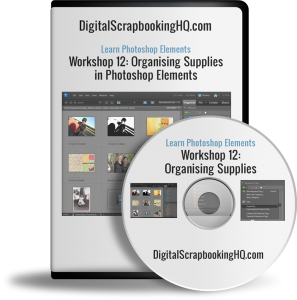 Organising your Scrapbooking Supplies
Organising your Scrapbooking Supplies
Overwhelmed by Piles of Digital Scrapbooking Kits?
- Do you have piles of digital scrapbooking supplies?
- Do you have a mess of folders on your computer?
- Do you want to get organised quickly?
Join me to learn how to use Photoshop Elements Organizer to organise your digital scrapbooking supplies.
- Simple ways to organise your supplies - saving hours of your time!
- How to import your supplies into Photoshop Elements Organizer
- Time-saving, ready-made keyword tags to download
- Fast searching techniques that will help your complete layouts with the perfect supplies in no time!
This workshop includes:
- How to organize your digital scrapbooking supplies in Photoshop Elements Organizer
- All the links and handouts mentioned in the workshop
- BONUS Introduction to Photoshop Elements Organizer PDF
 Create a Digital Scrapbook Album using Templates
Create a Digital Scrapbook Album using Templates
Come and watch as I walk you through:
- Planning an album
- Choosing templates to suit your style
- Organising your templates in Photoshop Elements
- Rescuing half-finished projects
- Getting your album finished
Two Ways to Use Memorabilia on Digital Scrapbook Pages
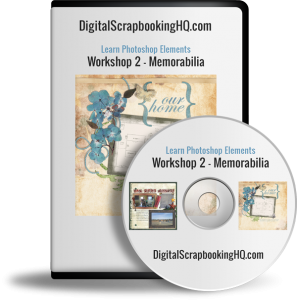 Do you have a little bit of life stuff you want to add to your digital scrapbook pages?
Do you have a little bit of life stuff you want to add to your digital scrapbook pages?
Maybe you were inspired by paper scrapbooks, but don’t know how you can implement it in the digital realm?
In this workshop I’ll be showing you two ways you can use memorabilia on your digital scrapbook pages.
- A piece of scanned ephemera
- A photographed item
You will also receive a free template to help you complete a page using your memorabilia.
This hour long workshop includes:
- How to import a page from a PDF file into your layout
- How to adjust the levels of a black and white drawing
- How to get your memorabilia to blend into your pages
- 4 ways to extract an image
- and a bonus tip on how to rid your house of clutter!!! Yes, really – watch and find out the tip!
Gifts: Create custom gifts with your digital scrapbooking supplies
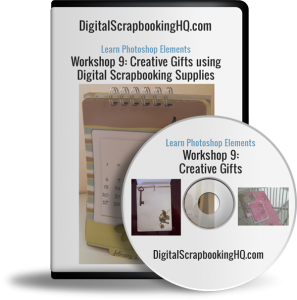
I’ll teach you how create a custom gifts using Photoshop Elements.
I’ll have lots of gift ideas to show you, and I’ll be walking through the steps to create some of the other gifts and related gift giving fun!
Think photo collages, canvases, gift boxes, gift card holders, and more.
The workshop includes:
- Display of photo gifts/hybrid gifts
- Walkthrough and templates for a Calendar
- Tips on creating other gifts with your supplies
Cards and More
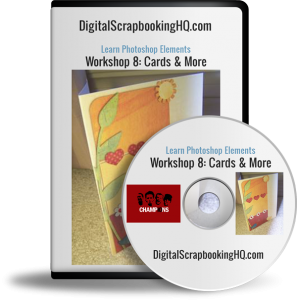
Join me to learn:
- How to scale you digital scrapbooking supplies to work on a card or poster
- Learn to alter your templates to fit your new page size
- Alter your photos for a modern look
- How to customise the size of your page
Bundle of Joy Bonuses No longer Available
To say thankyou for helping me out I've got three bonus gifts for you!
- My Simple Template album with 31 templates, inspiration gallery + 2 video tutorials (valued at $47)
- 8x8 inch Shutterfly Photobook (valued at $29.99)

- Access to my upcoming Digital Scrapbooking Primer Course - a structured course to teach you all about scrapbooking Photoshop Elements, plus live lessons with me! (valued at $325)
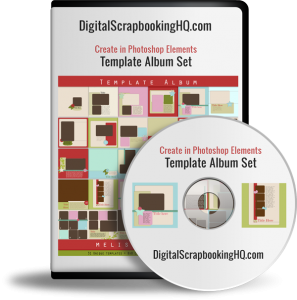 Want to get a head start on scrapbooking an album?
Want to get a head start on scrapbooking an album?
- Do you feel overwhelmed at the thought of creating a whole album?
- Do you want to create photo-centric layouts without the fuss of lots of layering?
- Are you new to digital scrapbooking and ready to start creating pages?
I've created just what you need!
In just a few sessions of scrapbooking, you can complete a beautiful album.
I've got everything you need to create your own album:
- Enough pages to fill a book
- Lots of pages that use multiple photos
- Photo focus pages for those stunning photos you want to showcase
- A place to share your thoughts and stories on each page
- Tasteful title placement options
- Ideas on placing embellishments for that finishing touch
- A quick way to create a cover to print perfectly with Shutterfly
- All the help you need to get started
This collection includes:
- 31 pre-shadowed fully layered templates
- An inspiration gallery including over 100 completed pages
- A introductory video tutorial for new digital scrapbookers
- A tutorial explaining some advanced methods of making the templates work for you!
To recap....
 You will receive 8 video workshops + a 31 Template Album set + Photobook + access to the upcoming Digital Scrapbooking Primer Course
You will receive 8 video workshops + a 31 Template Album set + Photobook + access to the upcoming Digital Scrapbooking Primer Course
How much will it cost?
The total value of the this bundle is $160 - not including the bonuses for those who buy before midnight US Eastern time on May 21.
This special bundle is 50% off. If you buy today the cost will be only $80.
All this for just $80
Sorry this sale is over - but you can buy the bundle for $150... $30 off regular price.
Why learn from Melissa?
I’m Melissa Shanhun, Australia's favourite digital scrapbooking educator and owner of Digital Scrapbooking HQ where I answer your digital scrapbooking questions with video tutorials, one-on-one classes and free online workshops.
I’ve been using my computer to create beautiful things for about 15 years now. I've spent 10 years working in graphic design using a variety of software systems including Photoshop and Photoshop Elements. I’ve also taught a University unit on presentation systems and graphic design for the past few years.
I’ve been focusing my skills on digital scrapbooking since October 2007, and I've been teaching in person classes in Perth, Western Australia since 2009. In 2011 I launched Digital Scrapbooking HQ, where I’m creating a unique site where you can get your Photoshop questions answered and you can use your computer to do what you want it to!
My work has been featured at The Daily Digi, Scrapbookgraphics, and the Daily Scrapper. I was a teacher at True Scrap 3 in April 2012 and was published in the 2012 Log your Memory Challenge Book. I’m currently on the team for Wendyzine Scraps and Ella Publishing.
Your Guarantee

30-day money back guarantee:
Buy Now
Sorry this sale is over - but you can buy the bundle for $150... $30 off regular price.
Offer expires midnight May 21 EST so buy now!
Please note these workshops are available 24/7 online compatible with Mac or PC, no physical products will be shipped.
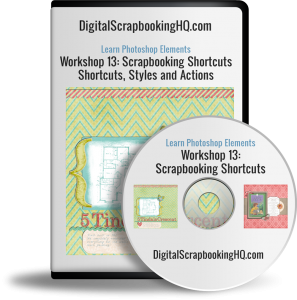

Leave a Reply