Have you ever ended up with your hands in a death grip after playing in Photoshop Elements?
I have, and that is one of the reasons I love keyboard shortcuts. And the reason I love to nudge layers in PSE!
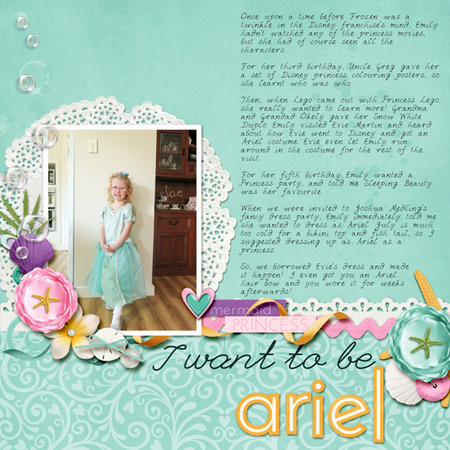
Do you know that you can move your layers in Photoshop Elements by pressing the arrow keys? I used this method to move my frangipani flower into just the right spot in this layout.
You can also try pressing shift+arrow key for a slightly bigger nudge.
It's a handy tip to help you space our your photos or tweak the positions of your embellishments without giving yourself RSI!
But sometimes nudging just doesn't work!
PSE and I don't seem to be on the same page at the moment! Does anyone else have issues with their software suddenly doing, or NOT doing something, all by itself? Right now, mine has decided that it won't listen to my arrow keys when I want to nudge something along just a wee bit.
In Photoshop Elements the arrow keys can get 'stuck' in the effects panel. All you need to do, if change from the move tool, to any other tool, then back to the move to to the Move tool ![]() .
.
The issue is that Effects panel continues to hold focus on the cursor, so when you use the arrow keys, instead of the layer/selection moving, you are moving the selection box around the options in the panel.
I hope this helps you - here's to frustration free nudging!

I am an Amazon affiliate so may receive a commission if you make a purchase.


Worked for me. Well done.
Happy to help