Each year Adobe Photoshop Elements has a new version with loads of new features. Here's the highlight for the Organizer portion of the software.
For those of you who prefer a written tutorial, here’s the step by step.
New Features in Photoshop Elements Organizer
Begin by opening Photoshop Elements 13 and choosing the Organizer.
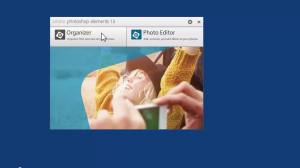
When you open your digital scrapbooking library you will notice a new viewing mode. It's called an Adaptive Grid. This grid resizes the thumbnails so that you can see the items more easily.
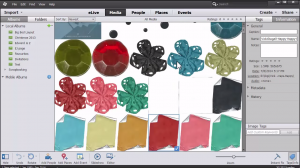
On the left hand side of your screen you will see a panel that now allows you to switch between Albums and Folders.
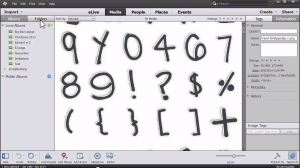
By default your folders will be arranged in the hierarchical view. You can also arrange your folders in an alphabetical list.
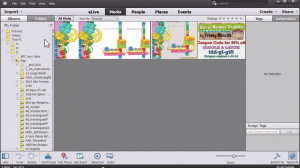
Another great feature of this Organizer is the checkboxes on the right hand side. It makes it very easy to search your organizer by specific tags.

You can also search by metadata by selecting Find and choosing By Details (Metadata).
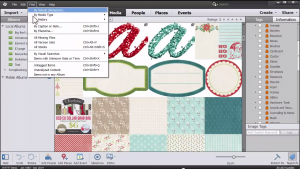
Just type the appropriate details into the search box.
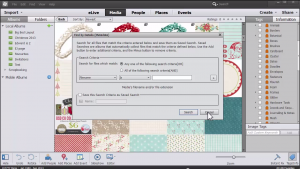
Have you tried the new Photoshop Elements Organizer?
Let me know your thoughts in the comments.

I am an Amazon affiliate so may receive a commission if you make a purchase.
Leave a Reply