- Do you have piles of digital scrapbooking supplies?
- Do you have a mess of folders on your computer?
- Do you want to get organised quickly?
Join me to learn how to use Photoshop Elements Organizer to organise your digital scrapbooking supplies.
- Simple ways to organise your supplies
- How to import your supplies into the Photoshop Elements Organizer
- Time-saving ready-made keyword tags to download
- Plus - I've set aside plenty of time to answer your questions.
All of the classes are run online using a webinar system. All you need to do is register for the workshop using the button above. You'll receive a reminder email one week before, one day before, and one hour before the workshop begins. You just log in with your name and email address and start watching my presentation. I am always keen for you to type questions and I answer them live via my webcam.
Each workshop includes:
- Live streaming of my screen and webcam and I walk you through the workshop
- Text chat with me and other participants
- Question and answer session: learn about Photoshop Elements/technical skills, printing layouts, creating photo books, sharing through Facebook and galleries, or other questions you may have.
Learn more about organizing supplies here.
I am an Amazon affiliate so may receive a commission if you make a purchase.
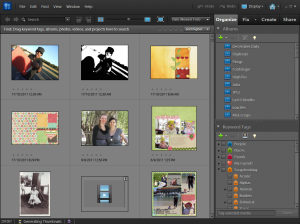
Leave a Reply