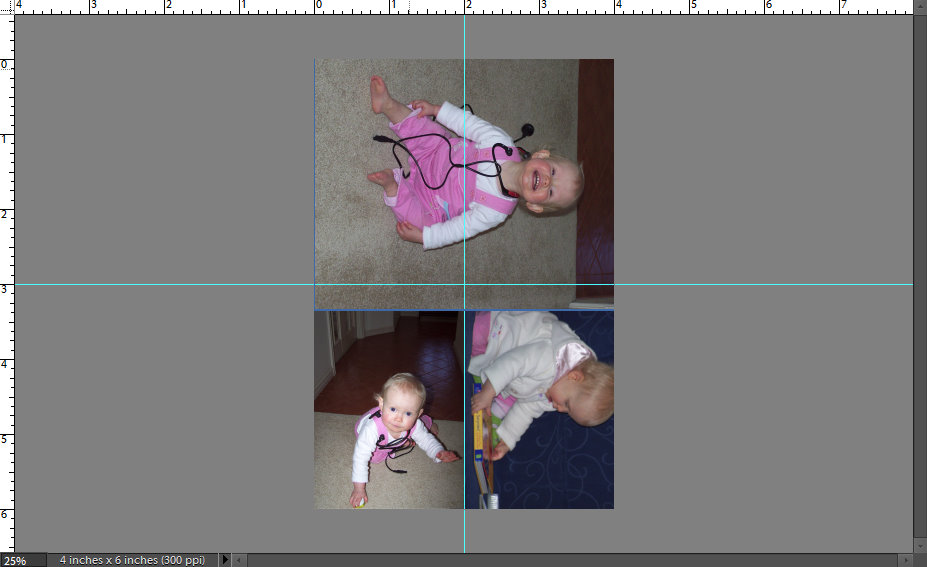
Marilyn wrote in to ask
How can I make miniature prints on a 4X6 canvas?
So I recorded a quick video to demonstrate.
The basic process is:
- Create a 6x4 inch 300 dpi canvas
- Add a guide (View menu, then New Guide...) If you have PSE6 or earlier check out Grant's Tools add guides.
- Place your images using File, Place
- Resize and re-order the layers to fit
- Save your PSD for future editing
- Save as a high quality JPEG for printing
Do you have a Photoshop Elements question? Leave me a comment below and you might have your own video tutorial coming up shortly!

See my favourite things in the Digi Scrap HQ Store at Amazon.
I am an Amazon affiliate so may receive a commission if you make a purchase.
This is exactly what I wanted to know! Thank you so much for your very specific direction! I will share this on Twitter.
Thanks so much for the video tutorial! So helpful, as I’m new to using PSE.
Very helpful, Melissa -thanks!
I’m glad it helped you Judi!
Is it possible to print a 4×6 photo on 4×6 paper from a Epson ET-2650 ink jet printer?