Add memorabilia, ephemera and the stuff of life to digital scrapbook pages the easy way
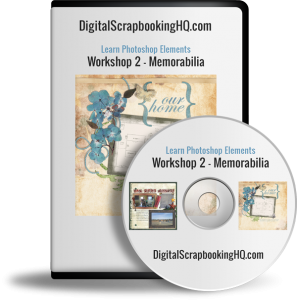 Do you have a little bit of life 'stuff' you want to add to your digital scrapbook pages?
Do you have a little bit of life 'stuff' you want to add to your digital scrapbook pages?
Maybe you were inspired by the Project Life trend to add more 'stuff' to your layouts, but don't know how you can implement it in the digital realm?
I've got the answers for you!
Inside this hour long class, I’ll show you two ways you can use memorabilia on your digital scrapbook pages.
- A piece of scanned ephemera
- A photographed item
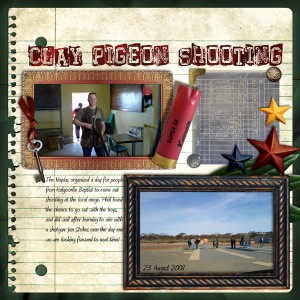
When you purchase the workshop, you will also receive a free template to help you complete a page using your memorabilia.
This hour long workshop includes:
- How to import a page from a PDF file into your layout - so you can use what's already on your computer.
- How to adjust the levels of a black and white drawing - so you can clearly see the detail of your maps, plans and more.
- How to get your memorabilia to blend into your pages.
- 4 ways to extract an image - even when the background isn't perfect.
- How to recolour parts of an item - to create a stylish layout.
- Bonus tip: how to rid your house of clutter!!! Yes, really - watch and find out the tip!

What People are Saying:
Mind blown. Who knew it was so simple. Thanks! - Lisa
You are soooo awesome! I can't believe how quickly and exactly you found just what I was looking for. Thank you so very much for your help. - Barbara
Get your real life into your scrapbooks today
Do you want more meaningful pages? Would
It's just $20 today
My Guarantee: Love it or your Money Back
 30-day money back guarantee:
30-day money back guarantee:
- Please note these workshops are available 24/7 online.
- They are compatible with Mac or PC
- No physical products will be shipped.
P.S.
I know you'll be thrilled with the workshop I have planned for you. I know you will be even more thrilled to know video and handout will be there as soon as you purchase so I can walk you through creating your own book today.

FAQ
What's inside each workshop?
- A full length recording of the live workshop
- PDF Handout with slides and links mentioned in the workshop
- Bonus video tips and PDF cheat sheets (contents vary depending on the workshop)
- My email address! Send me questions!
Can I watch any time?
Yes 🙂 All the workshop recordings are online and viewable 24/7.
How long do I have access to the videos?
You have ongoing access to the workshop recordings, available as long as Digital Scrapbooking HQ is around! There's no time limit.
How do I see the videos?
When you purchase Memorabilia you will be taken through the registration process, and you'll receive an email with a link to the page. Problems? Email me melissa@mshanhun.com
Can I watch on my iPad?
The workshop recording will play on your iPad.
I don't have Photoshop Elements 11. Will this be useful to me?
Yes! If you have PSE 6 or neweron Mac or PC, you'll be able to get a lot of value out of this workshop. It was recorded in Photoshop Elements 8.
What do I receive?
You will have access to the high-definition workshop recording and PDF handout to watch on your computer at any time. Just watch your email for the link.
 Why should I learn with Melissa?
Why should I learn with Melissa?
Melissa is a scrapbooker of 10 years, educator and Photoshop Elements expert. Melissa's been running online live workshops for over a year (18 workshops so far!) and will ensure that you get a lot of learning packed into each workshop.

What if I'm not sure it's for me?
30-day money back guarantee:
P.S.
I know you’ll be thrilled with the workshop I have for you. Memorabilia workshop recording and handouts are available online 24/7. No physical products are shipped.