You've found several new fonts that you love, but you have no idea how to install fonts on your computer. The good news is, with a Mac the process is super easy!
- Download the Font File you want to add.
- Double click the zipped file to automatically unzip the file.
- Open Font Book by going to Launchpad - Other - Font Book.

- Now select File - Add Fonts
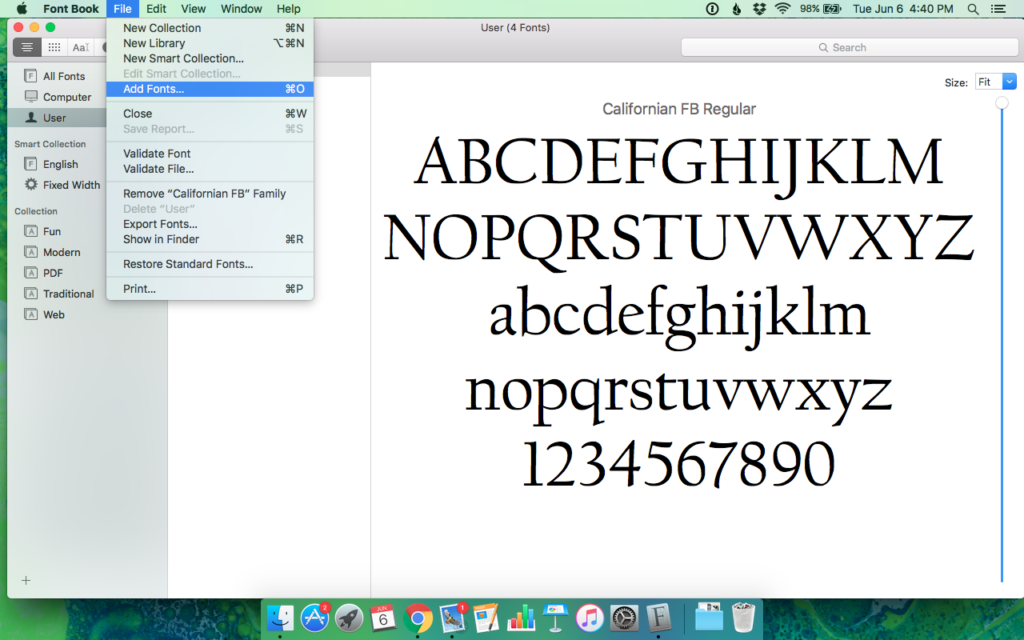
- Navigate to the Font File you want to add and click Open.
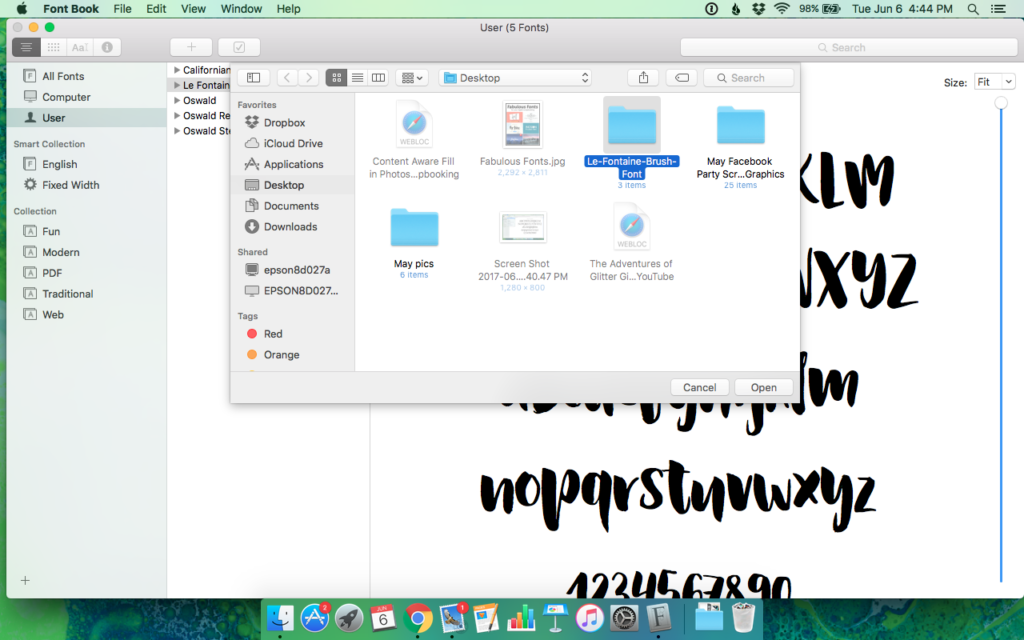
- Font Book does the rest! Now your new font is on your computer.
- Close any programs that use fonts and restart them. Your font should now be available to use.
Want to know how to preview fonts on your Mac, before you install them? Here's an easy video tutorial.
Happy Scrapping!

PS If you love fonts then you will love my Typography board on Pinterest! Every week I pin fonts that are available for FREE for a limited time. Follow along to find your next favorite fabulous font!
I am an Amazon affiliate so may receive a commission if you make a purchase.
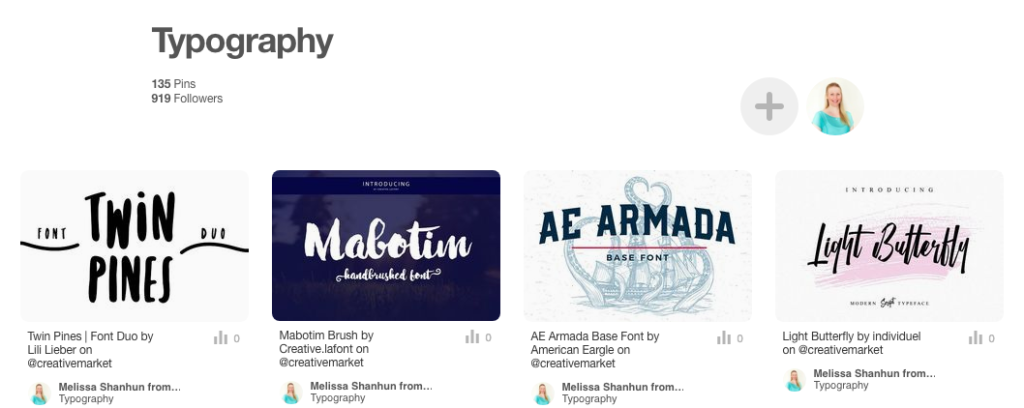
Leave a Reply