I love seeing what digital scrapbookers are creating from around the world. Today I've invited Sean Eyring (ProjectLifeAppDude on Instagram) to share what he's creating - please give Sean a warm welcome! I hope his pages inspire you too!
Melissa
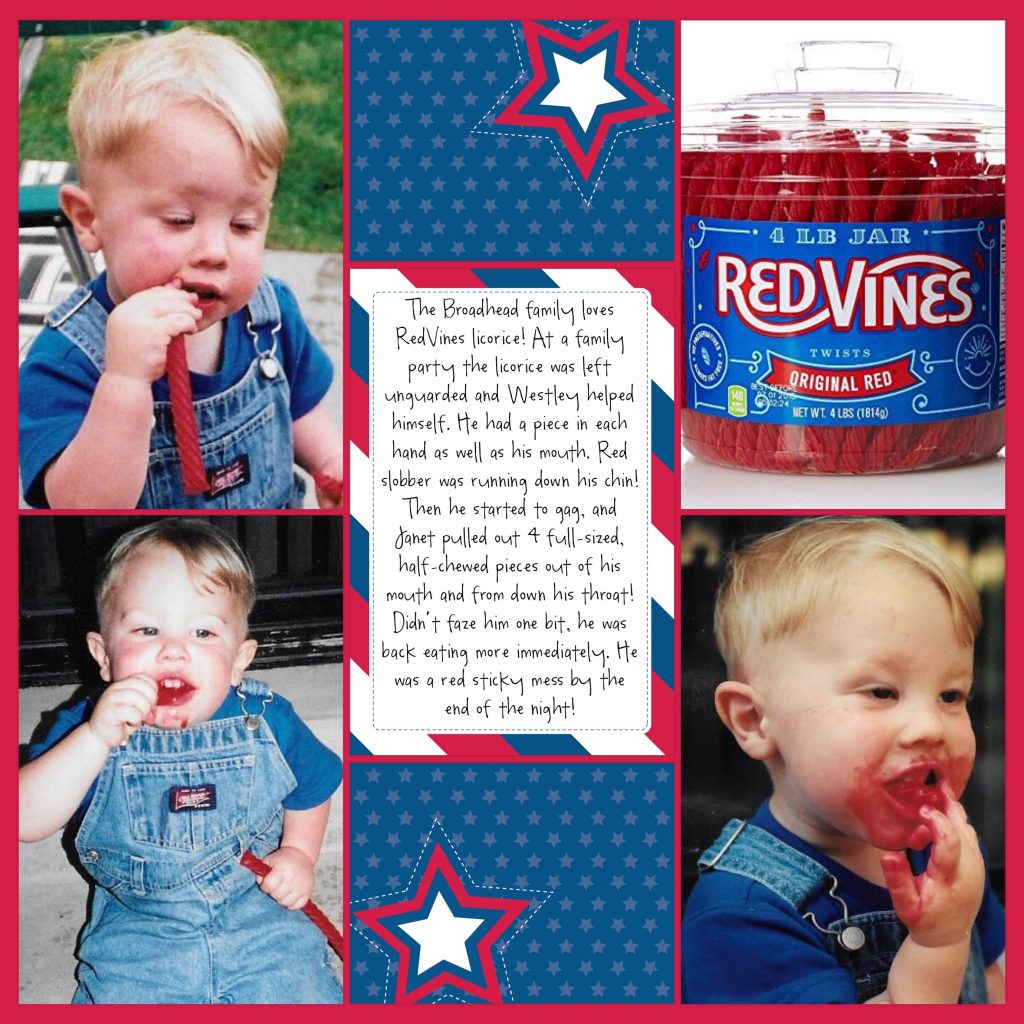
What inspires you to create?
Growing up we didn't take a lot of pictures (or even have a camera for a lot of years) and as we live in an age where seemingly every moment of our lives has the potential to be documented--by photos, videos, SnapChat, Instagram, etc.--I am realizing how much of my growing up years hadn't been documented. Sure I have the school pictures, and a few pictures from birthdays and holidays, but that's about it.
I didn't want my kids to grow to adulthood and have nothing to look back one besides a few photos. So my inspiration to create lasting, documented memories comes from my desire to be able to look back and remember the life of my family, through a physical/digitial scrapbook. I say physical because the end goal is to have a tangible book of scrapbook pages, but that can be expensive to print, so at least I have the pages digitally/online for now and can work to print as I'm able.
I share many of the pages I've created on Instagram as @projectlifeappdude and share my processes for new techniques and things I'm learning about/how to do on my blog https://takingscrapbooksdigital.blogspot.com/
What digi supplies do you like to use?
I was a beta-tester for the Project Life app by Becky Higgins for a couple of years, and had access to all the Project Life card kits, which I used exclusively to scrapbook with for about 4 years.
Then I took a creative leap and applied to be on the creative team for The Digital Press, and fell in LOVE with the variety of digital supplies available in their shop - alphabets, digital kits with elements, papers and pocket cards.
I had never used Photoshop before and scoured the internet for how-to videos and stumbled across Photopea.com which is a Photoshop-like program you use for free via the internet. I found a few Youtube videos on how to use it, and experimented A LOT and found that I could take my Project Life pages to a whole new level by using digital elements from The Digital Press army of designers!
By experimenting with using digital scrapbook supplies, I felt confident to apply to be on the creative team (and was accepted!) for two the designers from The Digital Press, Rachel Etrog Designs and Designed by Irma. I now make pages to showcase their new products each month.
Money is tight for our family, so I don't really buy digital supplies that often. Being on a creative team and having access to supplies has been great. I do think it's important to promote and advertise the products I use, so I make it a point to give the credit for the supplies to the designer/shop with every page I post.
Are there any special techniques you use?
Having used the Project Life app exclusively for many years, I was always on the lookout for things I could do just with that app, without having to go anywhere else. I found the Simply Project Life Facebook group and dived in there. They helped me test the limits of what could be done within that app by a little outside-the-pocket (pun intended) thinking! I started using iPhone emojis to accent my journaling or to add a visual element that was missing from the available Project Life card kits.

Other users in that group came up with techniques like turning off drop-shadows, for a seamless look to the page - and converted me to using that technique on every page.
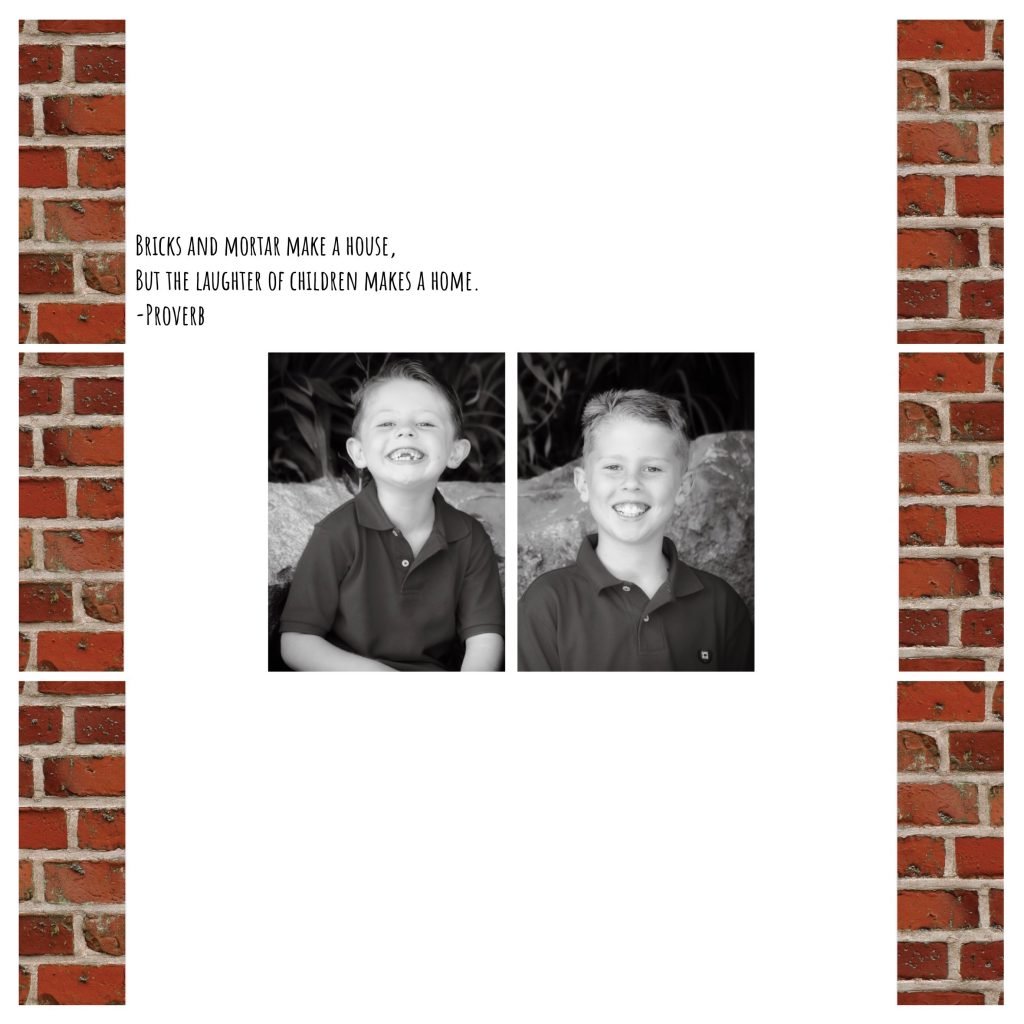
I also learned from the group how to make a tilted photo-strip type look for my photos.
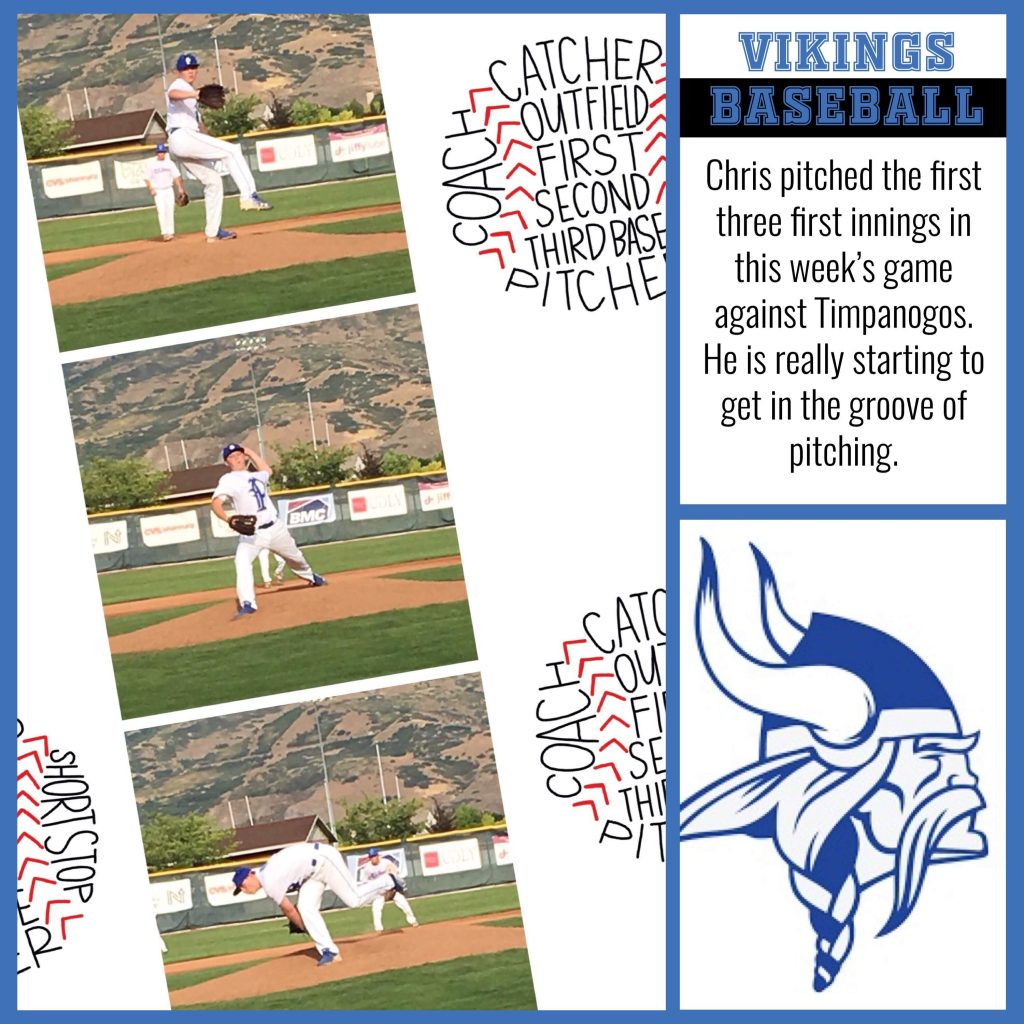
If you export and re-import pages from the Project Life app, you can add text with their FreeForm Text feature, and you are no longer limited to the confines of a single pocket for your text.
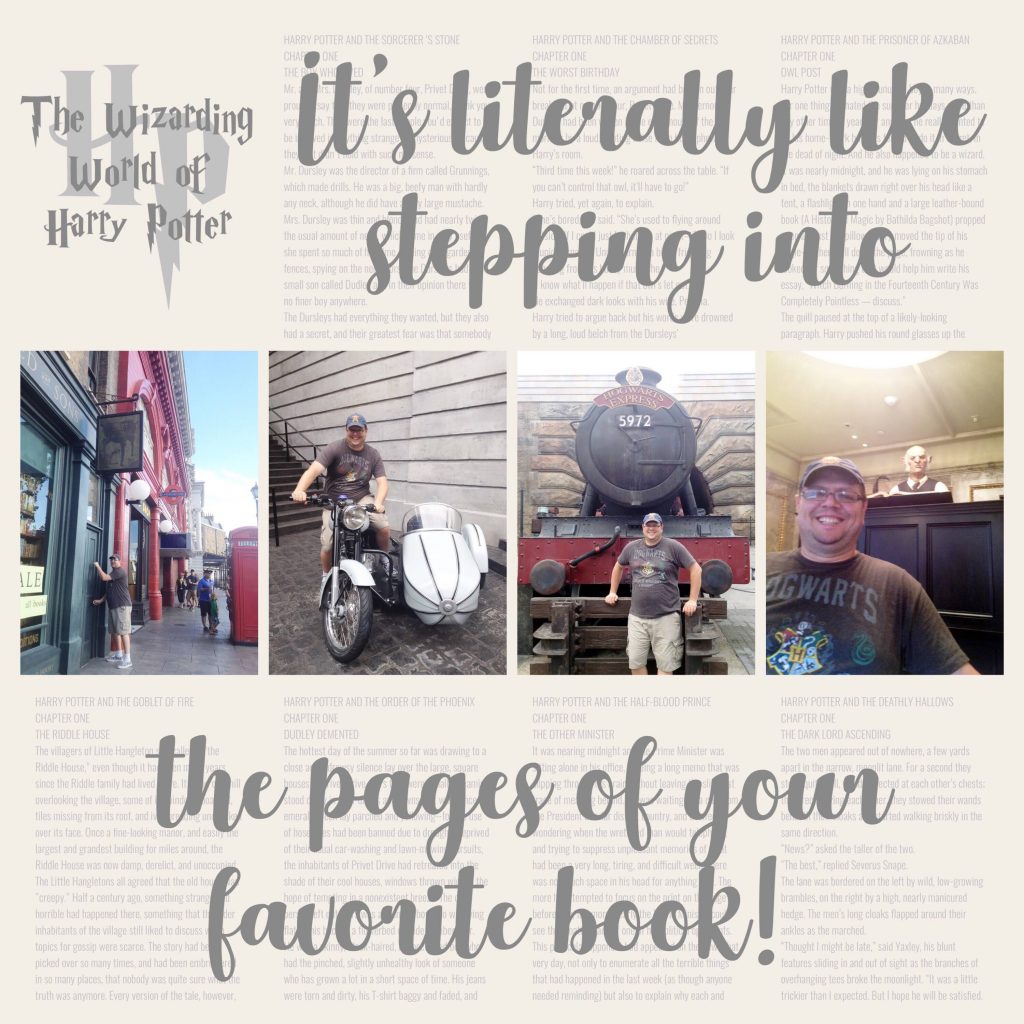
Then I found a game on my phone that was Disney-themed (Disney Emoji Blitz) that lets you earn emojis that you can text with--I put my scrapbooking spin on those and started adding those to my Project Life app page pockets.
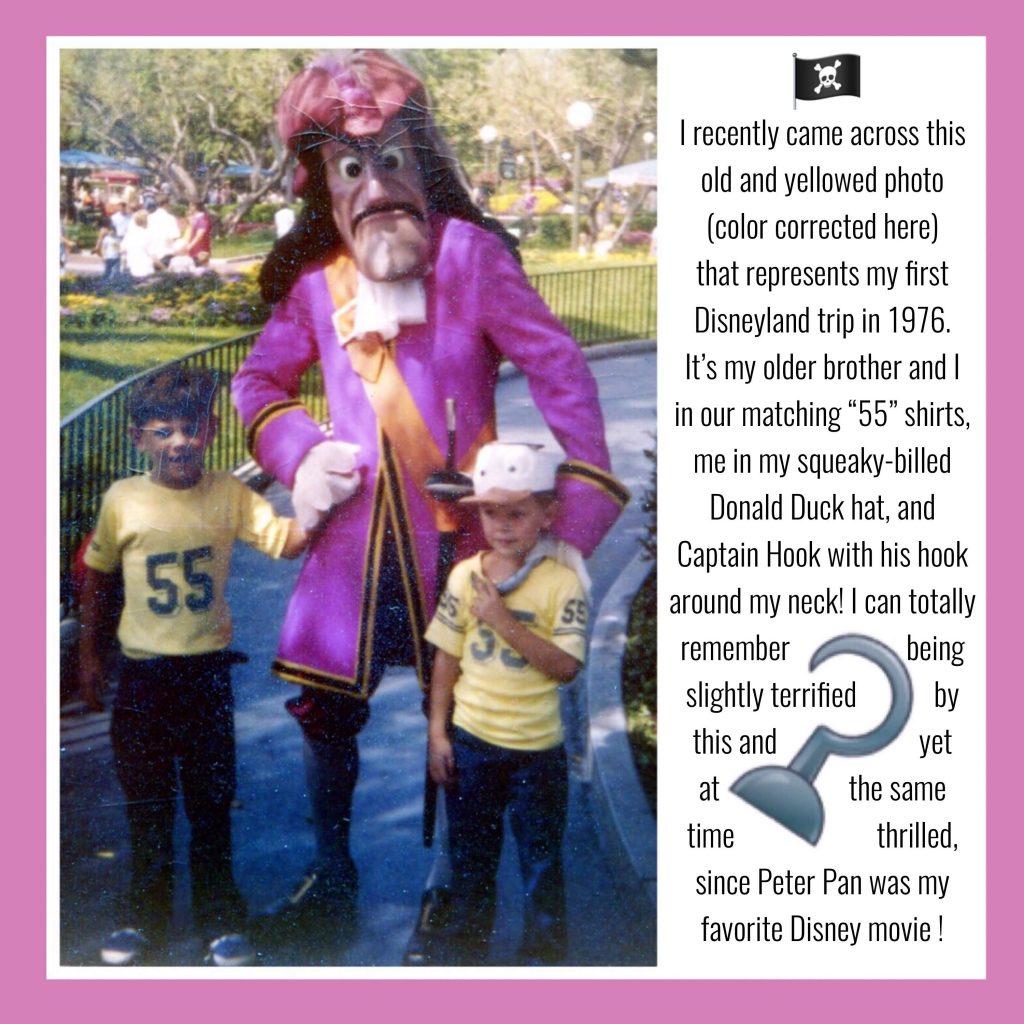
And when I needed some cards related to USA states, and there weren't any available in the Project Life app, I made my own using a dingbat font of state shapes and the Free Form Text feature in the app.

One I came up on my own, was what I like to call the "Quilting Technique". I figured out how to make patchwork-like squares of patterned cards in the Project Life app to mimic the look of a quilt.
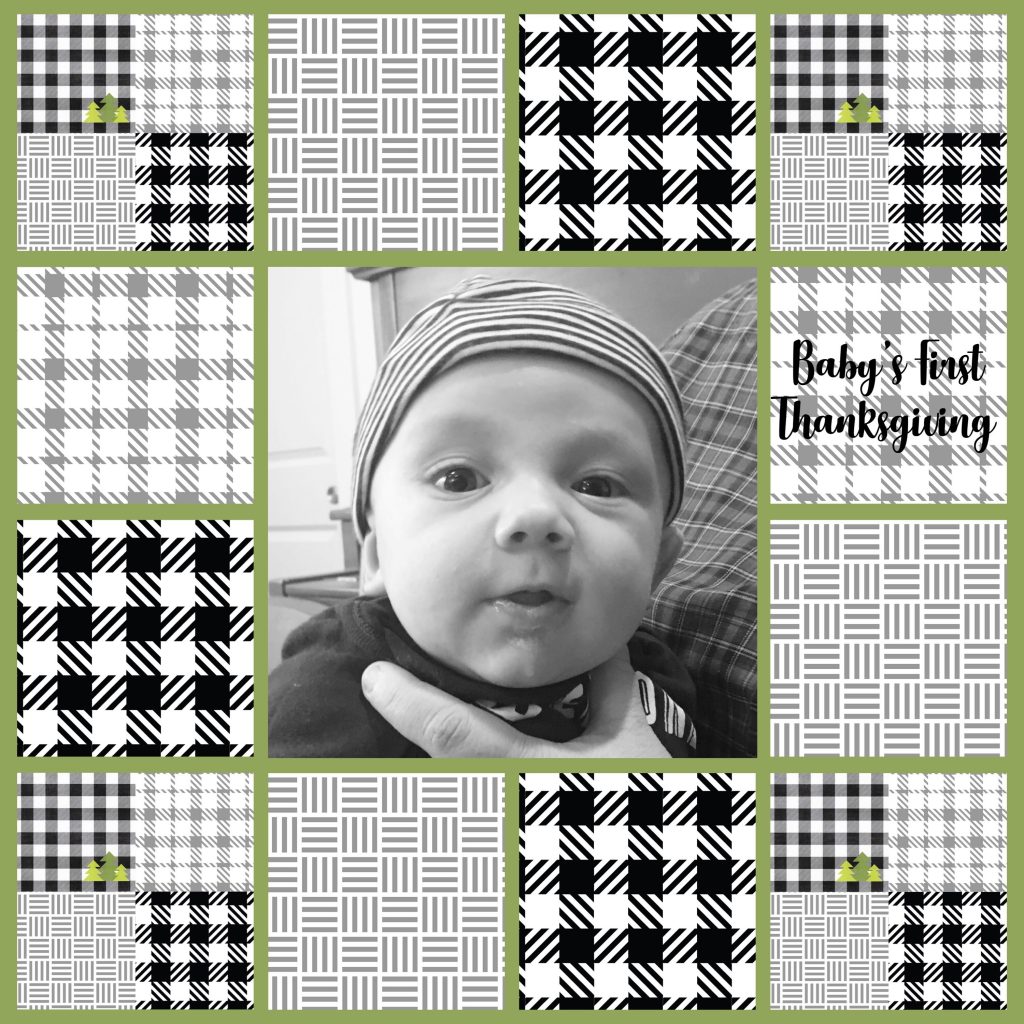
Whenever I figured out a new technique, I blogged about it (https://takingscrapbooksdigital.blogspot.com/ ) and put in step-by-step instructions so others could try if they wanted to.
I have been learning slowly about how to do things in Photopea.com that are probably pretty standard for people who know Photoshop. But since I'm teaching myself, it's all amazing to me when I figure it out! Things like applying clipping masks, adding drop shadows, etc.
How long you've been scrapping?
I started making my own physical scrapbook pages about twenty years ago. And looking back, they are awful! LOL Pastel cardstock, decorative scissor abuse on every photo, glue sticks, Mrs. Grossman stickers, the whole nine yards!
I will say that my techniques did evolve even from that. Probably because I started working in the warehouse of a Utah scrapbook store, Pebbles in my Pocket. I learned how to use different colors of cardstock to matte my photos (without the deco scissors!), and I became a master of the Exacto-knife for cutting out custom letters from alphabet stencils.
This paper scrapbooking phase lasted about ten years, through the birth of our first son and his toddler years. Then came the invention of the digital camera and suddenly, we didn't have any physical photos to scrapbook with anymore. Just discs of digital photos in a closet somewhere.
Then I found the Project Life app. I downloaded it before I took a work trip to NYC, and became hooked the moment I took pictures on the top of the Empire State Building and put them into a finished scrapbook page on the elevator ride down!! I started to actually do something with the photos I had on those discs in the closet and then later on my phone's camera roll.
In 2017-2018, after having used the Project Life app to stay current with ongoing scrapbook pages, I decided to try and tackle all the back-logged years of digital photos. And if that weren't enough, I also made it a goal to scan all of my physical paper scrapbooks, and when needed (I had a lot of awful first pages, remember) re-scrap them in the Project Life app and give them new life.
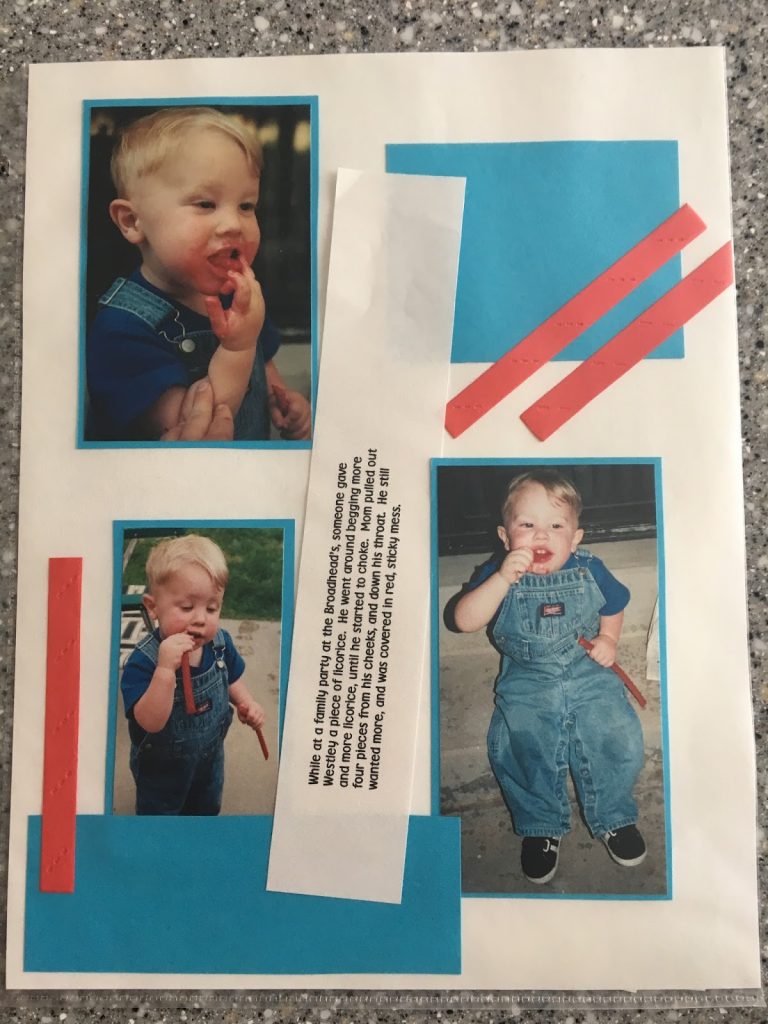
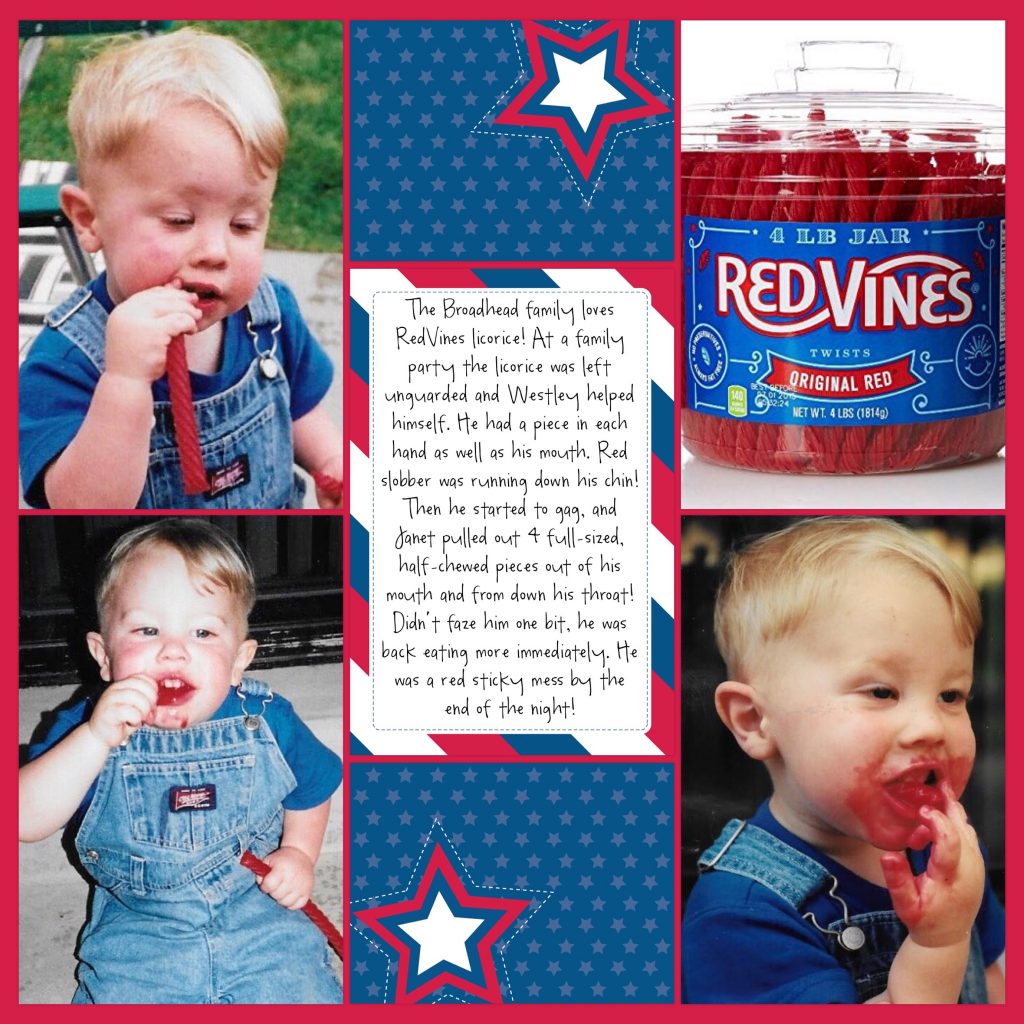
I talk about the process of scanning and re-scrapping old pages on my blog as well. I was able to scrapbook/re-scrapbook 632 pages in 2017 using this process, and another 764 pages in 2018! And now, I'm just staying caught up, using the Project Life app, and embellishing as I want to with digital supplies as part of my assignments with the creative teams I'm on. So....long story short....about 22 years!

Care to Share?
I’d love to see what you are working on this week. Do you have a layout or two to share? You can add a picture to the comments below.
Happy Scrapping!

I am an Amazon affiliate so may receive a commission if you make a purchase.
I’ve been using the PL app since 2015 and recently found Sean’s youtube channel and was amazed at what I didn’t know about the app. His tips and tricks are so valuable, I am so grateful!
Sean’s got a lot of great ideas to share with the community, that’s for sure!
I just love the way you creatively use emojis