Each Friday, I give you a sneak peek inside my family scrapbook. See what I'm scrapping, and grab some inspiration for your weekend.
Some days, you are just wanting to get a bit on instant gratification. Some days, you may just want to get a page done in just a couple of minutes (#LOAD513 anyone?).
Today, I'm going to show you how I managed to scrap a layout in less than 10 minutes. No cutting pages, no placing embellishments, no fiddling with the design. It's so easy some may say it's cheating! Me? I say it's a bit of FUN in an otherwise busy day.
The Layout: Adorable
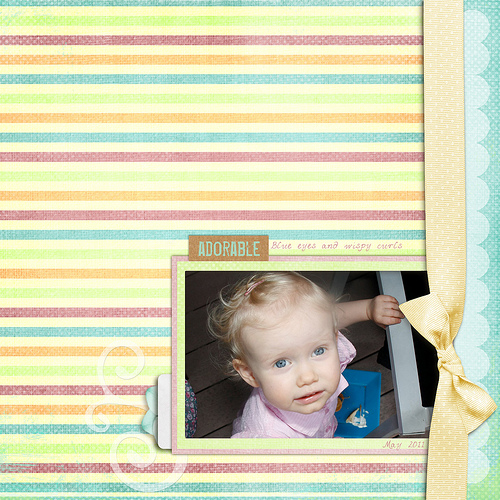
Journalling
Blue eyes and wispy curls
Process
I was running close the LOAD deadline, so I flicked through photos of Emily on Facebook, and found one my brother took of Emily at her cousin's party in 2009.
I did a quick search for quick pages in Photoshop Elements Organizer. Quick pages are pre-embellished PNG files that have a photo spot cut out for your to place. I browsed through to find one that suited the soft colours in the photo.
All you need to do is drag in your photo and put it below the quick page layer.
Add a line of journalling and saved your work.
You could add embellishments, but I didn't.
Credits
Sugarplum Paperie Party Hat kit from July 2008. I still love the soft colours of this kit. I've used it several times in the last few years.
So now you know my Secrets...
- I use old kits
- I use quick pages
- Some times I even forget to date my layouts!
Care to Share?
Feel free link up to your layouts in the comments or head to our Digital Scrapbooking HQ Flickr Group where you can add your layouts.

I am an Amazon affiliate so may receive a commission if you make a purchase.
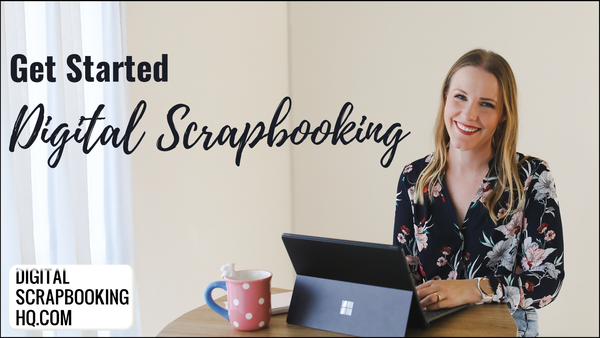
Learn to Scrapbook today - Click Here
What a great tip to use quick pages!! Thank you for that tip!!
What a sweet photo. The colors of the paper work so well with it.
Thanks Kimberly
I used this large picture and just wrote journaling in the white space below. This layout was also for LOAD513. Nice to have quick tips. Thank you Melissa.
Love that you captured this moment!