Learn how to import keyword tags into Photoshop Elements Organizer. To start organizing, your digital scrapbooking supplies, I recommend downloading the Starter Keyword Pack.
You can import these keyword lists by clicking on the green + button in the Keywords Panel and then Import Keyword Tags from File.
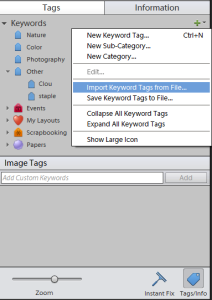
All about Tags
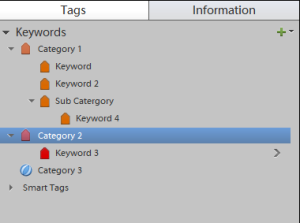 A note about tags: The keywords, categories and subcategories you create are all contained in the Tags/Info panel in the Media view.
A note about tags: The keywords, categories and subcategories you create are all contained in the Tags/Info panel in the Media view.
The basic structure is:
- Keyword (top level)
- Category 1 (Second level)
- Sub-Category (third level)
- Category 2 (Second level)
- Category 1 (Second level)
You can drag and drop your tags around the structure.
If you want to learn more about Keyword Tags, I go into this in greater detail in my class Get Organized: Supplies.
Happy Scrapping!

I am an Amazon affiliate so may receive a commission if you make a purchase.
Leave a Reply