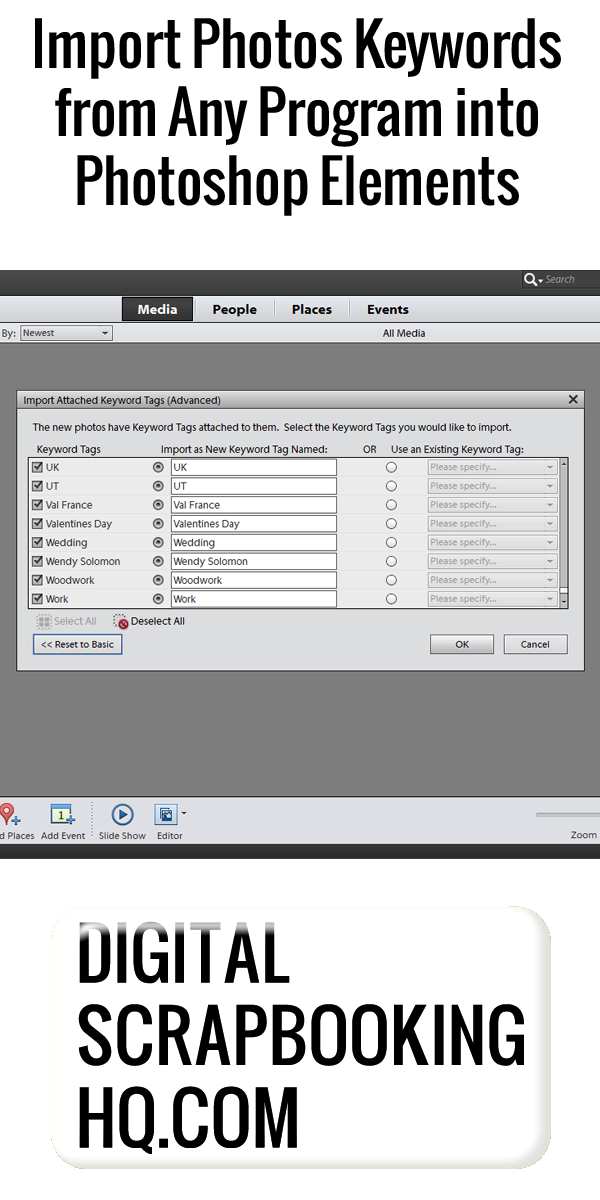 If you have lots of photos from tagging photos in Picasa, Windows Photos Gallery, Lightroom or Aperture or even older versions of Photoshop Elements you'll be thrilled to know you won't have to re-tag things even if you start a new catalogue from scratch in Photoshop Elements versions 6 and up.
If you have lots of photos from tagging photos in Picasa, Windows Photos Gallery, Lightroom or Aperture or even older versions of Photoshop Elements you'll be thrilled to know you won't have to re-tag things even if you start a new catalogue from scratch in Photoshop Elements versions 6 and up.
Simply drag a folder (or folders) of photos onto the main Organizer window or select File - Get Photos from Computer and it will begin importing your photos.
Photoshop Elements Organizer will find keyword tags when you import photos in from other programs such as Picasa, Windows Photo Library, or even iPhoto. With the click of a few buttons your photos will be tagged with keywords in your Photoshop Elements Organzier.
Once you've imported your tags you'll see them under "Imported Tags" in the Keyword panel. From there you can add new tags and drag them into whatever hierarchy you like.
Isn't it great to know you never have to re-tag anything?

PS If you want more organisations tips that will save your hours, check out my Organizer classes... for photos & supplies
PS If you want me to walk you step by step to organise your own photo library, I can help!
I am an Amazon affiliate so may receive a commission if you make a purchase.
Great video, Melissa! thanks! Looking forward to working with you. 🙂
Thanks Blayne 🙂