 Baffled on how to create your own paper strips and cut outs from digital scrapbooking papers? In today's video I share with you a simple way to cut your paper using the cookie cutter tool.
Baffled on how to create your own paper strips and cut outs from digital scrapbooking papers? In today's video I share with you a simple way to cut your paper using the cookie cutter tool.
UPDATE: For recent versions of Photoshop Elements, the cookie cutter is now part of the crop tool.
Use the Cookie Cutter Tool
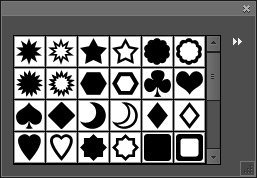
- Select your Cookie Cutter tool
- Select the shape you want to use
- Click and drag to draw the shape
- Move or resize it until you are happy
- Click the green check mark to apply the changes
- Your paper is cut!
See my favourite things in the Digi Scrap HQ Store at Amazon.
I am an Amazon affiliate so may receive a commission if you make a purchase.
Melissa such a great tip! I often forget about this tool!
🙂 Thanks Kristie!