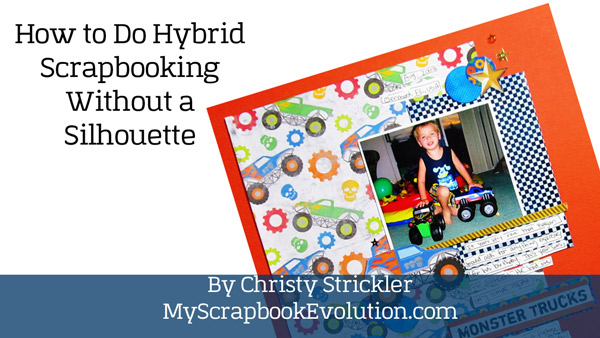
Long before I owned a Silhouette, I was creating hybrid scrapbook layouts. Though an e-cutting machine does make hybrid scrapbooking easier, it certainly isn't necessary. In fact, all you need is a craft knife or a small pair of scissors to cut out your printed designs. I started out with a craft knife( and still use it often today despite owning a Silhouette). There are a few things that I learned along the way that have helped for me to become a better hybrid scrapbooker:

Before you get started, you will need to select the right craft knife for you. It took me a bit of experimenting to choose one. I recommend looking for a knife that isn't too heavy. One of my first choices had a solid metal handle. I found that if I did a lot of cutting, my wrist and fingers hurt from holding the knife. I switched to a lighter weight craft knife with a rubber handle. The rubber handle grip was softer and also prevented my fingers from slipping if my hands were sweaty( which happened to me with the metal handle craft knife).
For nice clean cuts, start off by printing on a higher quality paper. You can use cardstock, though sometimes it absorbs a bit of the ink and isn't as vibrant. I like to use photo paper or premium matte presentation paper. Whichever you choose, make sure it has a nice weight to it. If the paper is thin, it's easier to tear the paper as you cut.
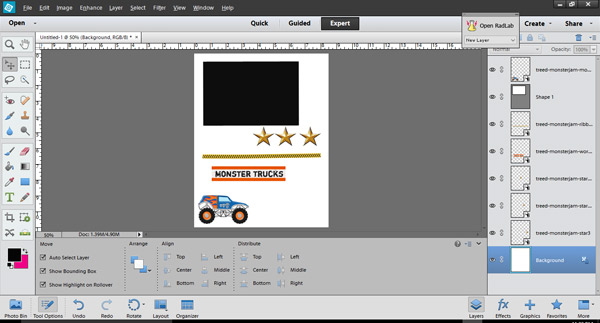
Once you have your knife and paper chosen, it's time to select the embellishments you would like to cut. I try to choose elements that are solid with easy to cut edges if I am short on time. Delicate items can of course be cut as well, but those will take more of your time and effort. As you look over the embellishments in your digital kit, consider whether or not you can substitute a physical item from your paper scrapbook stash. For example, if I like a red button in the kit, then I will choose a red button from my supplies rather than to print it out. I also prefer to use real sequins or beads.
Once your embellishments are chosen, open an blank 8.5 x 11 inch project in photoshop. I sometimes have a hard time judging the size of the embellishments in regard to the size of photo I am using. I will add a blank square the same size as my photo( the black square shown in the photo above is 4 x 6 inches). The blank square acts as a guide as I resize the embellishments. Before saving and printing, I turn off the layer with the blank square so that I don't waste ink or paper in printing it.
Podcast: Play in new window | Download (12.9MB)
Subscribe: RSS
Though it can be tempting to make one long continuous cut, it is best to lift and turn the paper, making short cuts with the craft knife( as demonstrated in the video above). Most of the items I chose to print were easy to cut shapes. If you choose something more delicate, cut the thinnest sections first to reduce your chance of tearing the image.

In addition to a craft knife, punches are also a nice option. I like to use basic shapes like the circle punches shown above. I tend to use a 1 inch and 1 1/4 inch circle punches the most often.
Using a craft knife( and maybe a few punches) is a great option if you are on a budget or are not sure that hybrid scrapbooking is for you. It requires a lot less investment to get you started than it would to purchase an e-cutting machine. If you don't want to use a craft knife, you can also opt to buy a small pair of sharp scissors. Many online stores or digital kit designers offer freebies in their store or if you sign up for their email list. Try a few free kits before investing in a large amount of digital kit purchases. It will help you get a feel for the types of digital embellishments that you like to work with.
Are you ready to start hybrid scrapbooking? If not, what's holding you back from trying it?
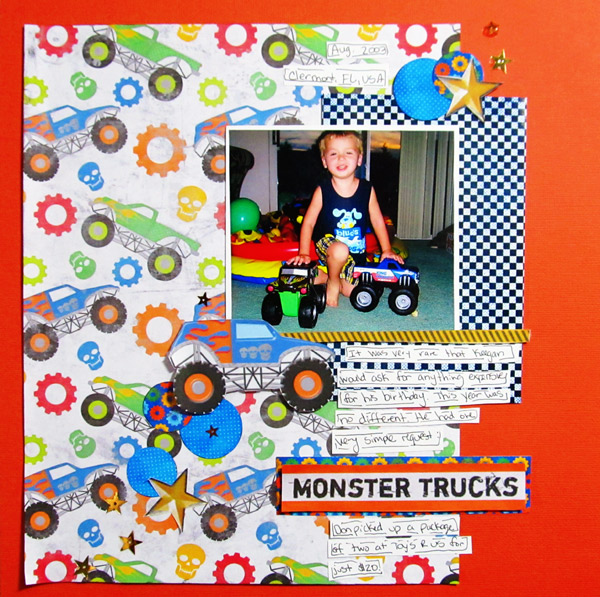
Monster Trucks by Christy Strickler |Supplies Cardstock: Bazzill; Paper: Epson Premium Presentation Paper; Digital Kit: Monster Jam by Traci Reed Designs
Christy is a homeschool mom who loves science fiction and video games. Though originally from Florida, Christy is an expat currently residing abroad with her husband, son and three striped island cats. She began scrapbooking in 2001. Since then, scrapbooking has become both an obsession and a creative outlet. She always has a camera in her purse and loves to experiment with a variety of cameras (both digital and analog). She is a co-host on the DigiScrap Geek Podcast as the voice of a hybrid and paper scrapbooker. You can learn more about Christy and her creative team work at her website MyScrapbookEvolution.com or sign up for her newsletter.
I am an Amazon affiliate so may receive a commission if you make a purchase.
Melissa. I have a question for you. I cannot download Creative Suive, any Adobe products…. I download Adobe Reader Dc and it’s not working neither…. Could you explain what I can do to correct that? I think it is my IOLO (antivirus) it mus be to strong. If I disable it and download it, I think I might have problem if virus or something bad is coming on my computer. I cannot either down my photoshop elements 10. Is there something I can do? Thanks in advance for your answer…. Carmelle
Hi Carmelle
It will be fine to turn off antivirus while you install Adobe software, then just start it running again when you’ve finished.
What computer system are you running? If it’s new PSE10 may not still work. Maybe email with the details to: help@digiscraphq.com and we will see if we can help further 🙂