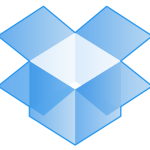 Have you ever tried to take a photo with you phone and gotten the dreaded 'no more storage space' message? Today I'm here to talk to you about how you can get your photos from your devices to your computer.
Have you ever tried to take a photo with you phone and gotten the dreaded 'no more storage space' message? Today I'm here to talk to you about how you can get your photos from your devices to your computer.
Use Dropbox to Get Your Photos Off Your Phone
If you want to get your photos off your phone without having to plug it in and sync you will want to use Dropbox. Dropbox is a service that stores your files in the cloud. You can sign up for a free account and even get some extra storage space if you use this link: http://digiscraphq.com/dropbox
This helpful tutorial gives you step by step directions for setting up Dropbox on your phone. But the basic steps are:
- Install the Dropbox App on your phone.
- Enable the app to upload your photos.
- Once your photos are uploaded you can delete them from your phone.
I don't recommend using Dropbox as your photo back up because that isn't what it's designed for. However, if you are using a system like Crash Plan it will back up your whole computer, including Dropbox. Think of Dropbox as an easy way to transfer your photos from your phone to the computer without the hassle of cords.
Happy Uploading!

I am an Amazon affiliate so may receive a commission if you make a purchase.


Leave a Reply