Here's an inside look at the process for purchasing digital scrapbooking supplies.
In this example, I am demonstrating with the Sweet Shoppe, but I also shop with:
When you arrive at the site, you'll usually need to look for a link or icon that says shop. You may need to look hard! Sometimes they call the store a different name (Shoppe, Market, Store etc), or the link is hiding in the page design.
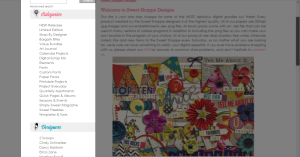
Searching for designs and finding products
Look for preferred category (eg themes, seasons), designer (the person who created the kit) or browse the specials by looking through and click
You can also search by typing keywords into the search bar.
Browse through products until you have seen the ones you like.
Click “Add to Cart” for those you want to purchase.
Purchase the digital supplies in your cart
-
- Go to View Cart to check through what you are purchasing
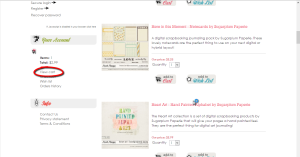
- Go to View Cart to check through what you are purchasing
-
-
- If you have a Coupon, first login (or register if you don’t have an account yet)
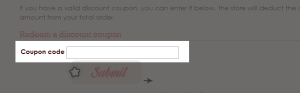
- Then enter your Coupon Code if you have one
- Complete your payment using PayPal or your credit card

- Look for the Download buttons in the email sent to you or on the Thank you Page

- Download your purchased products
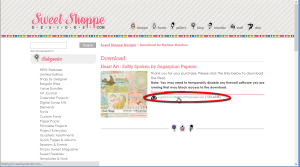
- If you have a Coupon, first login (or register if you don’t have an account yet)
-
So now you have your favourite designs on your computer, but how do you use them? First you'll need to unzip them.
Unzipping your Supplies
-
-
- Go to your Downloads folder (or the folder where you saved your ZIP file)
- Extract the contents of the Zip File - within Windows look for the Extract all button on the toolbar (If you have a Mac it should automatically unzip them files for you)
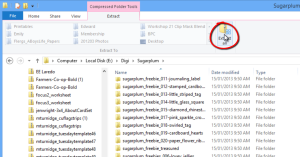
- Select the location you want to store your digital supplies. I use a folder on my computer called 'Digi' to store all my digital supplies. I also create folders for each designer I use.
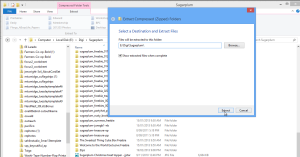
- Go to the folder and check if all files open easily and there are no corrupt files

- Try opening the files into Photoshop Elements and be sure the file icons look correct (corrupt files usually don't show a full preview)
- It is up to you if you want to delete your downloaded zip file or not. I usually keep mine
-
For more information on a quick way to unzip all your files you can see my tutorial on unzipping your Scrapbooking Supplies with Unzip Them All.
Happy Shopping!

I am an Amazon affiliate so may receive a commission if you make a purchase.



Leave a Reply