There are so many scrappers out there wondering what to do now that Creative Memories Storybook software is gone. There's been a recent surge in questions about Forever Artisan so today I'm here to answer some of those frequently asked questions.
Hello
I just tried ordering a scrapbook through Creative Memories Storybook software but it no longer connects to Panstoria.
Can I upgrade to Forever Artisan or do I need to purchase the full (not upgrade) version?
Also will it import my scrapbooks from Storybook?
Thank you
Chris
Thanks Chris for taking the time to email. Here are the answers to your questions:
Only Forever Artisan can upload to Forever Print Shop directly. But there's a work around!
To print your Storybook Creator project you can save them as a high quality JPEG image and then order them through Forever (or another photo printing site).
Storybook Creator is no longer supported but you can use all your supplies and open your projects in the new Artisan software.
I would suggest you create a free Forever account and watch for sales on the software so you can upgrade for easier printing and all the new features in Artisan 5.
In the mean time you can just save your projects as JPG and print them at your leisure.
I hope this is somewhat helpful, I know it would be ideal to be able to just print with SBC software.
Questions about Artisan?
Here are some previous articles that may help you out.
- Moving from Storybook to Artisan: Your Questions Answered!
- Talking about Forever Artisan 5: Scrapbooking Inspiration Podcast
- Organizing Digital Scrapbooking Supplies for Panstoria Artisan
- pixels2Pages: Help for Creative Memories and Panstoria Scrappers
- Left out in the cold by Creative Memories? I’m here to help
If you have a question that hasn't been answered, leave it in the comments below.

I am an Amazon affiliate so may receive a commission if you make a purchase.
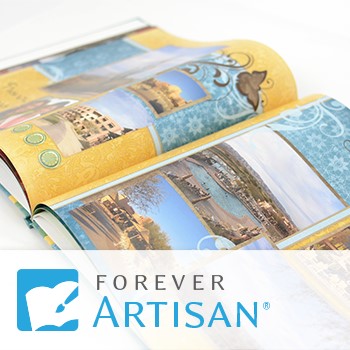

I have not tried to move to Artisan or Forever yet. I still just have CM – SB4. I want to save these images as a jpeg. When I went to do so, only sbpage was permitted in the drop-down menu, not jpeg or other options. What can I do now?
Thank you, Heather
You should be able click File > Save As… and select jpg.
Would you mind emailing a screen shot to help@digiscraphq.com ?