For our US paper users, here's the tutorial for letter sized paper.
If you want to make the most of your photos you may find yourself trying to resize, use ruler or guides to fit your photos on your pages.
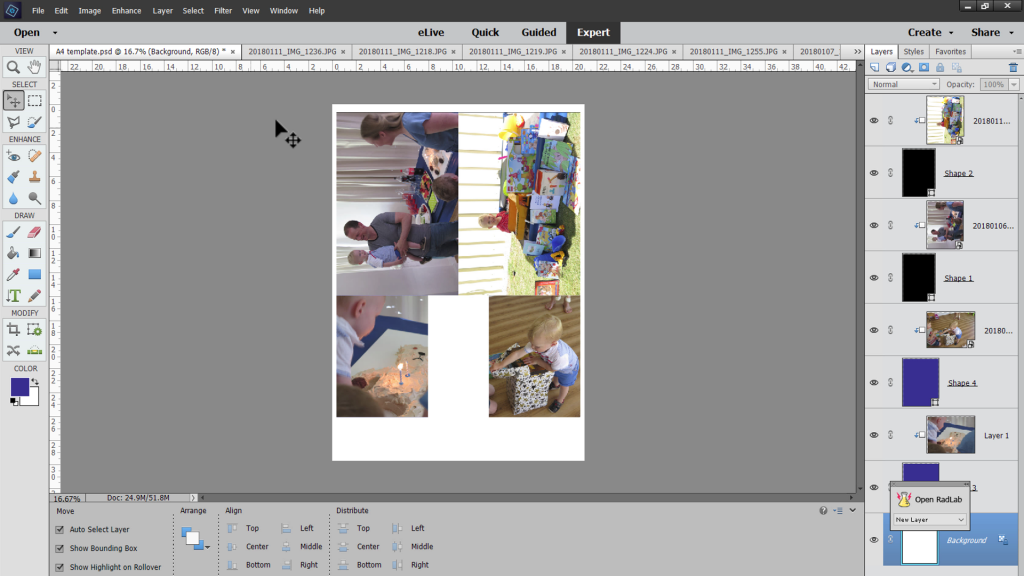
Today, I'm going to show you how you can get perfectly sized photos every time and print multiple photos on one sheet!
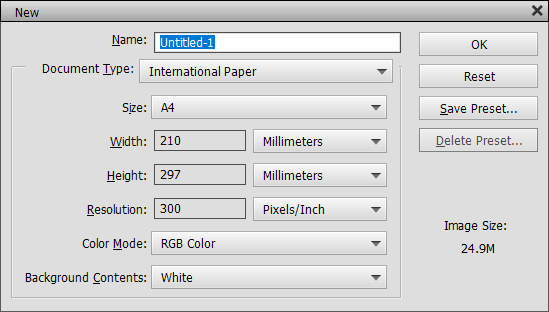
- Create a new file the dimensions of your photo paper.
- Choose the sizes that you want your photos to be.
- Click on the Shape tool.

- Select Fixed from the drop-down menu in the Tool Options box at the bottom of the screen.
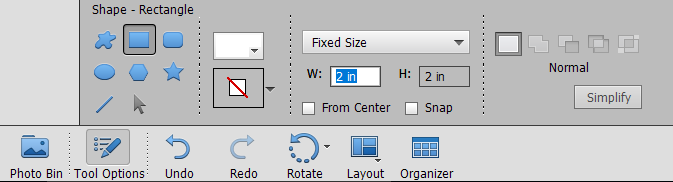
- Type in the dimensions you want your photos to be.
- Click once to create the shape.
- Add more photo spots as needed.
- Clip the photos to the shapes.
- Resize your photos as needed.
- Print!
Watch the video to see how to do this!
Plus, I also walk you through how to print photos straight from the Organizer too!
You can download the template here.
Happy scrapping!

PS Yes, I have a Letter size template too!
I am an Amazon affiliate so may receive a commission if you make a purchase.
Hi Melissa,
I think my english is not very good, because I did not explain correcly what I mean… If I print a photo from my Canon, it will print about 8 1/2 X 11 maybe bigger. That is the correction I need…
I don’t want to transfer my photos to my cell or computer because they will appear too big… I want them normal… like 4 X 6 – 3 x 5 so I will be able to put them in a project life page… or on a layout page… If I take one from my cell, they are ok but not from my Canon…?
Ok, when you come to your computer, you need to specify that it prints at 6×4, you can see how to do that in Photo Editing for Absolute beginners http://digitalscrapbookinghq.com/peab
Also I would like to learn the Project Life app… Melissa do you think I could write in french with a Project Life app ?
Yes you can type in any language in the app.
Can I take a picture what I have done with my photos in Lightroom, BRIDGE (files) did not use photoshop yet, but there are many photos in Picassa files by group (dated) of photos?
Sorry I’m not sure what you mean. You can use photos from Lightroom or Picasa, just drag and drop them into Photoshop Elements
can I download the the software
Sure! Get a 30 day trial from https://DigitalScrapbookingHQ.com/psetrial
can I download the softwere
Sure! Get a 30 day trail from https://DigitalScrapbookingHQ.com/psetrial