If you've ever wanted to print your scrapbook pages, but it's seemed a bit daunting, I'm here to help!
I've recorded all new tutorials for you demonstrating the process for my four favorite printing services.
We've covered
- Shutterfly
- Snapfish
- Forever
- and now Printique (formerly known as Adorama Pix!)
So you've got all your pages finished, proofread and saved as a high quality image. What's next?
First, you need to choose your format. At Printique, you can print square photo prints to fill your D-ring albums or print a variety of photobooks.
Photo Prints
At Printique, you can print almost any size and shape print your heart desires! Just click on Photo Prints to start.
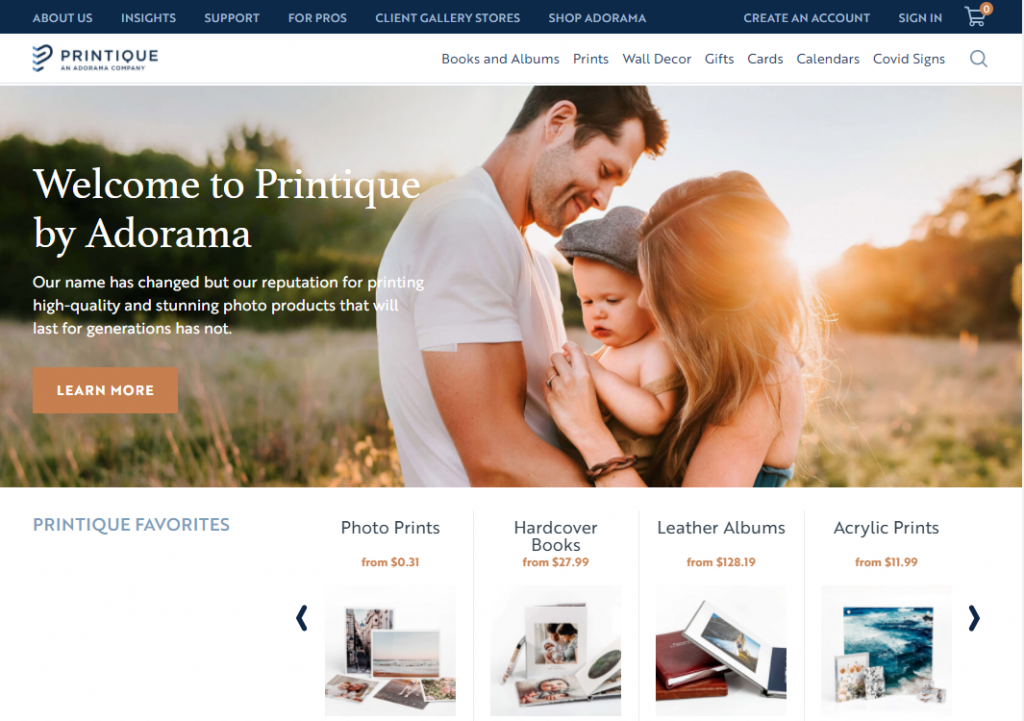
Choose the size you want, then click Create Your Prints.
You'll be prompted to create a new gallery, or you can log in at the top right to access your previously uploaded photos.
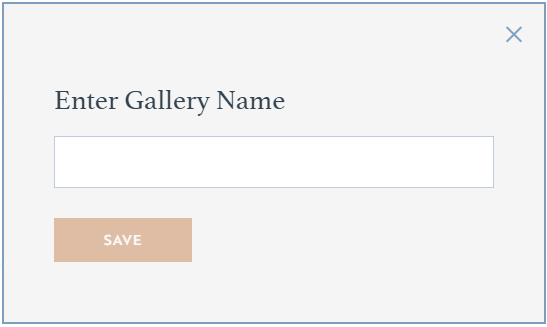
Then just choose Upload and browse for your photos on your computer.
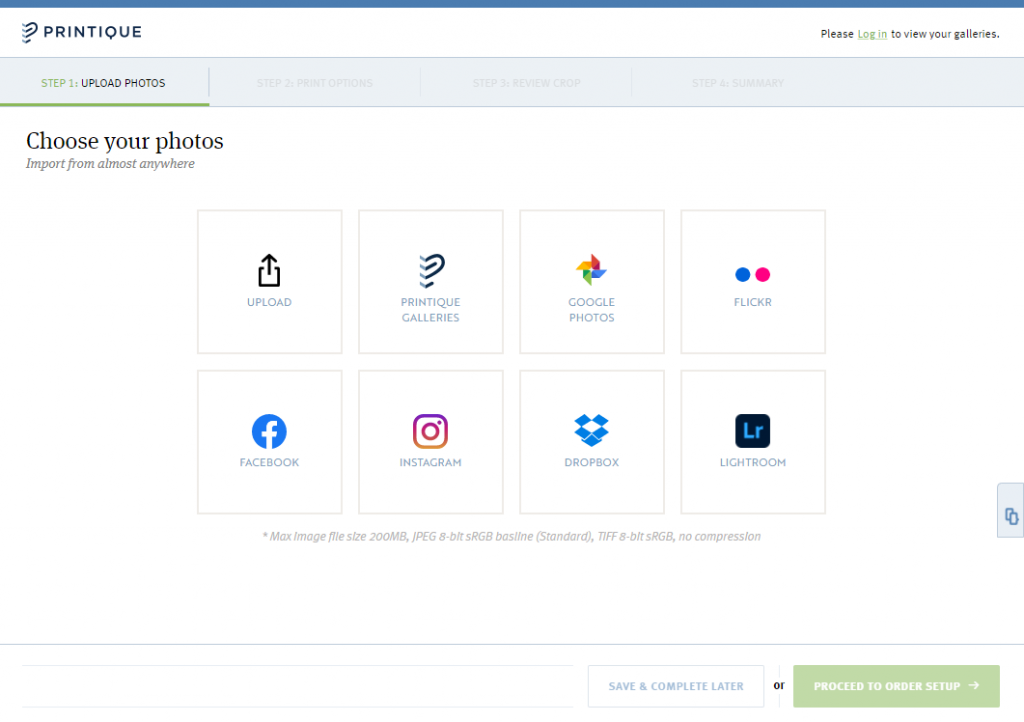
Printique will not optimize or color correct your images, so you can be sure your layouts will turn out just as you hoped.
Click on your images to select them and then click Proceed to Order Setup.
Choose Express Order Mode. You'll choose options to apply to all of your prints in this mode, rather than one by one.
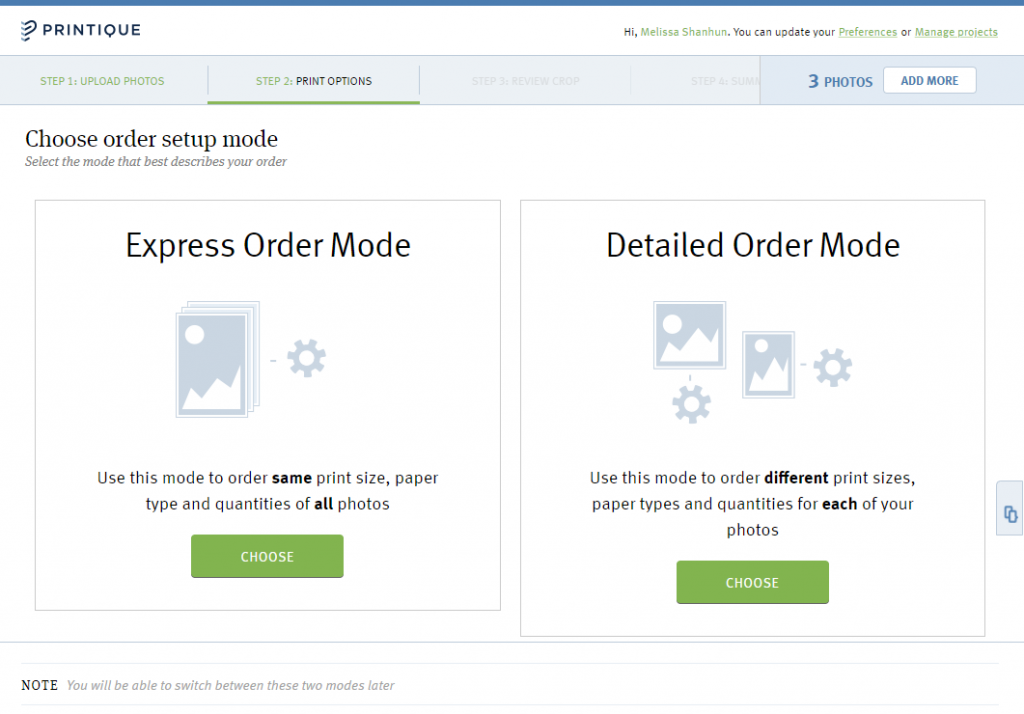
Scroll down to select the mounting, paper, and border options.
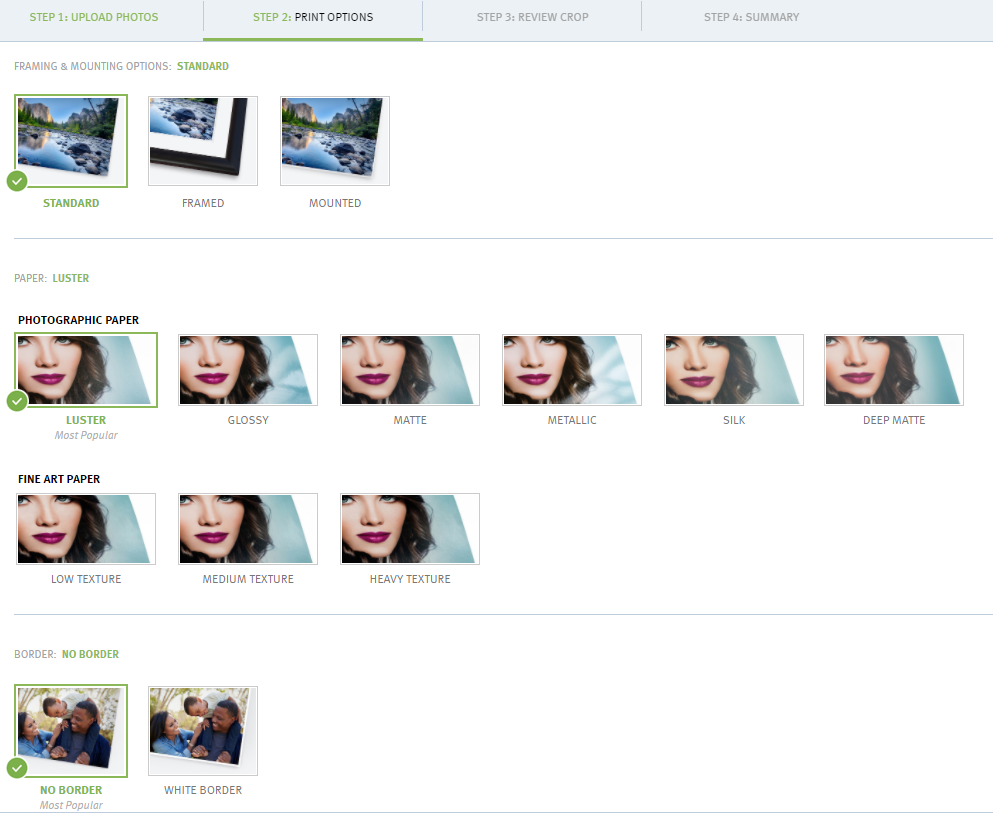
Next up is cropping your photos. If you have selected a square print for a square layout, you won't need to crop them at all. Just click continue.
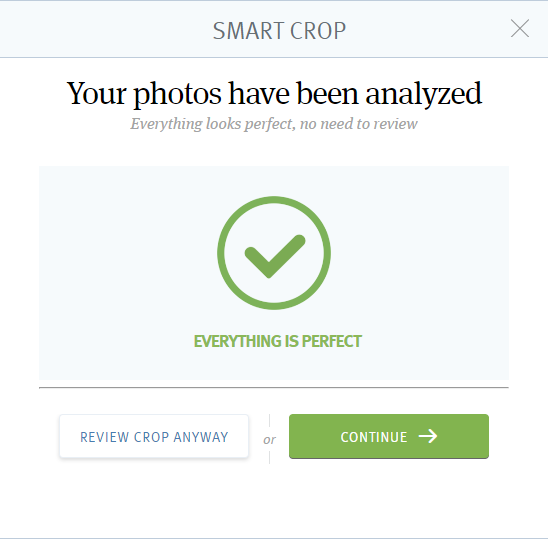
Now it's just a matter of ordering your prints!
Photo Books
To create a photo book at Printique, click on the style of book you want to create on the home page.
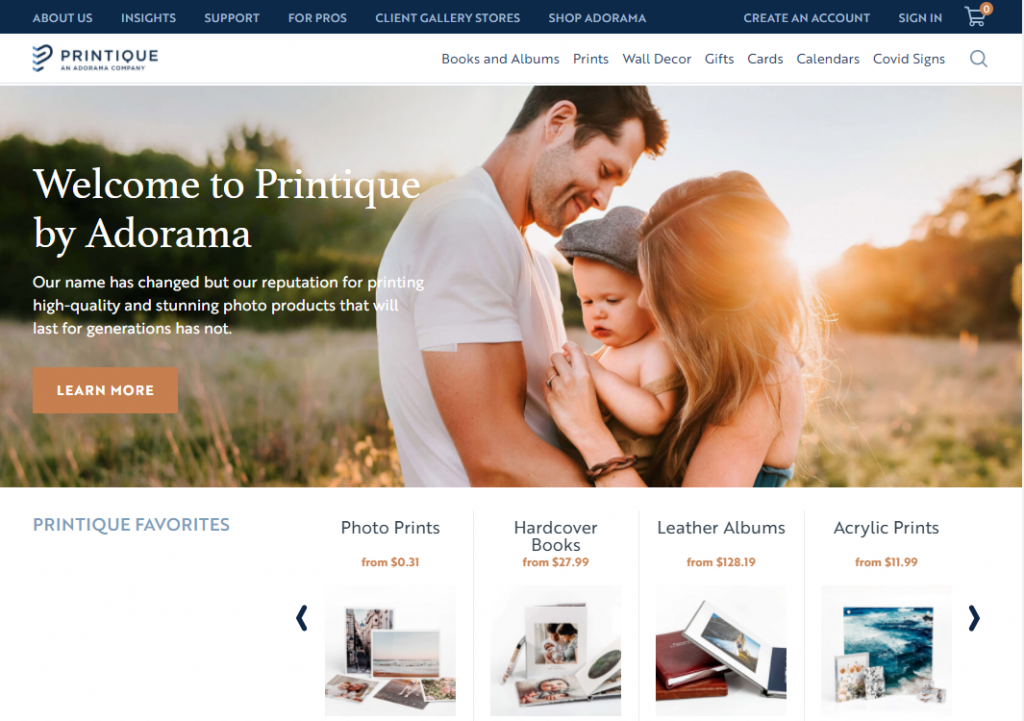
I chose a hardcover book.

You can then select the size and shape of your book, then click Create Your Book.
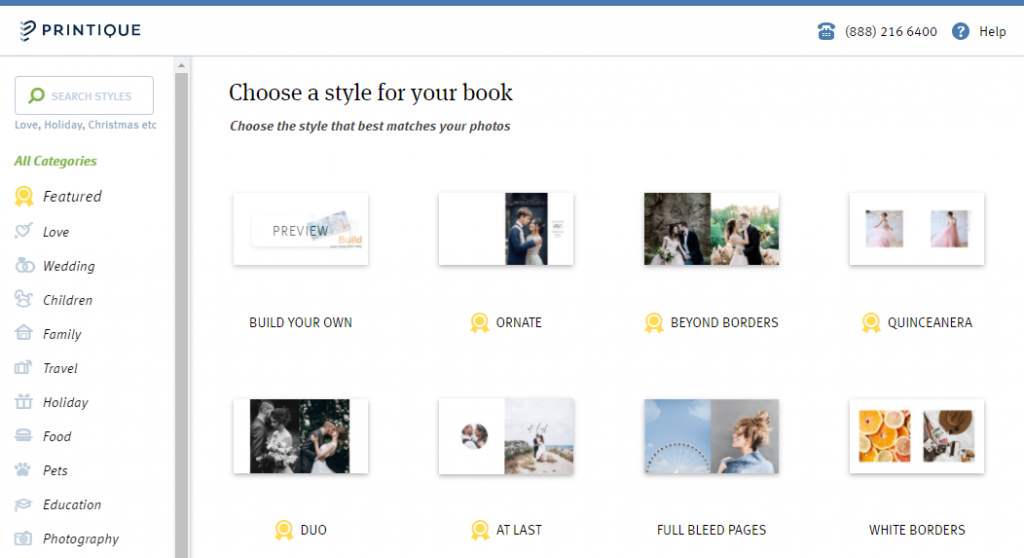
If you want to print your pages as a photo book you'll love the Full Bleed Style. This style has full-bleed photo spots for the cover spine, title page, and inside pages. So all you need to do is upload your layouts and drag them on.
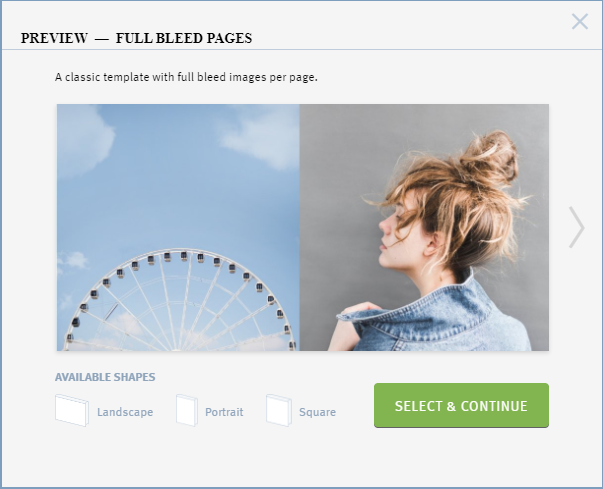
Then you'll be prompted to upload your photos (see instructions above), or select from a Printique Gallery.
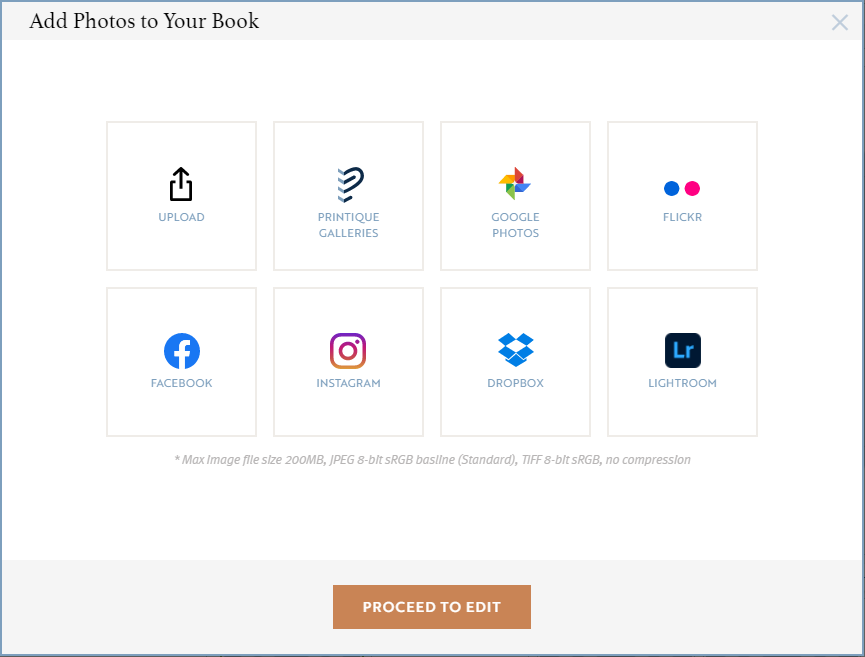
Then you can choose your photos to add them to the project.
You can then click the Autofill if the pages are in order or simply click and drag photos onto the pages.
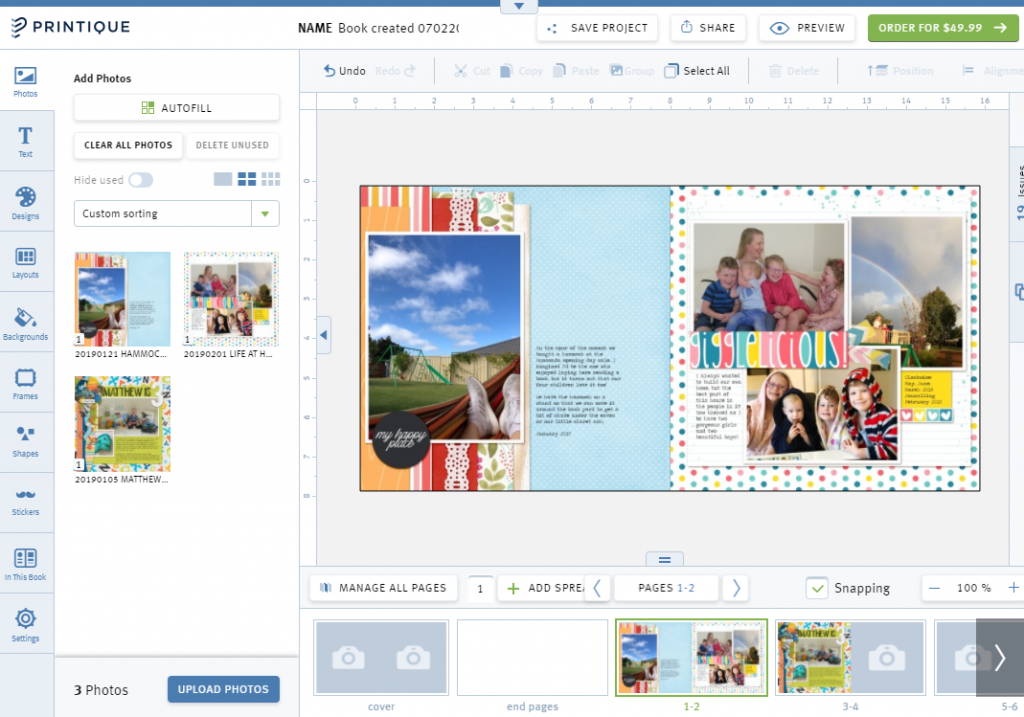
You can also download a PDF to print at home and proofread. I love that you get to keep a copy of your book with Printique!
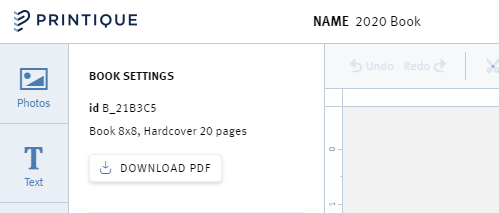
You can click Preview to see how your book will look, or click Order.
You can see my results with Printique (Adorama Pix) here.
Get started today with Printique
Happy printing!

PS Pin this for later
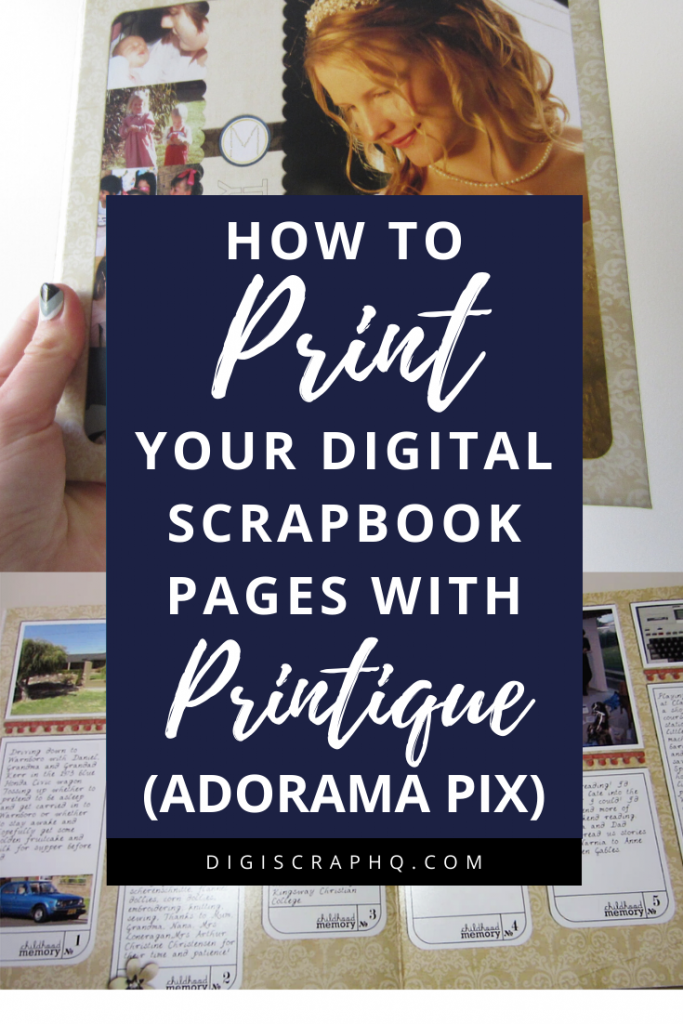
I am an Amazon affiliate so may receive a commission if you make a purchase.
This post contains affiliate links. This means that if you click through that link and purchase an item, I may receive a commission for referring the sale.
I only recommend classes and products that I know and trust. Thank you for using my link if you decide to purchase.
Melissa Shanhun is a participant in the Amazon Services LLC Associates Program, an affiliate advertising program designed to provide a means for me to earn fees by linking to Amazon.com and affiliated sites. As an Amazon Associate I earn from qualifying purchases.
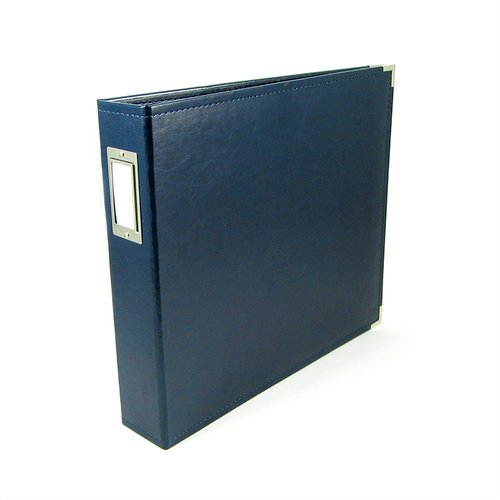
Leave a Reply