Today I've back answering another common question about organizing supplies. How can you move from a folder structure to using Photoshop Elements Organizer without redoing all your work?
I was working (i live in Holland) when you had your webinar about organising your supplies in the PSE organizer. Thanks for making it available. Today I followed your class and became very enthusiastic (especially about the visual similarity option!). I do have a question. I already had a organising system on my internal drive, external HD and home server (yes, I do have a lot of stuff!). I work with kits by theme and have a folder for each theme (for example animals, love, circus, countries). In each folder I have the following subfolders.
* Alpha
* Elements
* Frames
* Hybrid
* Journal
* Complete kits
* Minikits
* Mask
* Overlay
* Paper
* QP
* Template
* Texture
* WordartI really want to use the PSE organiser but by folder and subfolder, so I know what is in which folder. Is is best to make a catalog for each theme/folder?
Is there a limit on how many images a catalog can contain
Can't wait to hear your answer.
Love from Holland,
Claudia
You can have thousands of images in your catalogue without any issues at all! As long as you have enough RAM you can easily have 200 000 items in your catalog.
If you use PSE Organizer, you can create tags for each of the items you listed. In fact, I include a set of keywords to get you started in
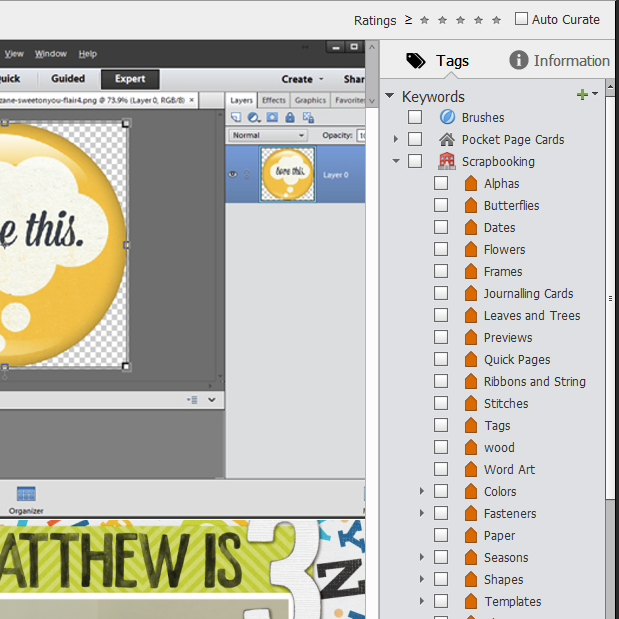
When it comes to tagging, initially you can use the Display by Folder option to view all the items within one folder and add the appropriate tag to all of those items at one time.
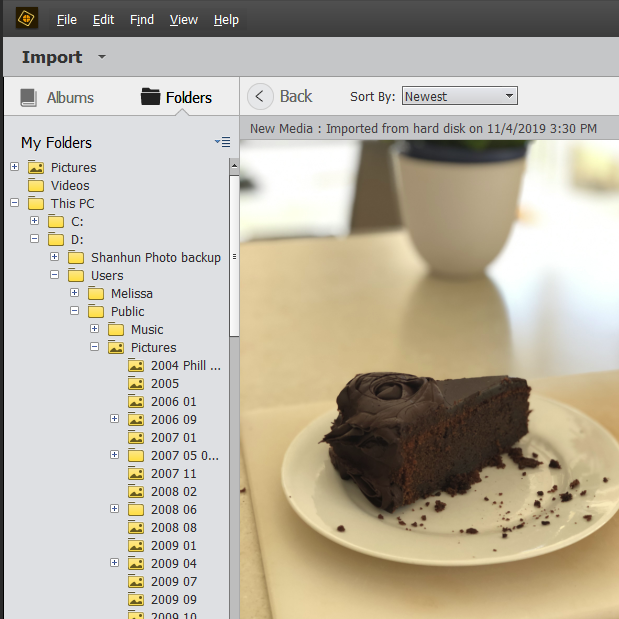
You can also have a keyword tag for your themes too!
Then in the future, you can tag items as you add them to your collection. Or simply use the smart tags feature in Organizer!
You won't need to separate your kits into folders, but you can continue to do so if you want to.
Happy Organizing!

I am an Amazon affiliate so may receive a commission if you make a purchase.
Leave a Reply