Have you ever wanted to create a slideshow with photos and videos from a recent holiday or party? Today I'm answering a question from a reader:
Hi Melissa
We have just come back from a trip and I have put my photo's in photo shop and I would like to put captions ON the photo so that when I present it as a slide show the captions show up, can you point me in the right direction? Gill
Hi Gill
There's a couple of options. If you have lots of photos - the Organizer will be quick and easy.
If you are using the Organizer, browse to the photos you want or use a seatch.
- Add the captions in the Organizer. Simply type in at the bottom of the photo
- After adding all the captions go back to the thumbnail view and select all of the photos you want to have in the slideshow.
- Click the Create button - then Slideshow.
- Ensure the show captions option is ticked.
- Follow the prompts to save it for computer or TV viewing.
Slideshow
Select the photos and/or videos you want to include in your slideshow.
Click Create – Slideshow
You can also select an album (or your whole photo library) and allow Organizer to Auto Curate the best media for the slideshow.
Organizer will generate the slideshow and you can preview it.
You can use the left-hand panel to change the media, themes or music of the slideshow.
Media
Click and drag thumbnails to change the order of the media.
Right-click on a media item to remove or rotate it.
Themes
Select one of the themes and then click apply.
Themes may take a moment to apply.
Music
You can select from the built in audio tracks or use your own music files.
Save Slideshow
You can save the slideshow as a Project file and it will remain inside Organizer for you to edit later.
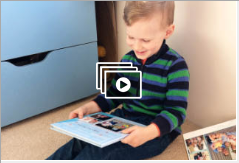
Export
To share the slideshow you will need to export it. You can export directly to Facebook, Youtube or Vimeo. Or you can export the video and save it on your computer.
If you'd like to learn more about how use the Organizer.
It's time to create some fun project with these pretty photos of yours!
This is a sample lesson from inside the class. If you enjoy it - check out the whole class here.
Questions?
Please leave me a comment below.

PS Pin this to refer to when you create your next slideshow!
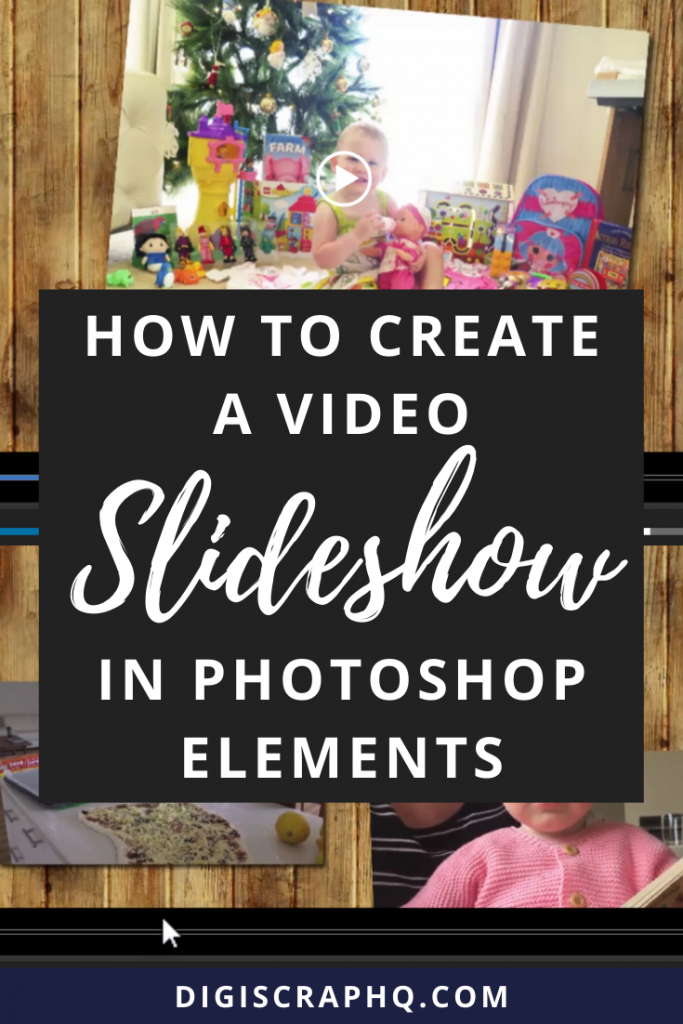
I am an Amazon affiliate so may receive a commission if you make a purchase.



Leave a Reply